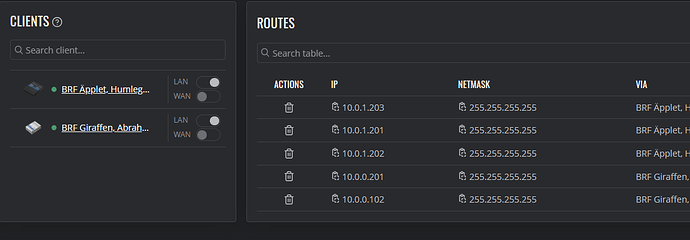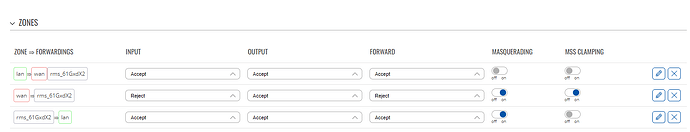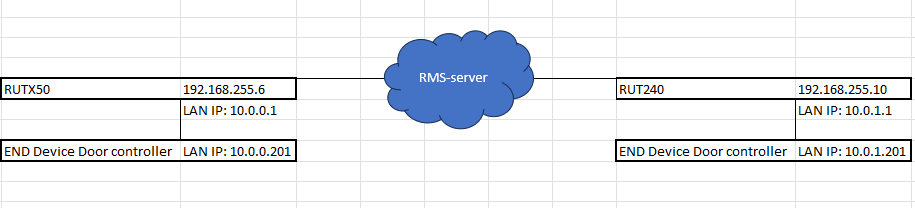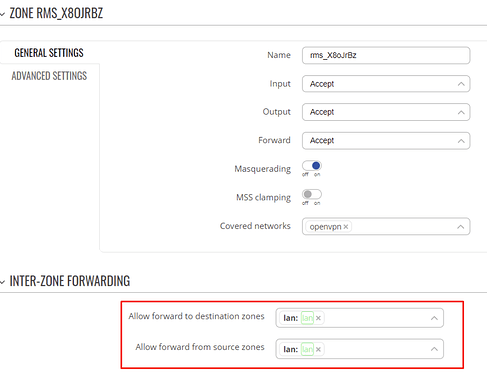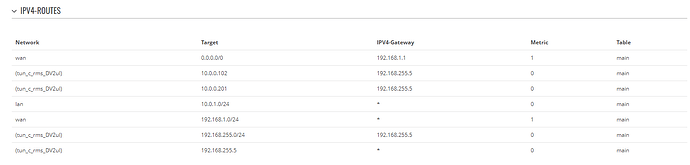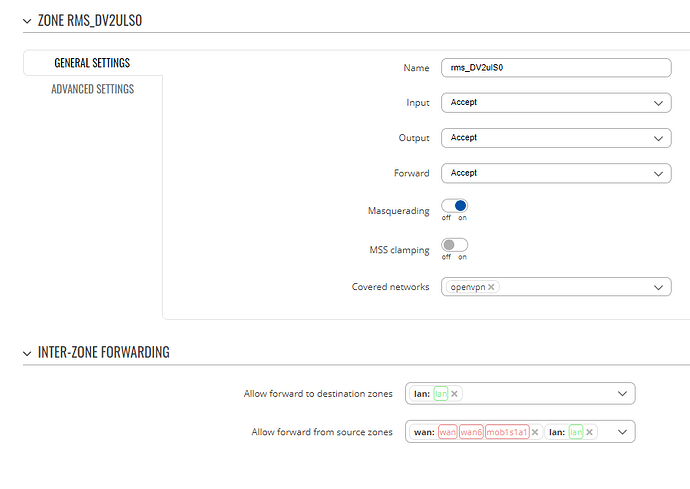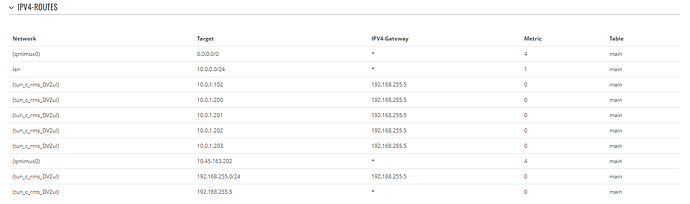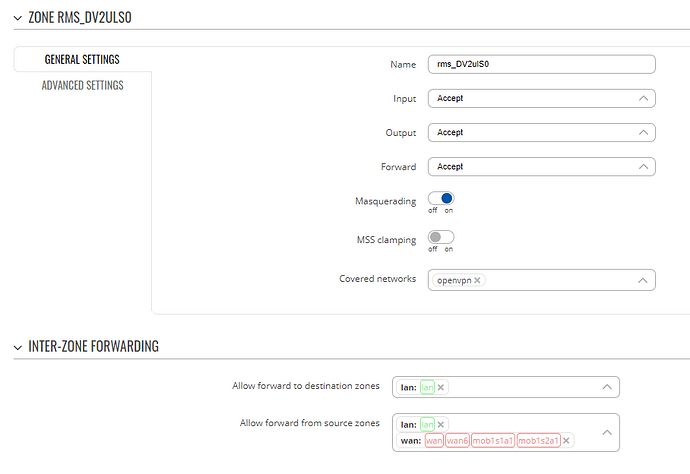Hello,
Ping goes through sometimes
Wireless LAN adapter Wi-Fi:
Connection-specific DNS Suffix . : lan
Link-local IPv6 Address . . . . . : fe80::d17d:256e:538f:a02f%19
IPv4 Address. . . . . . . . . . . : 10.0.0.102
Subnet Mask . . . . . . . . . . . : 255.255.255.0
Default Gateway . . . . . . . . . : 10.0.0.1
C:\Users\Elvida>ping 10.0.1.201 -S 10.0.0.102
Pinging 10.0.1.201 from 10.0.0.102 with 32 bytes of data:
Request timed out.
Reply from 10.0.1.201: bytes=32 time=425ms TTL=253
Reply from 10.0.1.201: bytes=32 time=126ms TTL=253
Reply from 10.0.1.201: bytes=32 time=296ms TTL=253
C:\Users\Elvida>ping 10.0.1.201 -S 10.0.0.102
Pinging 10.0.1.201 from 10.0.0.102 with 32 bytes of data:
Reply from 10.0.1.201: bytes=32 time=327ms TTL=253
Reply from 10.0.1.201: bytes=32 time=126ms TTL=253
Reply from 10.0.1.201: bytes=32 time=216ms TTL=253
Reply from 10.0.1.201: bytes=32 time=159ms TTL=253
Wireless LAN adapter Wi-Fi:
Connection-specific DNS Suffix . : lan
Link-local IPv6 Address . . . . . : fe80::d17d:256e:538f:a02f%19
IPv4 Address. . . . . . . . . . . : 10.0.1.102
Subnet Mask . . . . . . . . . . . : 255.255.255.0
Default Gateway . . . . . . . . . : 10.0.1.1
C:\Users\Elvida>ping 10.0.0.201 -S 10.0.1.102
Pinging 10.0.0.201 from 10.0.1.102 with 32 bytes of data:
Request timed out.
Request timed out.
Request timed out.
Request timed out.
C:\Users\Elvida>ping 10.0.0.201 -S 10.0.1.102
Pinging 10.0.0.201 from 10.0.1.102 with 32 bytes of data:
Reply from 10.0.0.201: bytes=32 time=148ms TTL=253
Reply from 10.0.0.201: bytes=32 time=113ms TTL=253
Reply from 10.0.0.201: bytes=32 time=378ms TTL=253
Reply from 10.0.0.201: bytes=32 time=134ms TTL=253
Ping statistics for 10.0.0.201:
Packets: Sent = 4, Received = 4, Lost = 0 (0% loss),
Approximate round trip times in milli-seconds:
Minimum = 113ms, Maximum = 378ms, Average = 193ms
Pinging 10.0.0.201 from 10.0.1.102 with 32 bytes of data:
Request timed out.
Request timed out.
Request timed out.
Reply from 10.0.0.201: bytes=32 time=108ms TTL=253
Ping statistics for 10.0.0.201:
Packets: Sent = 4, Received = 1, Lost = 3 (75% loss),
Approximate round trip times in milli-seconds:
Minimum = 108ms, Maximum = 108ms, Average = 108ms
C:\Users\Elvida>ping 10.0.0.201 -S 10.0.1.102
Pinging 10.0.0.201 from 10.0.1.102 with 32 bytes of data:
Reply from 10.0.0.201: bytes=32 time=401ms TTL=253
Reply from 10.0.0.201: bytes=32 time=126ms TTL=253
Reply from 10.0.0.201: bytes=32 time=312ms TTL=253
Reply from 10.0.0.201: bytes=32 time=124ms TTL=253
Ping statistics for 10.0.0.201:
Packets: Sent = 4, Received = 4, Lost = 0 (0% loss),
Approximate round trip times in milli-seconds:
Minimum = 124ms, Maximum = 401ms, Average = 240ms
C:\Users\Elvida>ping 10.0.0.201 -S 10.0.1.102
Pinging 10.0.0.201 from 10.0.1.102 with 32 bytes of data:
Request timed out.
Request timed out.
Reply from 10.0.0.201: bytes=32 time=153ms TTL=253
Reply from 10.0.0.201: bytes=32 time=330ms TTL=253