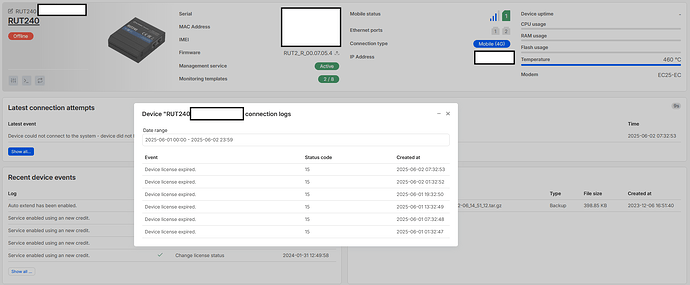Hello,
our RUT 240 doesn’t change to online after change managment service to active by using a RMS coin. In the log events the status code is 15 “Device lcense expired”. How can I change the license state? Please help me to check this device.
Best regard!
Good afternoon,
I am sorry to hear your device shows offline in the RMS system. Here are a few troubleshoot steps that should assist:
Please check what firmware version is installed in the devices, and install the newest one.
Check this guide, which covers majority of basic RMS connection issues : Why is my device offline / not activated on RMS? - Teltonika Networks Wiki
Check if you can see any message near the “Status” icon in Devices tab in RMS, next to the device in question.
If the device has an exclamation mark with an error message, and it states that service is disabled, please enable the service under Administration → Companies → View company details and if credits are available, please toggle the service on.
If you go to RMS Administration → Companies → View company details. If you click on resources tab, and under actions download the report, which will show to what device the resource has been assigned to.
Regards,
Arturas
As you can see the service and auto extend is active and there is remaining company data for this device.
You can see the firmware, but I can’t update in offline mode. I have no direct possibility to connect to the device because it’s installed in another country.
This are all recent device events that are shown:
Can you check this device in a private service if you have more informations like serial number?
Hi there,
Do you have physical access to the device?
Can you confirm whether you have internet connection in the device? Also whether the device is switched on?
If you have a sim card, and know the phone number of that Sim, you can send some SMS commands, to see whether the device responds. Instructions : RUT240 Mobile Utilities - Teltonika Networks Wiki
I want you to try switching on and off the mobile connection, and the RMS service.
Regards,
Arturas
I have no physical access to the device, but I will ask our IT for the phone number and would try to reboot the device or would you recommend another command like rms on/off/connect/status?
Hi,
That is correct, mobile reset, RMS connection reset, potentially device reset or upgrade.
Regards,
Arturas