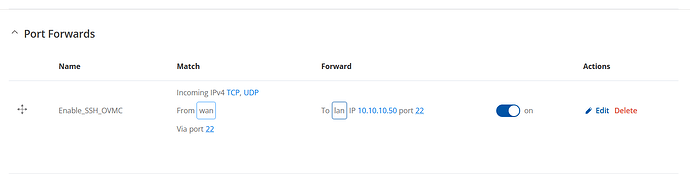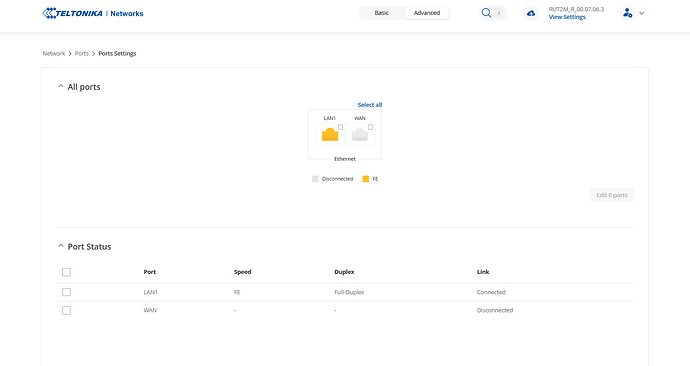I have version 01.13.1 and i want o upgrade to latest version, but i cannot directly. Where can i find older versions llike 01.13.3? In firmware downloads there are only 07.xx versions. THIS IS EMERGENCY
Hello,
All the firmware versions available for RUT240 you can find on our wiki page here: RUT240 Firmware Downloads - Teltonika Networks Wiki.
Hope this helps!
Best Regards,
Only the versions 07…xx. xx. Please help me i need it to my job. I want to go to latest version from 01.13.1, how can i updgate to the latest? How many versions do i need to upgrade
Sorry for any inconvenience. The latest legacy firmware can be downloaded here RUT240 Firmware Downloads (legacy WebUI) - Teltonika Networks Wiki.
Please let me know how it goes!
Best Regards,
Perfect, so how can i go from versions 01.13.1 to latest 07.07.13?
As mentioned on the wiki page, you should first update your device to the latest RUT2XX_R_00.01.14.7 legacy firmware version. After that, you can try upgrading to the latest 07.07.13 firmware.
However, please note that some older devices may not support this upgrade. If the upgrade is unsuccessful, it means that your device supports only the latest legacy firmware.
Best Regards,
It let me to upgrade to legacy 01.14.7 but when it goes to 100% ti get stucks there. DOes it mean that it cannot upgrade or i have to wait more time?
How long has it been stuck?
Could you please try updating to version 01.14.4 and check if the issue persists? If it does, please update your router firmware to version 01.14.7 via the bootloader menu. Detailed instructions can be found here: Bootloader Menu.
I’ll await your feedback.
Best Regards,
I reloaded the page and it seems to upgraded to v.1.14.7 but when i log in it request to change the password and log in again, but while i enter the password correcty (i did it many times) it doesnt let me to log in. I made factory reset and it happened the same
Have you tried logging in with both the default and your changed password? If so, could you please clarify what you mean by “it doesn’t let me to log in”? Is the page showing that you entered an incorrect password, or is it simply not loading, or is there another issue?
Best Regards,
It shows that i entered an incorrect password and it accepts the older password only and if i log in again it requests again change password and again the same. It is a loop that i log in and change password again and again and i can not do anything in settings
Thank you for the information. As I previously mentioned, could you please try to update your device firmware via the Bootloader menu and let me know if it helps? This is a special router state used as a recovery tool in case the router becomes inaccessible.
Best Regards,
Hello,
Could you please share with everyone what the solution was in your case? Thank you.
Regarding Port Forwards, you are likely in Basic mode right now. Switch to Advanced mode at the top center of the WebUI page, and you will be able to remove UDP.
Best Regards,
It was my fault. Thanks for the answer. This setting is in rut241 but i cannot find in rut240 versions
Hello,
The RUT240 device is at its end of life stage, which means that some configuration pages are not implemented in its WebUI. However, you can still control device ports via CLI using the swconfig command. For example, if you need to disable a LAN port, you can execute the following commands:
swconfig dev switch0 port 1 set disable 1swconfig dev switch0 set apply
If you have any further questions or need assistance, please let me know!
Best Regards,
By default is enabled lan right?
Yes, by default all ports are enabled.
Best Regards,
Rms standby or enabled is something bit different?
Enabled - RMS functionality is always on. When disconnected from RMS, the device will try connecting every 2-5 minutes (every 2 minutes the first hour; then every 5 minutes). If the device is disconnected from RMS for 14 days, it will go into Standby mode. When trying to connect to rms without internet connection, the router will try to reestablish connection every 10 seconds.
Standby - The device tries to establish a connection with the server infrequently (6 hours in-between attempts). This is done in order to reduce mobile traffic. In order to start using RMS, user intervention is not necessary from the device’s side. Worst case scenario - RMS connection will be established 6 hours after the device was added to RMS.
Best Regards,