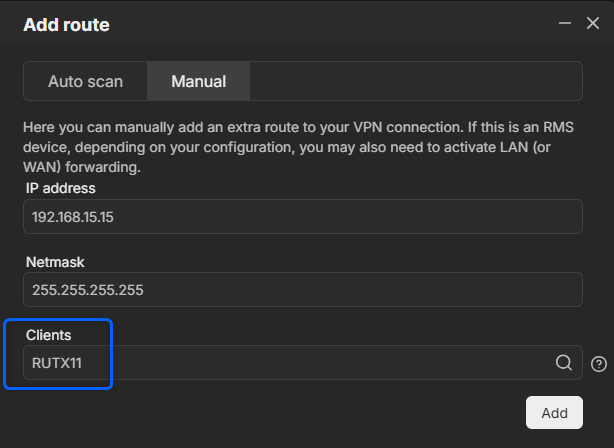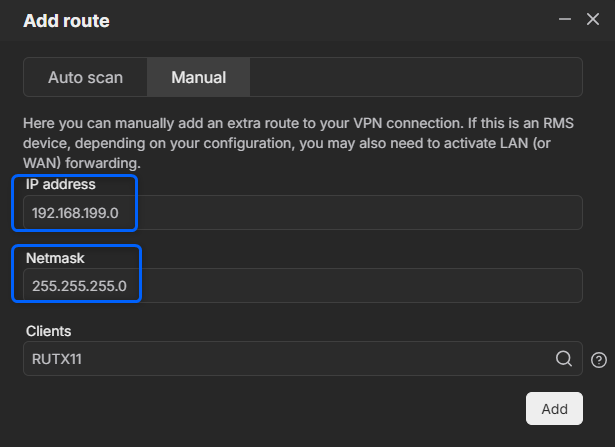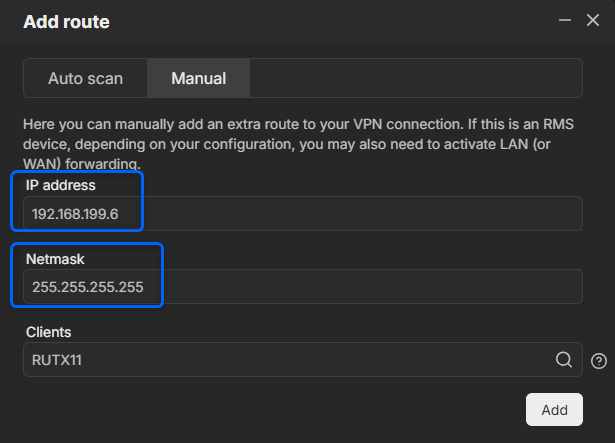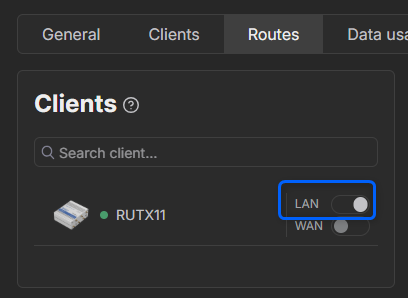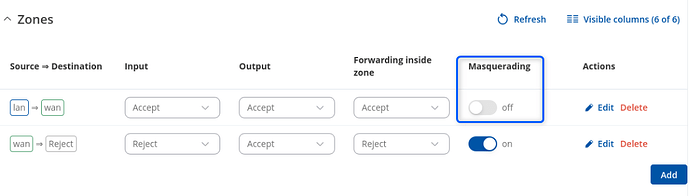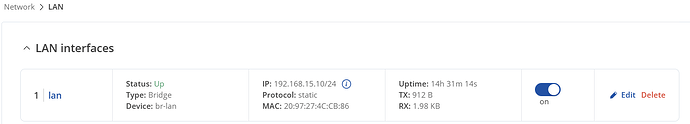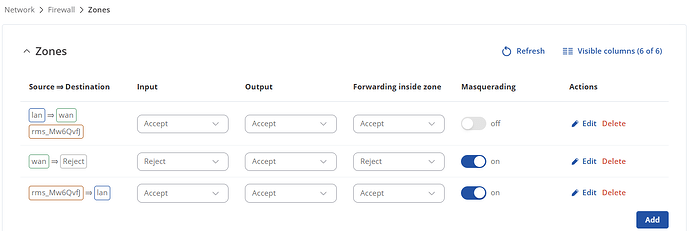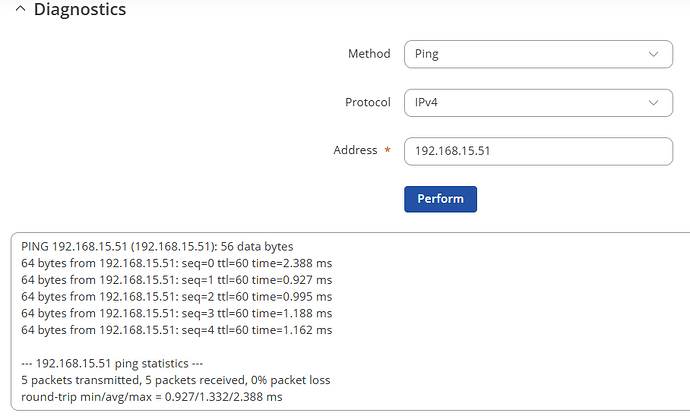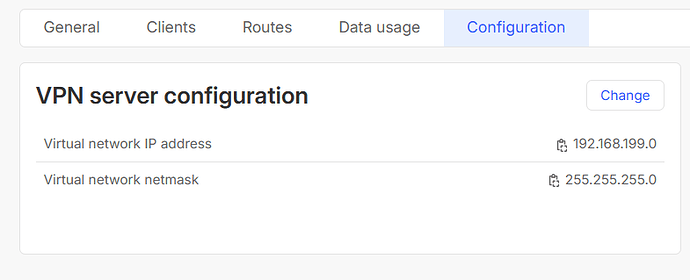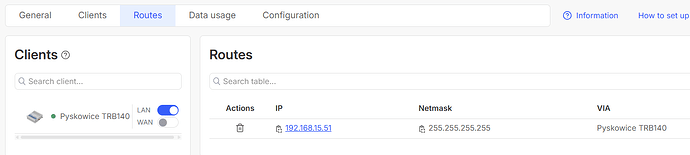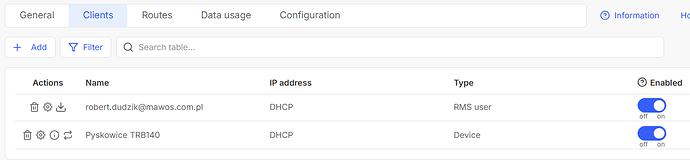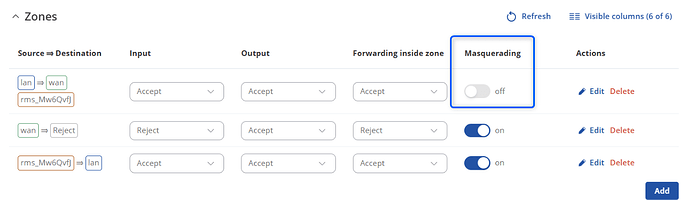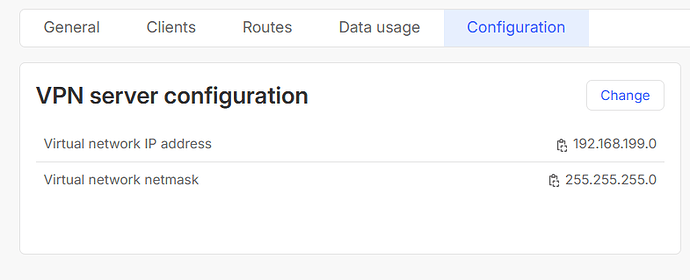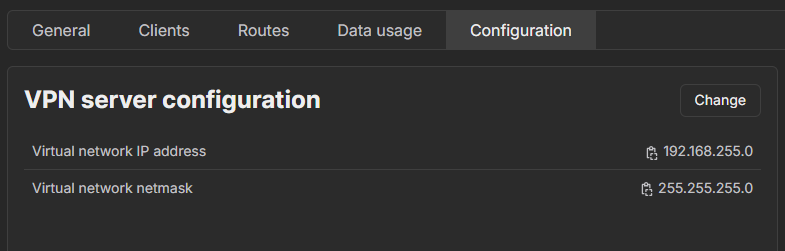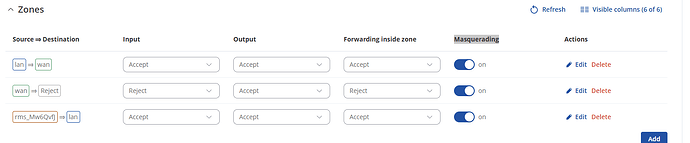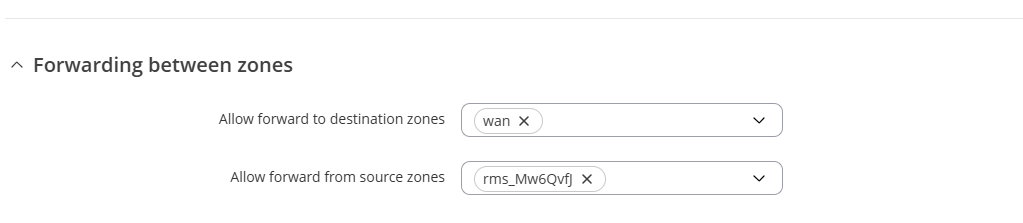I try to use RMS VPN and I configure it with the manual;
My problem is that I can not ping any configured devices on the other side (I use TRB140).
My hub is working, TRB140 can ping my device (localy) but when I use OpenVPN tunel there is no connection.
Please help, I do not understand why there is no help from Teltonika, it is paid option!
Do they care ?
Adreses;
Client in hub have DHCP and hub have network 192.168.199.0 with mask 255.255.255.0
TRB140 LAN; 192.168.15.10 / 255.255.255.0 Routes in hub; 192.168.15.15/255.255.255.255
When I connect in hub/sesions I have adresses;
192.168.199.6 - device
192.168.199.10 - user
On my PC / TAP adapter DHCP
log from OpenVPN;
*Tue May 27 09:13:22 2025 Warning: route gateway is not reachable on any active network adapters: 192.168.199.9*
*Tue May 27 09:13:22 2025 Warning: route gateway is not reachable on any active network adapters: 192.168.199.9*
*Tue May 27 09:13:22 2025 SYSTEM ROUTING TABLE*
*Tue May 27 09:13:22 2025 0.0.0.0 0.0.0.0 192.168.0.1 p=0 i=17 t=4 pr=3 a=717 h=0 m=25/0/0/0/0*
*Tue May 27 09:13:22 2025 127.0.0.0 255.0.0.0 127.0.0.1 p=0 i=1 t=3 pr=2 a=7445 h=0 m=331/0/0/0/0*
*Tue May 27 09:13:22 2025 127.0.0.1 255.255.255.255 127.0.0.1 p=0 i=1 t=3 pr=2 a=7445 h=0 m=331/0/0/0/0*
*Tue May 27 09:13:22 2025 127.255.255.255 255.255.255.255 127.0.0.1 p=0 i=1 t=3 pr=2 a=7445 h=0 m=331/0/0/0/0*
*Tue May 27 09:13:22 2025 169.254.0.0 255.255.0.0 169.254.188.84 p=0 i=7 t=3 pr=2 a=2078 h=0 m=281/0/0/0/0*
*Tue May 27 09:13:22 2025 169.254.188.84 255.255.255.255 169.254.188.84 p=0 i=7 t=3 pr=2 a=2078 h=0 m=281/0/0/0/0*
*Tue May 27 09:13:22 2025 169.254.255.255 255.255.255.255 169.254.188.84 p=0 i=7 t=3 pr=2 a=2078 h=0 m=281/0/0/0/0*
*Tue May 27 09:13:22 2025 192.168.0.0 255.255.255.0 192.168.0.243 p=0 i=17 t=3 pr=2 a=717 h=0 m=281/0/0/0/0*
*Tue May 27 09:13:22 2025 192.168.0.243 255.255.255.255 192.168.0.243 p=0 i=17 t=3 pr=2 a=717 h=0 m=281/0/0/0/0*
*Tue May 27 09:13:22 2025 192.168.0.255 255.255.255.255 192.168.0.243 p=0 i=17 t=3 pr=2 a=717 h=0 m=281/0/0/0/0*
*Tue May 27 09:13:22 2025 192.168.4.0 255.255.255.0 192.168.4.55 p=0 i=9 t=3 pr=2 a=7439 h=0 m=281/0/0/0/0*
*Tue May 27 09:13:22 2025 192.168.4.55 255.255.255.255 192.168.4.55 p=0 i=9 t=3 pr=2 a=7439 h=0 m=281/0/0/0/0*
*Tue May 27 09:13:22 2025 192.168.4.255 255.255.255.255 192.168.4.55 p=0 i=9 t=3 pr=2 a=7439 h=0 m=281/0/0/0/0*
*Tue May 27 09:13:22 2025 192.168.117.0 255.255.255.0 192.168.4.55 p=0 i=9 t=3 pr=2 a=7439 h=0 m=281/0/0/0/0*
*Tue May 27 09:13:22 2025 192.168.117.77 255.255.255.255 192.168.4.55 p=0 i=9 t=3 pr=2 a=7439 h=0 m=281/0/0/0/0*
*Tue May 27 09:13:22 2025 192.168.117.255 255.255.255.255 192.168.4.55 p=0 i=9 t=3 pr=2 a=7439 h=0 m=281/0/0/0/0*
*Tue May 27 09:13:22 2025 192.168.118.0 255.255.255.0 192.168.4.55 p=0 i=9 t=3 pr=2 a=7439 h=0 m=281/0/0/0/0*
*Tue May 27 09:13:22 2025 192.168.118.78 255.255.255.255 192.168.4.55 p=0 i=9 t=3 pr=2 a=7439 h=0 m=281/0/0/0/0*
*Tue May 27 09:13:22 2025 192.168.118.255 255.255.255.255 192.168.4.55 p=0 i=9 t=3 pr=2 a=7439 h=0 m=281/0/0/0/0*
*Tue May 27 09:13:22 2025 224.0.0.0 240.0.0.0 127.0.0.1 p=0 i=1 t=3 pr=2 a=7445 h=0 m=331/0/0/0/0*
*Tue May 27 09:13:22 2025 224.0.0.0 240.0.0.0 169.254.188.84 p=0 i=7 t=3 pr=2 a=7442 h=0 m=281/0/0/0/0*
*Tue May 27 09:13:22 2025 224.0.0.0 240.0.0.0 192.168.4.55 p=0 i=9 t=3 pr=2 a=7442 h=0 m=281/0/0/0/0*
*Tue May 27 09:13:22 2025 224.0.0.0 240.0.0.0 192.168.0.243 p=0 i=17 t=3 pr=2 a=2243 h=0 m=281/0/0/0/0*
*Tue May 27 09:13:22 2025 255.255.255.255 255.255.255.255 127.0.0.1 p=0 i=1 t=3 pr=2 a=7445 h=0 m=331/0/0/0/0*
*Tue May 27 09:13:22 2025 255.255.255.255 255.255.255.255 169.254.188.84 p=0 i=7 t=3 pr=2 a=7442 h=0 m=281/0/0/0/0*
*Tue May 27 09:13:22 2025 255.255.255.255 255.255.255.255 192.168.4.55 p=0 i=9 t=3 pr=2 a=7442 h=0 m=281/0/0/0/0*
*Tue May 27 09:13:22 2025 255.255.255.255 255.255.255.255 192.168.0.243 p=0 i=17 t=3 pr=2 a=2243 h=0 m=281/0/0/0/0*
*Tue May 27 09:13:22 2025 SYSTEM ADAPTER LIST*
*Tue May 27 09:13:22 2025 Intel(R) 82574L Gigabit Network Connection*
*Tue May 27 09:13:22 2025 Index = 9*
*Tue May 27 09:13:22 2025 GUID = {478323E9-B4E6-4828-B3D3-23A7AEBE2B4D}*
*Tue May 27 09:13:22 2025 IP = 192.168.4.55/255.255.255.0 192.168.117.77/255.255.255.0 192.168.118.78/255.255.255.0 *
*Tue May 27 09:13:22 2025 MAC = 00:0c:29:c2:f7:ac*
*Tue May 27 09:13:22 2025 GATEWAY = 0.0.0.0/255.255.255.255 *
*Tue May 27 09:13:22 2025 DNS SERV = *
*Tue May 27 09:13:22 2025 Intel(R) 82574L Gigabit Network Connection #2*
*Tue May 27 09:13:22 2025 Index = 17*
*Tue May 27 09:13:22 2025 GUID = {BE892940-9FE0-453C-99C1-7ACB0EC432C7}*
*Tue May 27 09:13:22 2025 IP = 192.168.0.243/255.255.255.0 *
*Tue May 27 09:13:22 2025 MAC = 00:0c:29:c2:f7:b6*
*Tue May 27 09:13:22 2025 GATEWAY = 192.168.0.1/255.255.255.255 *
*Tue May 27 09:13:22 2025 DHCP SERV = 192.168.0.1/255.255.255.255 *
*Tue May 27 09:13:22 2025 DHCP LEASE OBTAINED = 2025-05-27 09:01:23*
*Tue May 27 09:13:22 2025 DHCP LEASE EXPIRES = 2025-06-03 09:01:23*
*Tue May 27 09:13:22 2025 DNS SERV = 192.168.0.11/255.255.255.255 8.8.8.8/255.255.255.255 *
*Tue May 27 09:13:22 2025 Wintun Userspace Tunnel*
*Tue May 27 09:13:22 2025 Index = 10*
*Tue May 27 09:13:22 2025 GUID = {5105517D-BC2C-424D-BB39-42EE556BB89C}*
*Tue May 27 09:13:22 2025 IP = 0.0.0.0/0.0.0.0 *
*Tue May 27 09:13:22 2025 MAC = *
*Tue May 27 09:13:22 2025 GATEWAY = 0.0.0.0/255.255.255.255 *
*Tue May 27 09:13:22 2025 DNS SERV = *
*Tue May 27 09:13:22 2025 TAP-Windows Adapter V9*
*Tue May 27 09:13:22 2025 Index = 7*
*Tue May 27 09:13:22 2025 GUID = {315F91B1-05CD-4A57-A437-9194F8BA4D96}*
*Tue May 27 09:13:22 2025 IP = 169.254.188.84/255.255.0.0 *
*Tue May 27 09:13:22 2025 MAC = 00:ff:31:5f:91:b1*
*Tue May 27 09:13:22 2025 GATEWAY = 0.0.0.0/255.255.255.255 *
*Tue May 27 09:13:22 2025 DHCP SERV = 0.0.0.0/255.255.255.255 *
*Tue May 27 09:13:22 2025 DHCP LEASE OBTAINED = 2025-05-27 09:13:22*
*Tue May 27 09:13:22 2025 DHCP LEASE EXPIRES = 2025-05-27 09:13:22*
*Tue May 27 09:13:22 2025 DNS SERV = *
*Tue May 27 09:13:22 2025 Initialization Sequence Completed With Errors ( see http://openvpn.net/faq.html#dhcpclientserv )*
*Tue May 27 09:13:21 2025 ERROR: Connection completed with critical errors.*