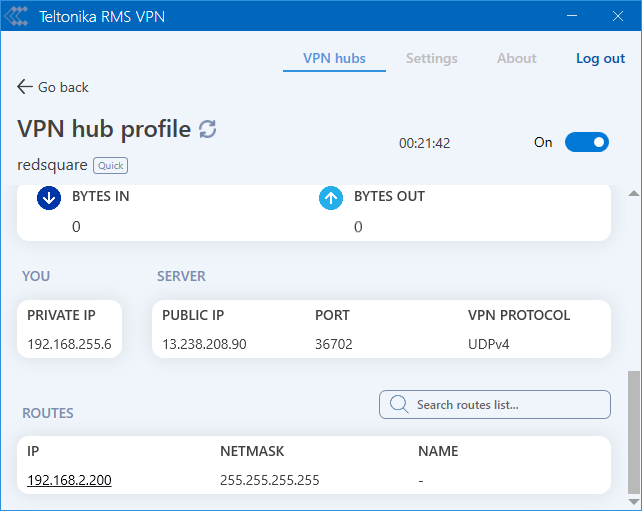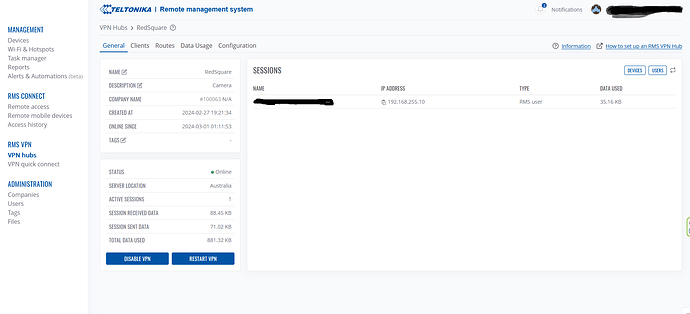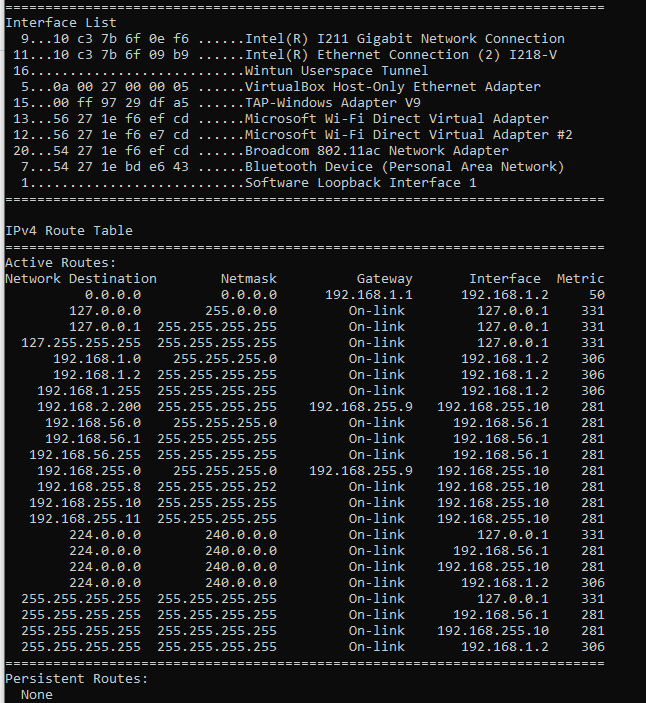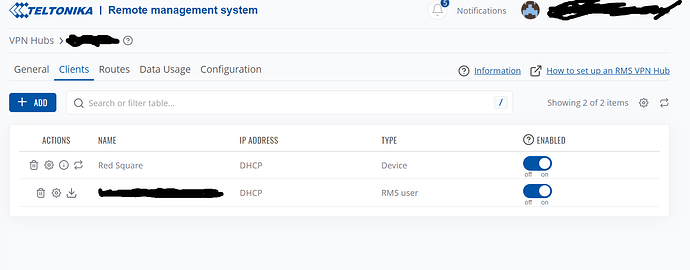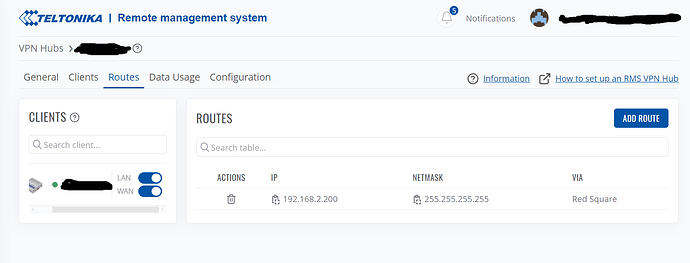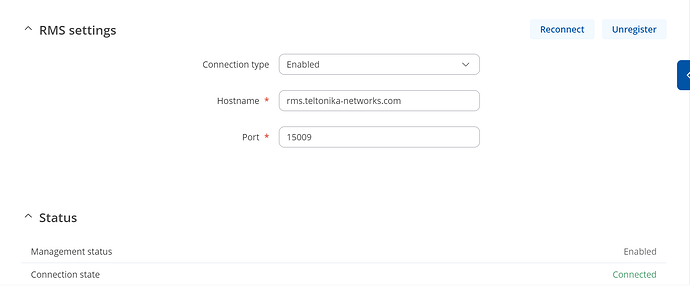So ive ended up registering for RMS and added a TRB140 to the system, created a VPN and added the local camera to it. (192.168.2.200)
Only problem is that i cant get it to connect at my end, see screenshot below, appears to be all online with the VPN client, but i can not get into the local IP of the camera itself.
Now everything appears to be working according to the client, but i discovered that none of the virtual adapters are running on the local subnet that theoretically should be tunnelling to my PC.
Any ideas?
I also want to know if there is a way going forward to tunnel these devices to a public IP or domain that I can add to the HIKVision VMS software, Im hoping I dont need to set up a VPS or anything to monitor the cameras.
Hello,
Are you able to ping your TRB device using its VPN IP address 192.168.255.x ?
Could you please share a screenshot of your RMS VPN Hub configurations? Before posting it here, make sure to blur any sensitive information that may potentially be visible on the screenshots, such as your RMS email.
Would also be helpful if you could share the output of the ‘route print -4’ command on your PC.
Kind Regards,
Thanks, I will take a look at this over next week.
I ended up switching ISP to get a public dynamic IP address that works through DDNS.
I still want to see if I can get the VPN working, but havent been working on it at the moment now that ive got the camera up and running, but its beneficial to connect into the LAN for diagnostic purposes etc, the IP on the screenshot I shared was from the CG-NAT account and not the private IP address, im no longer using it anyway, but yes I will be careful with anything sensitive for sure.
As you can see it appears it requires port 36702 to connect. There is no way this could be forwarded through CG-NAT, so im wondering if thats the problem?
Im just glad ive got the camera going, but would like to know what other options are practical and easy to deploy in these situations that are more secure?
Zerotier seems to be thrown around a bit, but dont know alot about it.
Hello,
Sure, let me know about the results.
The RMS VPN hubs should work even with private IP addresses. Unless your provider blocks RMS IP addresses or ports, but this is rare. You can find the IP addresses and ports used by RMS here.
Kind Regards,
OK, thats good to know.
Ive just logged into it, I might have to make some changes after changing the ISP, but i tried pinging the VPN IP address on the 192.168.255.x subnet and im getting a response, but cant access anything through the web browser.
still having issues with this.
Anything else i need to check?
Hello,
Apologies for the delayed response.
Could you please share your configurations in ‘clients’ and ‘routes’ tabs in RMS VPN Hubs?
Also, on RUT itself, please share screenshots of your firewall and RMS settings:
- Network → Firewall → General settings → Zones section
- Services → Cloud Solutions → RMS (please hide Serial number and MAC address before sharing the screenshot).
Kind Regards,
This topic was automatically closed after 15 days. New replies are no longer allowed.
Hello,
The configurations and the routes look fine. However, I do not see that the device connects to VPN hub in VPN Hubs → General / sessions.
Could you please navigate to clients tab and press on ‘update configuration and certificates’ button?
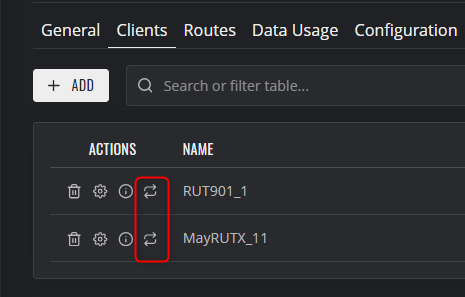
Once done, wait for a few mins. Does it appear in sessions then?
If you see the router in the sessions, but you are still unable to ping the LAN devices, try enabling masquerading on the LAN => WAN zone in Network → Firewall → General settings → Zones
Let me know how it goes.
Kind Regards,
Thanks, that sorted it!
Seems to be working OK now ![]()
This topic was automatically closed after 5 days. New replies are no longer allowed.