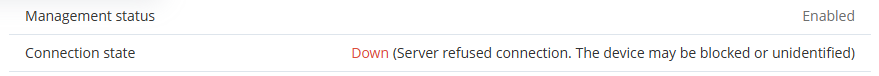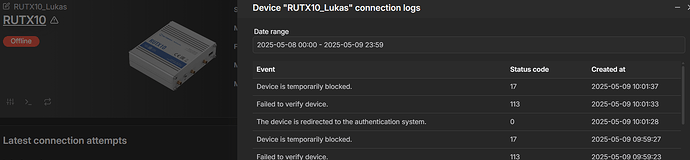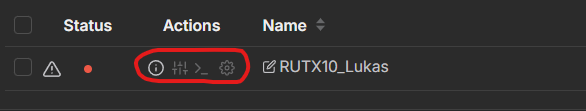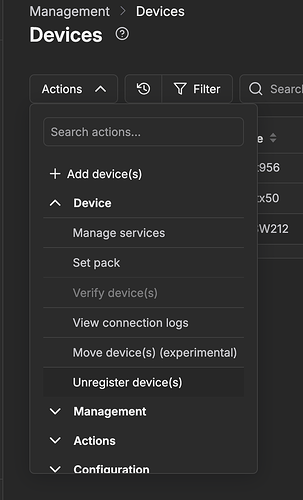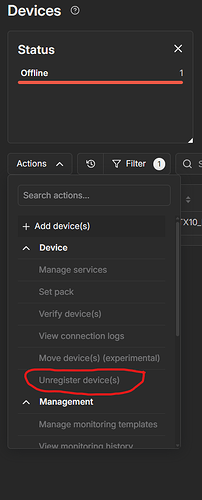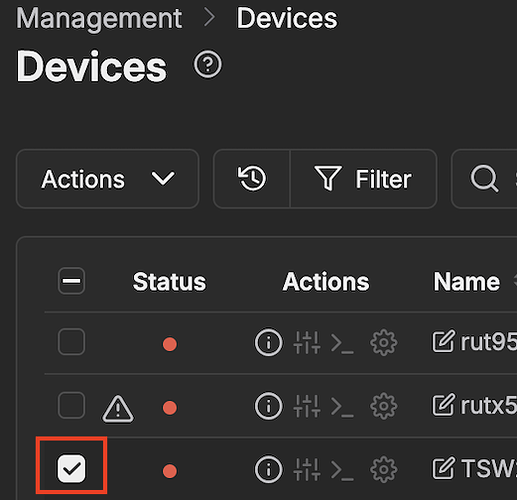Hello, I tried add new device into the RMS Remote manage, but I stiil getting the information (Device is temporarily blocked). I added figure in attachment.
What I already tried for fixing issue:
- Change firmware (upgrade, downgrade)
- Delete device from RMS ( I am not able to do this)
- Rebooting device (several times)
- Factory reset
Thanks in advance.
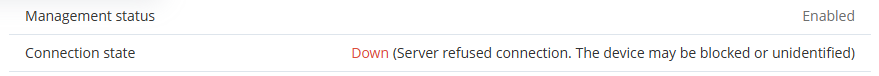
Hello,
Could you please specify why you are unable to unregister the device from RMS?
Best regards,
Hello, because pictogram for setings or another options (third figure, RMS_Issue_NoActions) is not active. I am not able to make any change. Only what I can is check the details as regards device… And the reason is unknown.
Best Regards.
Have you tried unregistering the device by selecting it, clicking Actions, then Device, and choosing Unregister device(s)?
Best regards,
Yes I tried. I am not able to do this…
This option is not avalaible (as you can see on the figure above).
Are you the administrator of your RMS company account?
If not, please contact your company’s RMS administrator to grant you the necessary permissions to unregister the device.
If you are the administrator, let me know and I will contact you privately.
Best regards,
Hello, yes I am the administrator… Also the account is with administrator permission.
Perfect thanks, I will waiting for your private feedback.
Best regards.
I have sent you a form to fill out. Once completed, I will contact you privately regarding this issue. For the ticket ID, please use “13672”.
Best regards
Additionally, make sure you have selected device before unregistering it:
Best regards,
Okay, that was the issue… Now I am able to delete and add again. Is working, thanks.
Sorry for this, I didn’t assume this could be a problem.
BR
Good to hear the issue is resolved!
Feel free to reach out if you need any further assistance.
Best regards,
1 Like