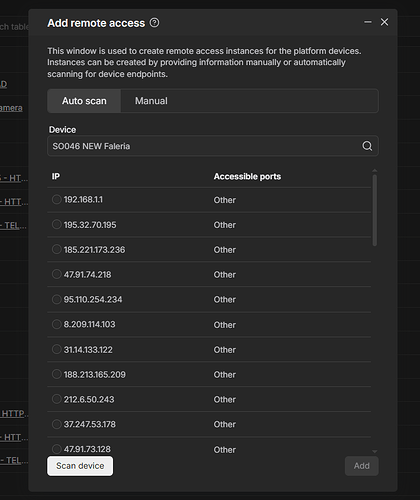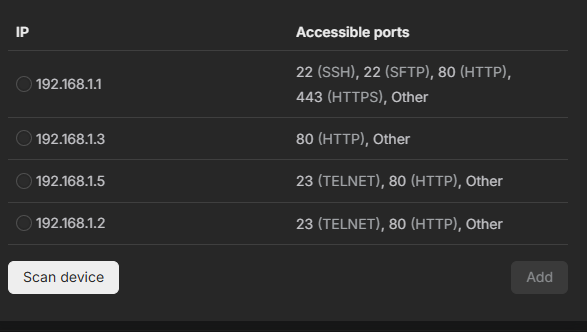When using “Scan device” function to select a device connected to the router, some unrelated public IP addresses appear in addition to the internal LAN IP addresses.
No particular firewall configuration has been made on the routers, just the default RMS connection.
See screenshot below.
Good afternoon,
Teltonika routers and the RMS platform can scan for devices connected not only to the LAN interface but also to the WAN interface. If the scan is configured to include both interfaces, public IP addresses from the WAN side (or even from other networks reachable via the WAN) may appear in the results. This can happen even if you have not made any special firewall configurations, as the default settings allow scanning across both interfaces.
Regards,
Arturas
Hi Arturas,
thank you for the reply.
I fail to see the reason to display public IP addresses from the WAN side.
Moreover, it seems the behaviour is different between firmware versions.
Routers on 7.04.5, 7.06.3 show the expected LAN addresses, and also the open ports available as in the screenshot attached below.
Routers on 7.12.3 show both WAN and LAN addresses and no available ports, just “Other”, as in the previous screenshot.
Overall I believe this is a functionality downgrade, it was better before.
How can I configure the scan to show just the LAN interface IP addresses?