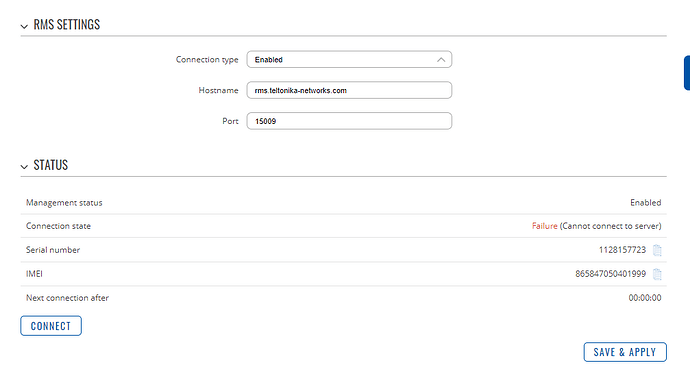I´m looking for the best way to have remote acces to my router (TRB255) via a computer. I’ve been searching and I have found two options: port forwarding and vpn. Which one is the best option? Also it would help to know part by part how to do it, I don’t have much knowledge about this.
Thanks!
Hello,
The best option for you usually depends on your setup.
If your provider leases public IP addresses, port forwarding is usually the simplest option to setup, but is much less secure, as all of the traffic will traverse the internet unencrypted. Additionally, most of the carriers have moved away from handing out public IP addresses due to their shortage, and usually only hand out NAT or CGNAT addresses, that cannot be reached from the public internet.
Using a VPN is much more secure, and usually only requires a public IP address on only one side of the connection. However, setting up some VPN services can be quite challenging if you are not familiar with VPN configuration.
In your case, I’d suggest using RMS - our Remote management system. It has many possibilities, including, but not limited to:
-
Remote router/gateway access;
-
Router/gateway parameter logging;
-
Direct access to the LAN/WAN clients via SSH/HTTP(S)/Telnet/RDP/VNC/SFTP;
-
Access to LAN/WAN clients via a VPN;
-
No need for public IP addresses on either end of the connection;
-
Easy configuration;
More information can be found here: RMS - Teltonika Networks Wiki
Alternatively, here are a few configuration examples for VPN services supported on our devices:
-
OpenVPN: OpenVPN configuration examples RUT R 00.07 - Teltonika Networks Wiki
-
IPsec: IPsec RUTOS configuration example - Teltonika Networks Wiki
-
Wireguard: WireGuard Configuration Example - Teltonika Networks Wiki
-
ZeroTier: ZeroTier One VPN configuration RutOS - Teltonika Networks Wiki
Hope this helps!
Best regards,
Hello,
Are you certain the device has an internet connection?
Before proceeding to further troubleshooting steps, make sure that the device is running the latest firmware version downloaded from our Wiki: TRB255 Firmware Downloads - Teltonika Networks Wiki
Could you try setting custom DNS servers on the mobile interface? This can be done by navigating to Network → WAN → edit the mob1s1a1 interface, and under the Advanced settings tab set the custom DNS servers to 1.1.1.1 and 8.8.8.8.
Additionally, make sure your device time is synchronized. Navigate to System → Administration → Date & Time and press the Sync with Browser button.
After these steps are performed, go back to the RMS page and press Connect.
Let me know how it goes.
Best regards,
This topic was automatically closed after 15 days. New replies are no longer allowed.