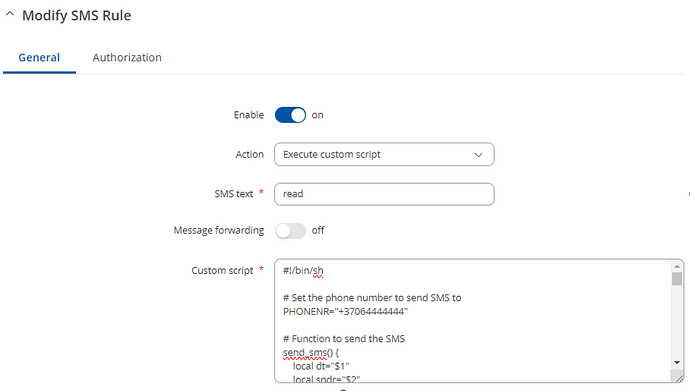Is it possible to read the text messages received on the SIM of a 956 router to which I currently have access exclusively via SMS commands?
The composition of the message as for a reboot I imagine will be:
“Password” command…
but does the message reading command exist?
Hello,
Thank you for reaching out.
As I understand, you want to read SMS messages stored in the SIM card currently in your RUT956 using the SMS utilities command.
Such SMS utility command does not exist, however, it can be added as a new SMS utility rule with a custom script.
By default, messages are saved in SIM card memory. You can check if it is true on your device by navigating to the router’s WEB UI Services → Mobile Utilities → Messages → Storage tab
To create an SMS rule, navigate to Services → Mobile Utilities → SMS Utilities. At the bottom of the page, you can add a new rule.
In the “SMS text” field enter the text that would trigger this script to start from the SMS message. For example, I have set it as a command “read”.
In the “Action” section select “Execute custom script”
In a pop-up window Enable the rule and enter the custom script.
Please note that scripting is beyond the scope of the technical assistance we normally provide and this is only a testing example, which I tested myself. I have provided a text file with my script.
script.7z (1.1 KB)
Inside this script, change the PHONENR variable’s value from +37064444444 to your phone number.
After you save this rule, you should be able to send “Password123 read” to the router and receive all SMS messages stored in the SIM card currently in your RUT956.
Regards
This topic was automatically closed after 15 days. New replies are no longer allowed.