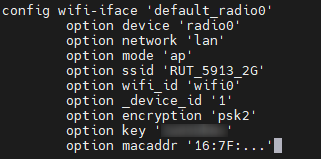Hi, I have this problem: I have some wifi devices ( dryer, batteries cell) with two different MAC address everyone. I can see my RUTx11 it is not able to run this device and not connect the IP assigned to my SSID wifi. Now I can use this device only local or connecting by smartphone.
I only use static lease, no dhcp and I have a lan with 40 device wifi and wired. And everything is ok, but not for devices with dual mac address,
How can I solve this problem ? Thank you so much for help me if you can! ![]()
Hello,
Thank you for reaching out. Regarding the issue with devices having dual MAC addresses, I would like to confirm a few details:
- Are the static IP and default gateway settings configured properly on your devices?
- Have you tried adding static leases for both MAC addresses of the devices?
- Which RutOS firmware version your RUTX11 is currently running? If it’s an older version, I’d suggest upgrading to the latest RUTX_R_00.07.12 release.
Best regards,
![]() Hello Martynas,
Hello Martynas,
-
Are the static IP and default gateway settings configured properly on your devices?
I think yes (the other devices run normally) -
Have you tried adding static leases for both MAC addresses of the devices?
Yes off course. I put every mac in the static lease and the same SSID -
Which RutOS firmware version your RUTX11 is currently running? If it’s an older version, I’d suggest upgrading to the latest RUTX_R_00.07.12 release
I have 07.10.03 firmware and I have had this problem for two monthes… I’ll try to upgrade to the new firmware
4 I’d like to try by hotspot but everytime I try to use it, my lan get off and I have to reset everything…![]()
Thank you for help me
Hello Martynas,
I update to the new firmware 00.07.12 but anything changed. I cannot connect to the device with dual MAC address. I tried in automatic dhcp mode but my rutx11 doen’t assign any ip to the devices…
What am I doing wrong ?
Thank you
Hello,
Thank you for the update. To address the issue, could you try the following workaround method for adding MAC addresses to the wireless configuration via CLI/SSH?
- Log in to the router’s CLI through WebUI (navigate to System → Maintenance → CLI; use login:
rootand your current admin password) or SSH. - Open the wireless configuration file by entering the following command:
vi /etc/config/wireless
- Add the following option under the section: config wifi-iface ‘default_radio0’. Press the
ikey to start editing and change theMAC_addressparameter according to your WiFi device’s.
option macaddr '<MAC_address>'
- Exit editing mode by pressing
ESC, then type:wqand pressEnterto save and close the file. - Finally, execute one of these commands to apply the changes:
reload_config
or
/etc/init.d/network restart
Please let me know if this resolves the issue or if you encounter any difficulties.
Best regards,
Hello Martynas,
I’m sorry but I think I didn’t understand so well…
this is my situation
config wifi-iface ‘default_radio0’
option device ‘radio0’
option mode ‘ap’
option ssid ‘RUT_2D1E_2G’
option wifi_id ‘wifi0’
option key ‘…’
- /etc/config/wireless 1/287 0%
You mean I have to change RUT_2D1E or I have to add a new ssid ?
And where exactly ? On top after config-iface or it’s the same ?
Consider that I have already 5 or 6 ssid in my router for wi-fi devices.
Thank you a lot
Best regards
hello Martynas,
I solved partially the issue by hotpsot, but not all…
I can see devices connect on the hotspot wifi but I cannot see it on cloud…
I think it’s a not complete config of the hotspot but I don’t know what I have to do…now. If you can help me. And the reply I made before too.
Thank you very much
Best regards
Hello Martynas,
It’s me again…Finally I solved a problem using hotspot and I was able (after a lot of test…) to config it correctly. I tried again with your suggest but there are already macaddress inside CLI of the devices I want to use. Where do I put another option ?
Thank you
Kind regards
config wifi-iface ‘9’
option wifi_id ‘wifi9’
option wds ‘0’
option encryption ‘psk2’
option mode ‘ap’
option skip_inactivity_poll ‘0’
option network ‘lan’
list device ‘radio0’
option hidden ‘0’
option ieee80211r ‘0’
option ieee80211k ‘0’
option bss_transition ‘0’
option _device_id ‘9’
option key ‘…’
option isolate ‘0’
option macfilter ‘allow’
option delete_from_whitelist ‘0’
list maclist ‘16:7F:…’
list maclist ‘F8:…’
list maclist ‘14:…’
list maclist ‘00:…’
list maclist ‘58:…’
list maclist ‘A8:…’
list maclist ‘F8:…’
option ssid ‘Drr2’
option disabled ‘1’
Hello,
That’s your hotspot configuration. The option macaddr '<MAC>' should be placed under the config wifi-iface 'default_radio0' section:
Nevertheless, if you’ve managed to solve the issue using the hotspot and it’s working properly, I’m glad to hear that!
If you have further questions or need assistance, feel free to reach out.
Best regards,
Hello,
Sorry but I don’t use the default ssid. I have to use another wifi name. Are you sure I haven’t to place option macddr under my personal ssid ?
Thank you again
Best regards
Hello,
Apologies for the misunderstanding. Yes, if you are using a different access point with your own SSID, the MAC addresses should be specified under that SSID configuration.
Please let us know if you need any further assistance.
Best regards,
Hello Martynas,
Nevermind and thank you for help me.
Best regards
Fax
This topic was automatically closed after 60 days. New replies are no longer allowed.