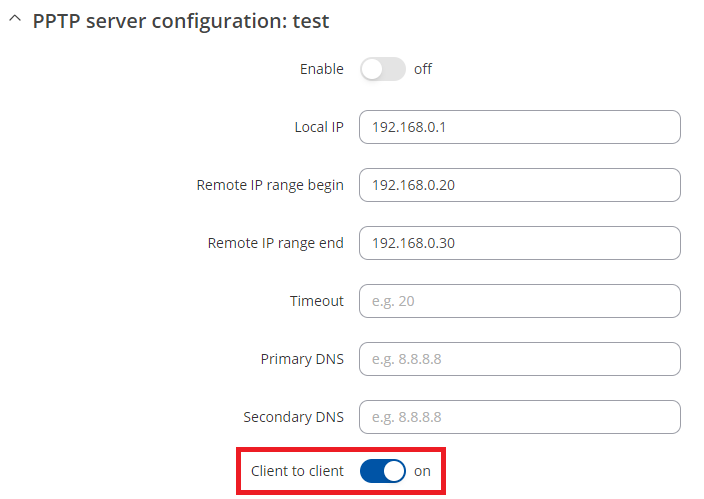Dear Sir.
I want to configure RUT956 as PPTP VPN Server.
But in the setting page, there isn’t option for LAN-to-LAN or Client-To-Client.
I need create LAN-to-LAN type ( Connect two network each other).
Please help me.
Thank
Hello,
When configuring a PPTP server in a router’s WebUI, enabling the “Client to client” function allows PPTP clients to communicate directly with each other.
More information about VPN configuration can be found on our wiki page:
Please let me know if you need additional help.
Best Regards,
Dear Sir
Thank for your feed back.
Maybe you mistake my doubts.
Your answer is connect many Client Networks each other which connect to the same VPN PPTP server.
Normaly, PPTP server can work with 2 diagram
- Client to Site: Client is a LAPTOP or PC connect to PPTP server. Client can ping to server network, The opposite direction is not possible.
- Site to Site: Client is a Router. CLient network and server network can ping each other. Cann RUT955 PPTP server work like this?
Best
Hello,
To enable communication between the client and server on the RUT955 device, you can achieve this by adding a static route. Follow these steps:
Navigate to Webui → Network → Routing → Static routes.
For the server:
Add the following details:
- Interface: PPTP
- Target: Client LAN IP
- IPv4 Gateway: Client PPTP VPN IP
For the client:
Add the following details:
- Interface: PPTP
- Target: Server LAN IP
- IPv4 Gateway: Server PPTP VPN IP
By configuring these routes, both the client and server LAN networks will be able to ping each other successfully.
Best Regards,
Marijus
This topic was automatically closed after 15 days. New replies are no longer allowed.