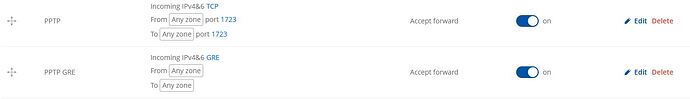Hello guys,
I recently changed my old Draytek router to RUTM11.
Since then i can’t connect to external PPTP servers from my computer.
Through the Draytek router it’s ok, through the Teltonika router there’s no connection.
Is there something like PPTP pass through?
I tried to open port 1723 but i don’t know how to open the GRE protocol.
Do you have any ideas how to solve the problem?
Does this help: https://wiki.teltonika-networks.com/view/RUTM11_VPN
You’ll have to scroll down a ways to find a pptp config example
I don’t want to configure RUTM11 as a PPTP client.
I want to use a PPTP client on my computers.
Somehow RUTM11 is blocking my connections.
On the old router it’s ok, when i connect through a hotspot on my phone it’s also ok.
Someone more knowledgeable will have to help you with that one.
Are you using vpn software or the inbuilt MS Windows setup wizard?
Looking at the MS win11 guide, it looks very simple using the pptp vpn setup wizard. I’m guessing that the setup wizard is getting your IP address automatically and getting it wrong.
Just add your server’s IP address or hostname and a username and password, that’s it.
My understanding is that because it’s an outgoing connection, any incoming ports should be opened automatically for you. May be wrong.
I used to have a draytek router, excellent Kit. I too never had an issue with creating a vpn connection. No longer require one using my Teltonika router.
I’m guessing (Maybe wrong) when you used your draytek router did you have internet access down copper wires or fibre? If so a Mobile internet connections works very different re your IP address. Your outwardly facing IP address is shared with potentially hundreds of other nearby devices, and an inward connection from the vpn server is perhaps not possible.
PPTP client configurations are correct and tested.
All elements (internet provider, connection type, PPTP clients on Android, Windows 7, 10 or 11) remain the same.
The only variable is RUTM11.
I can take my computers to another location and PPTP works, but when i am behind RUTM11 i get a connection error.
What is the connection error message?
For example:
On another PC also something about GRE protocol (i dont have print screen at the moment)
Event log shows “The error code returned on failure is 619”.
In my opinion it mean there is problem with forwarding GRE PPTP packets.
Not saying this is a solution, but you may have to add the protocol GRE to a new firewall rule.
To add such a rule on my RUTX50, i would go to NETWORK > FIREWALL > Traffic Rules
Within my firewall rules, there are no GRE protocols listed. But there is an option to add it.
Add A New Instance, then manually add the protocol GRE. You could just select ALL but this may be a dangerous choice!!
You may have to restart the router to apply, if it is unsuccessful you could remove it afterwards: https://wiki.teltonika-networks.com/view/RUTM11_Firewall
I’m done, you’ll have to wait for someone with more knowledge to offer help.
Good Luck, hope you solve it.
Thank you akwe-xavante.
Teltonika support are you here, any help?
Last suggestion.
Give your device a static IP Address: NETWORK > DHCP > Static Leases
Then have a look at: SERVICES > VPN and explore the options GRE and PPTP.
To me (Me No Understands!) it looks as though you can establish a PPTP connection under PPTP then control the route any GRE protocols take under the option GRE. Maybe wrong but it looks as though you can create your VPN tunnel on the PPTP page and then configure the end to end route on the GRE page. Giving your device a static IP address will make sure the end to end connection (If It Works) remains stable.
I can’t use static solutions and the built-in RUTM11 PPTP client because i have many laptops/desktops and all of them need to connect to many different PPTP servers of my clients.
How many is many, i ask because you can create many pptp vpn tunnels and configure each device specifically as far as i can ascertain.
It would be interesting to try one just to see if it works, i would.
As i wrote earlier i can’t use permanent connections. Let’s not reinvent the wheel, this should work straight out of the box. I can take one of my Mikrotik, Cisco, Ubiquiti, Zyxel or any other router and it works.
Connections can be enabled and disabled with just one click.
However, i understand and good luck.
Good afternoon,
Thank you to other forum members for assistance here.
Some further observations from my end :
The issue you’re facing with PPTP connections not working through the Teltonika RUTM11 router is likely due to the router blocking GRE protocol traffic, which is essential for PPTP VPNs. Opening port 1723 alone is not sufficient because PPTP also requires GRE (protocol number 47) to be allowed through the firewall.
You need to add a firewall rule explicitly allowing GRE protocol traffic. In the router’s web interface, go to NETWORK > FIREWALL > Traffic Rules and create a new rule where you specify the protocol as GRE (not just TCP/UDP port 1723). This will allow the GRE packets needed for PPTP to pass through the router.
After adding the GRE rule, restart the router to ensure the settings take effect.
Optionally, assign a static IP to your computer in NETWORK > DHCP > Static Leases to stabilize the connection.
Regards,
Arturas
This topic was automatically closed after 68 days. New replies are no longer allowed.