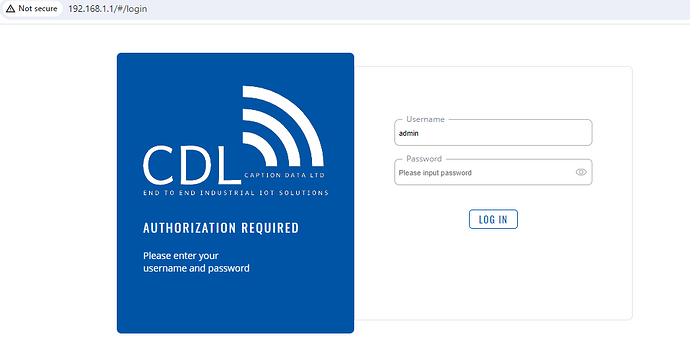I cannot access the bootloader for several of my RUT955. The problem I have is that I no longer work with the company that supplied the RUT955 and the company will not provide me with the admin passwords for the modems, as they have custom version of the firmware installed. I have put the modems in to bootloader mode, but when I attempt to access ‘http://192.168.1.1/uboot.html’ I get an ‘404 page not found error’. Is there any alternative method to reload the factory the firmware or bootloader ?. The factory reset on the reset button has also been disabled. I really don’t want to put 4 good modems in the bin !.
Hello,
Thanks for reaching out!
In order to access the bootloader menu you need to do some changes on the ethernet settings of your computer. And then you will be able to access bootloader pages. Detailed information can be found here
After settings are done correctly can you please try to access this link also?
192.168.1.1/index.html
Please let me know about the results!
Kind Regards,
Caner
Hi
The ethernet setting on my computer are correct and get when I access the 192.168.1.1/index.html I get the custom firmware login page, which I do not have the admin password for. This is why I wanted to update the firmware with the factory version via the bootloader
Hello,
It seems you’re redirected to a log-in page. “192.168.1.1/index.html” page should led you to different page.
To trigger bootloader process, below steps needs to be done.
- Unplug all cables from the router
- Plug in one Ethernet cable for your computer into any LAN port
- Press and hold the reset button
- While holding the reset button, plug the power cable into the router. After you plug in the power cable, continue holding the button for another 4-8 seconds
- Release the reset button
After that please ensure your ethernet settings are all okay and please try to access the 192.168.1.1/index.html page again.
And then you will be able to upload the firmware to your device.
Regards,
Caner
Hi
yes I have done that and have the modem in bootloader mode with all the LAN leds flashing, but when ever I access ‘192.168.1.1/index.html’ it takes me to the login page ‘http://192.168.1.1/index.html#/login’
Hello,
I think you’re redirected to log-in page.
Can you please clear your cache and try again?
And also can you please try to access the 192.168.1.1/index.html page from the incognito window?
Regards,
Caner
Hi, Yes I have tried an incognito window, but that did not work, BUT I have successfully bypassed the login page by going in via 192.168.1.1/ftp, it produces an error, but I can then edit the line to get to the index page for a firmware update page.
But when I try and update the firmware I get a checksum error on the downloaded firmware file, 07.05.04
I have also accessed the UBoot page, so I thought I would try updating the boot loader, but cannot find an image to upload ?.
Any further suggestion welcome
Thanks
Hello,
To resolve this issue, we need to send you the files. As we can not do it on the community forum, we will handle it on a separate platform. Instructions for accessing it have been sent to the email you registered for this forum. Required ticked ID would be 4 digit number of this active case.
Regards,
Caner
Thanks, I don’t seem to have received the e-mail, I have checked my spam folders, and cant find it in there ?.
I cannot find the ‘Required ticked ID would be 4 digit number of this active case.’ associated with this case, so cannot fill out the form to get further help.
Please advise where the 4 digit number is available
Thankyou
Mark
Hi markhevasure,
you can find it in the url of your support entry, in your case it is
“community.teltonika.lt/t/no-bootloader-menu/6260/9”
therefore the ticket ID should be 6260
Regards,
Timelapse Admin
Thanks for the help
Hello,
Can you please confirm if you received an e-mail with the needed files?
Regards,
Caner
No I have not
Hello,
Sorry for late response.
The e-mail is sent multiple times.
Can you please update now?
Kind Regards,
Caner
I have successfully accessed the bootloader menu, but whenever I try and update the firmware it appears to lock up the modem, and is not accessible on the network.
Firmware version RUT9XX_R_00.06.09.5_WEBUI.
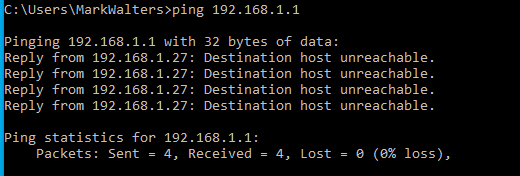
Hello,
May you clarify a bit?
You’re using the bootloader file that is sent to you via e-mail, right?
After this procedure is done, can you access the WebUI of the device?
Regards,
Caner
HI, I never received any file via e-mail, this is the firmware I downloaded.
Thanks
Mark
Hi,
Instructions clearly stated to use the supplied firmware “RUT9XX_R_00.03.xxx_WEBUI.bin”. Please use it and not RUT9XX_R_00.06.09.5_WEBUI.
Best regards,
Hi
I have just found the e-mail with the files in my spam filter, I will try the earlier firmware.
Thanks for the help