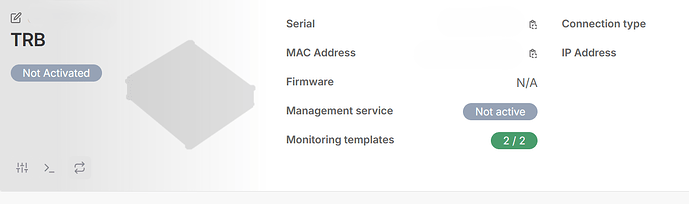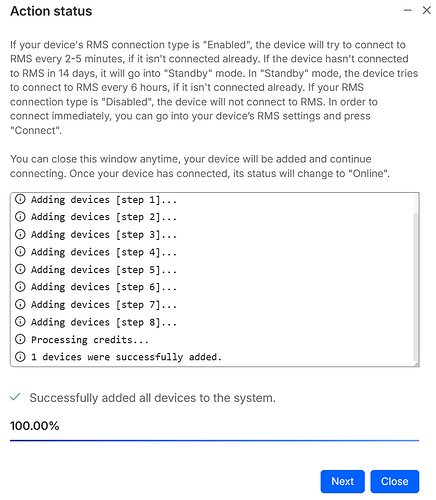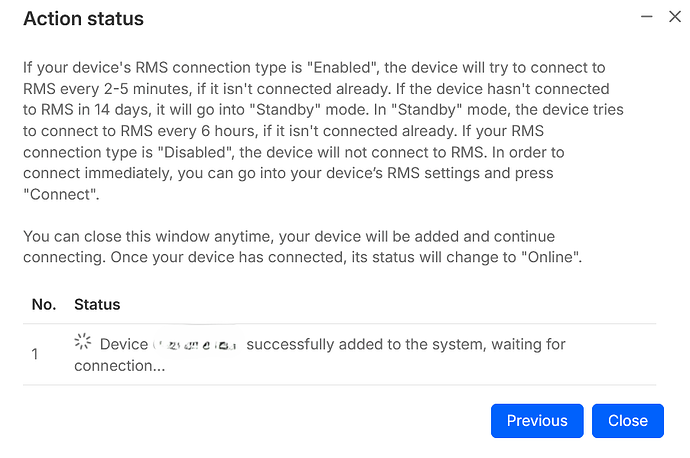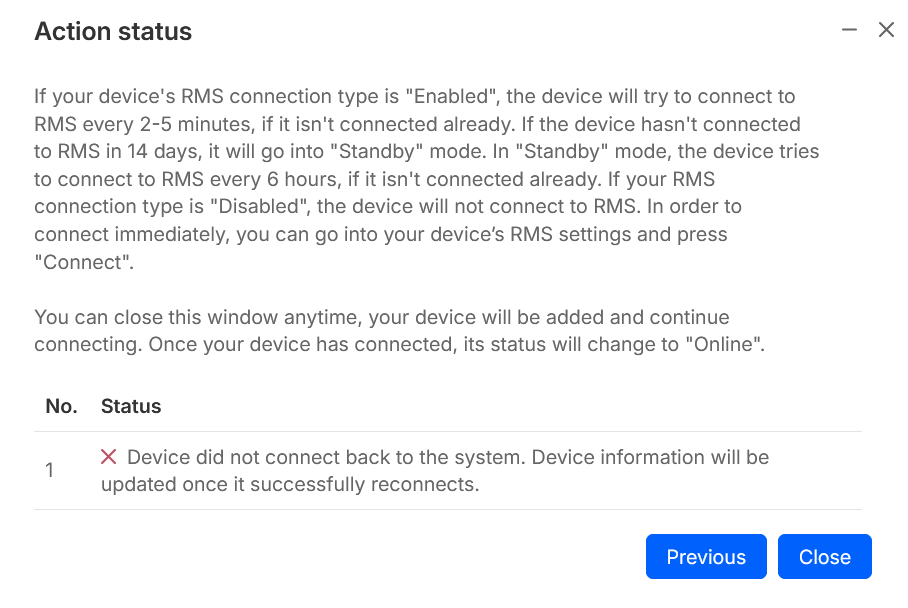Hello all!
sorry if this a very simple question…
I am trying to manage a TRB500 gateway. I know it’s connected to the internet. I added it to the RMS app, i purchased a single credit, and have applied the credit code successfully. On the device page of the RMS it says: status “not activated”, device model “unknown” device firmware “unknown”. Any ideas? is there something that needs to be done on the device and i should be physically there to do?
Thanks!
Hello,
In the WebUI, go to Services → Cloud Solutions → RMS, and click the Connect button. This should help resolve the issue.
Let me know how it goes!
Best regards,
Thank you! the problem is that i am not in the same place as the TRB500… is there any other way to activate this cloud service from away?
To force the device to connect to RMS remotely, you can send the following SMS to the device: <device_password> rms_connect.
Hope this helps!
Best regards,
Thanks again!
I tried sending the sms but nothing changed…
i am wondering why the management service says “not active”. I have activated the credit with the code…
Also the mac address shown is not the LAN MAC mentioned on the back of the TRB500, if that helps.
Thanks a lot!
Well i managed to find someone to physically go on site. He connected to the web ui of the TRB500 and confirmed that the “Connection Type” under RMS settings is “Enabled”.
Hostname and Port are correct.
Management status: enabled
Connection state: connecting (NOT CONNECTED)
So i don’t know what i am doing wrong here.
Any ideas?
Thanks!!
Hello,
If the MAC address differs from the one on the back panel of your TRB500, it means that the device information was not entered correctly during the RMS registration process.
Please unregister the device and register it again on RMS. Make sure to double-check that the Serial Number, LAN MAC address, and Password are entered correctly.
After re-registering the device, if it still doesn’t activate, please either click the Connect button in the WebUI or send an SMS command to the device to force the connection.
Best regards,
I removed the device and added it again.
in order to add a TRB device to the RMS, the IMEI / serial number and password is required, not the LAN MAC.
The device is added successfully see below:
but then it cannot connect.
as i mentioned on the web ui of the device, under RMS settings, connection is “enabled”
and the weird thing is that connection status says with green letters “connecting” not “connected”
Finally do i need to create a personal access token? might this be the reason this shows as “not activated”?
Hello,
The “Not activated” message indicates that your device has not yet initialized a connection to RMS—either via the button in the WebUI or by SMS.
Could you please double-check the following:
- Ensure that there are no other devices registered to your RMS account using the same serial number or IMEI as your TRB500.
- Confirm that the TRB500 is registered only once to your account.
If there are no duplicate entries and the TRB500 is not already registered with the same credentials, please let me know. I will then send you a form for private communication to proceed further.
Best regards,
Hello! I managed to make this work by doing a reboot. All well know! Thank you for the support!
Good to hear the issue is resolved!
Please feel free to reach out if you need any further assistance.
Best regards,
This topic was automatically closed 2 days after the last reply. New replies are no longer allowed.