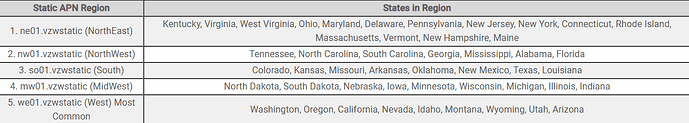Good afternoon,
Some steps to cover for this issue :
Can you advise me of the APN that you have. Was it provided by your ISP provider? Please also advise in what country is the device used, and whether the Sim card is also from that country?
I do find it that that particular APN mainly gets utilized in USA.
Please send us a screenshot from Network → Status → System (sensitive info hidden) so that we can see what modem model you have in the device.
Confirm the APN is set exactly as required (case-sensitive): WE01.VZWSTATIC. Even a minor typo can cause issues.
Ensure the APN is set to “Manual” and not “Auto”, in Network → Wan → Active mobile interface press edit.
Confirm the cellular interface is “Connected” and has an IP address assigned.
Note if the IP is in the expected static range provided by Verizon.
In System → Maintenance → Troubleshoot, under Diagnostics, ping an external IP (e.g., 8.8.8.8), to see if data packets are being sent and received.
Compare with Working RUT950
Review and match not only the APN, but also authentication type, IP assignment mode, and DNS settings.
If possible, swap the SIM back into the RUT950 to confirm the SIM/account is still working as expected.
Can you also advise whether the device connects to any bands? And what are the signal strength values in Status → Network → Mobile?
Do you use original Teltonika antennas, and they are screwed on properly?
Lastly, you can try resetting the device, via the bootloader method, to rule out any firmware issues. Instructions : RUT241 Device Recovery Options - Teltonika Networks Wiki
Remember to backup your configuration before you do this step. Or ideally, do the reset, and configure it again, to make sure that all the settings are as per instructions.
Regards,
Arturas