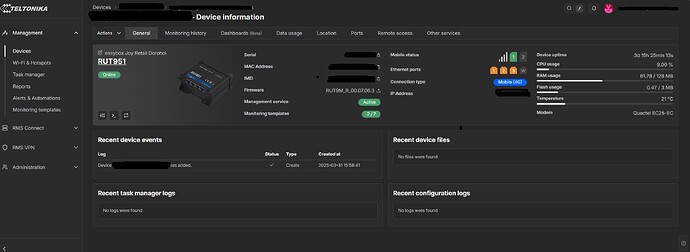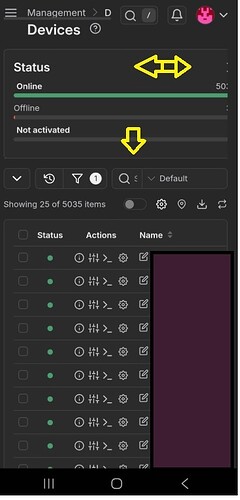Hi all,
For some time now, the metrics TAB has not appeared in my dashboard. It is a very useful tool. Do I need to activate it somewhere to make it appear again? The same thing happens regardless of the browser (chrome, edge).
There are also some problems in the Android application ( on Samsung S25) : the TAB for Search is very small and is difficult to access and use because you can’t see what you’re typing in it.
Good afternoon,
If you can please open the Actions tab in the screen you sent us, and display the options there, monitoring and metrics have now moved, so I would suggest to investigate the new RMS app, as the information you are after now can be found in a few different places.
Actions → Management → View monitoring history is one of those places.
You can advise what specific information about the device you are after, for a more tailored advice.
Regards,
Aruras
This topic was automatically closed after 60 days. New replies are no longer allowed.