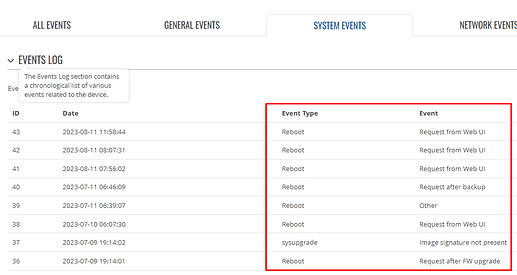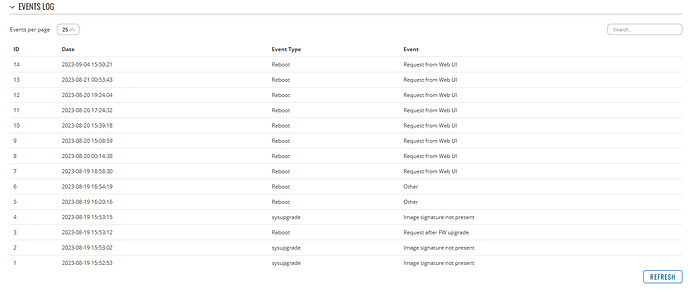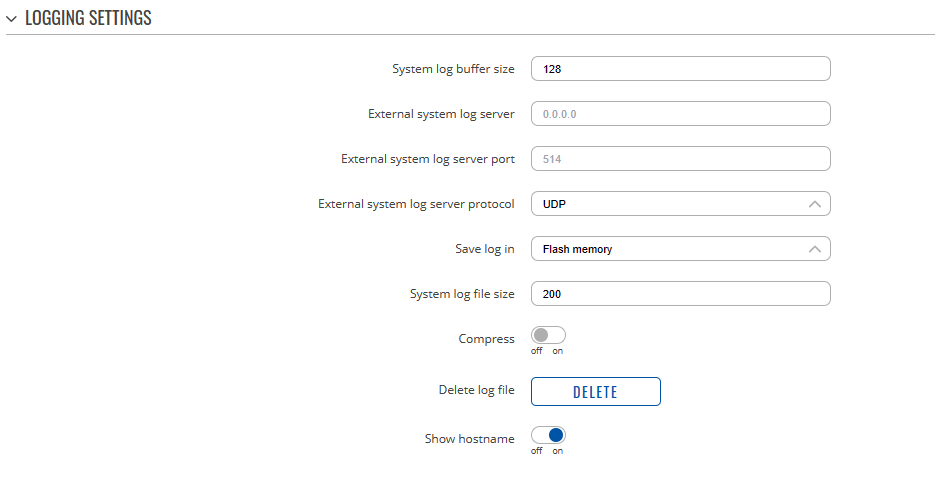Hello, just wanting to confirm whether or not the routers and/or gateway devices have the ability to log a specific event whenever the device boots and it wasn’t the result of a user-initiated, scheduled, and/or automatic (eg. ping loss, jumper/relay condition, etc.) reboot.
I’ve looked through the configuration on RUT240 and cannot find this. That said, I did find a forum post related to random reboots and a suggestion to turn on debug logging, however I believe that debug logging may impact system performance which isn’t desirable. Instead, I envision some kind of boolean variable that’s set to true before the system performs an intentional or expected shutdown, and then once the system has booted some logic checks this variable and if it’s true then it just resets the variable to false, and if it’s already false then it logs an event like “Device has booted following an unexpected shutdown”.
This would be very helpful in troubleshooting network/internet outages resulting from power events and/or system stability. It would be even better if it were possible to configure an email notification for the same.
Thank you.