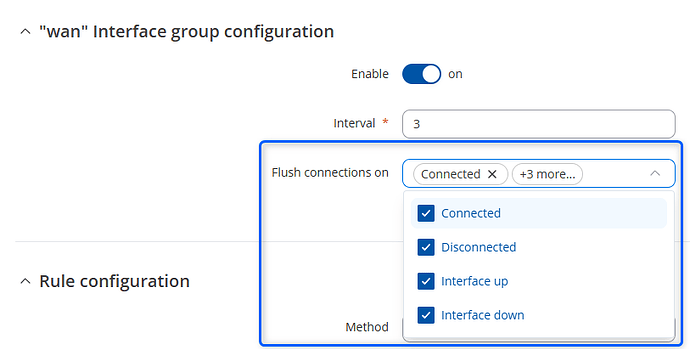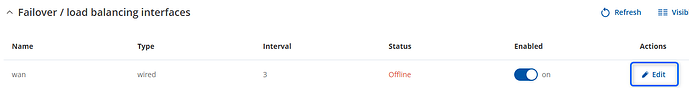During tests on a RUTX12 with the WAN RJ45 disconnected, we are experiencing a disconnection of all the devices connected to the WiFi access point every time the WAN WiFi client gets out of range from its configured access point (the router is installed in a vehicle).
We are using a RUTX12 with the following configuration:
- Firmware:
- Firmware version: RUTX_R_00.07.14.2
- Firmware build date: 2025-05-07 23:01:09
- Primary modem firmware version: EG06ELAR04A23M4G
- Secondary modem firmware version: EG06ELAR04A23M4G
- Kernel version: 5.10.234
- WAN connection:
- Wan RJ45 port
- WiFi client configured as a failover (wlan1-2)
- LAN connections:
- 3 Devices connected with LAN RJ45 ports
- 1 or more devices connected to WiFi access point (wlan1-1)
Our application is designed to work both with or without an internet connection, and losing the WAN is not an issue (and is expected while the router is moving around) but we really need the LAN connected devices to stay connected to each other with no interruption.
Our temporary workaround is to manually disable the WAN WiFi client and the failover, but we need this feature.
Is there a way to not lose the LAN WiFi access point connections every time the WAN WiFi client loses connection with its configured access point?