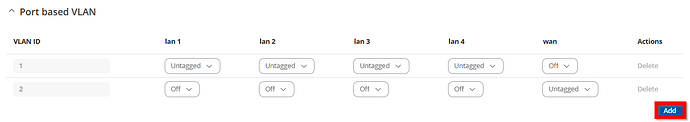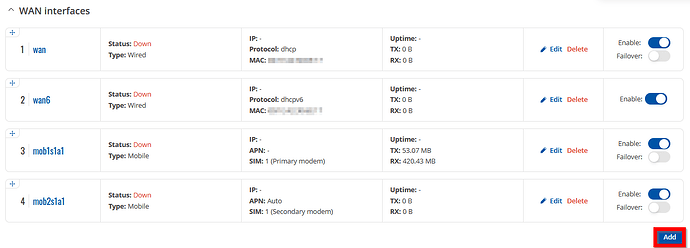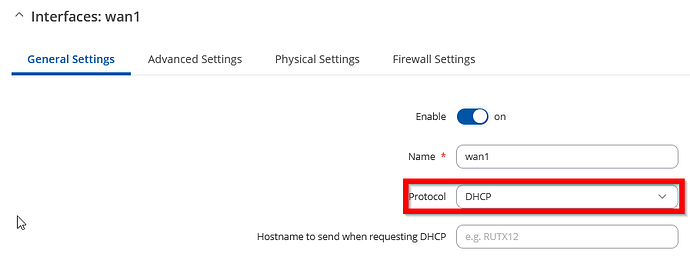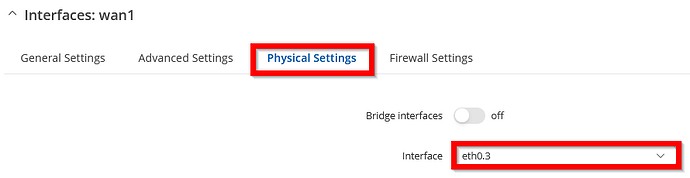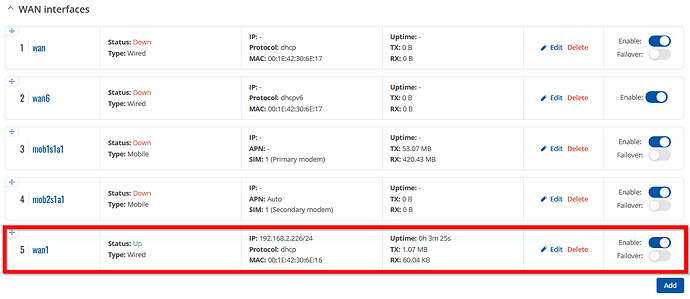i am trying to create LAN 1 port as WAN the wiki information is old for Firmware 6 and i am the most recent firmware
Hello,
Since the provided tutorial is outdated, I’ll give you more recent instructions on using a LAN port as a WAN port:
-
Begin by selecting a new port for your new WAN interface. To do this, go to Network → VLAN → Port Based and click on the “Add” button.
-
A new VLAN will be created. For the chosen port (e.g., port 2), set it to “Off” for all options except the newly created VLAN, which should be marked as “Untagged.”
-
Now, navigate to Network → WAN and click on “Add.”
-
In the new window that appears, set the Protocol to “DHCP.”
-
Move to Physical Settings and set the Interface to “eth0.3.”
-
After completing these steps, you should see a new WAN interface with the assigned port created and functioning.
Best regards,
Marijus
Thank you its working now
This topic was automatically closed 40 hours after the last reply. New replies are no longer allowed.