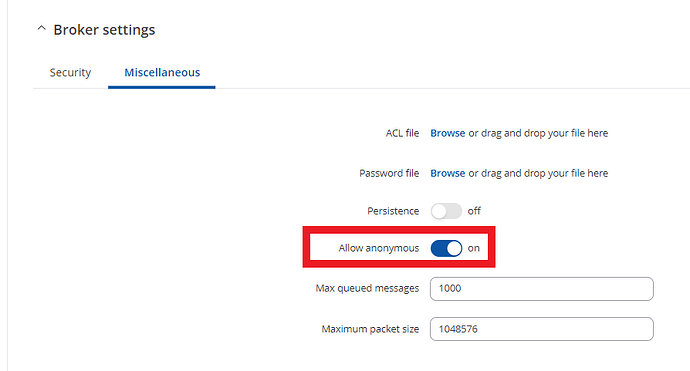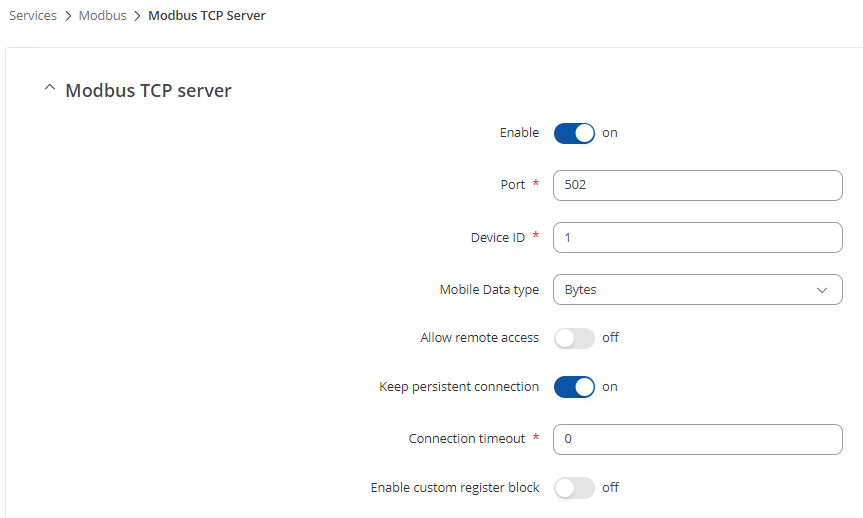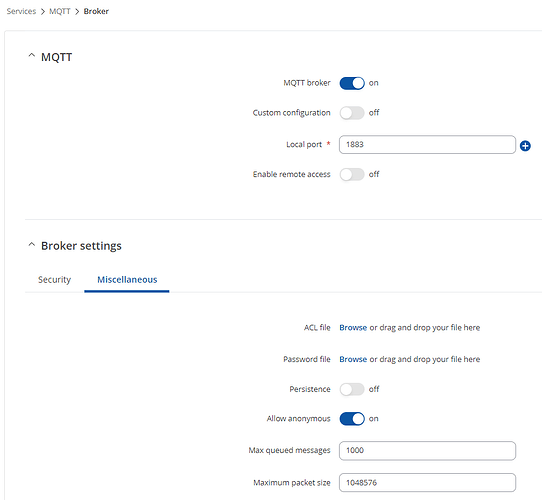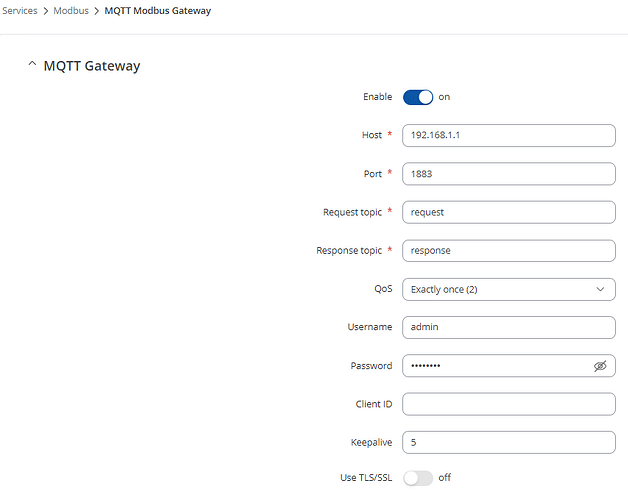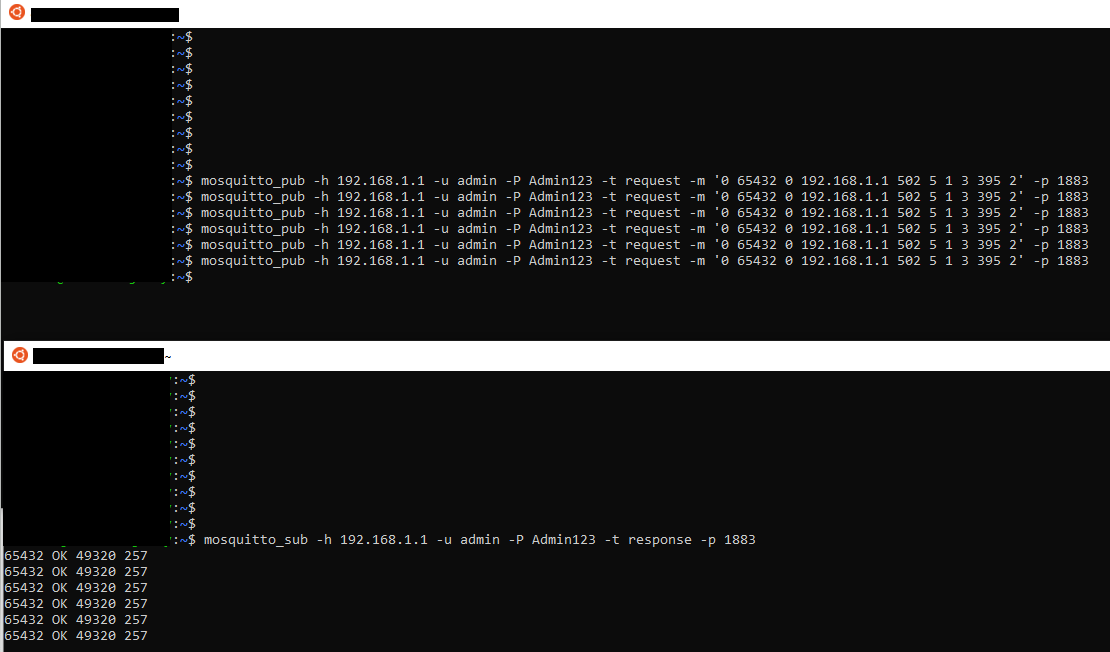Hi,
I have an issue on RUTX12, I want to communicate with router MODBUS by MQTT with LAN connected linux device. So I enable MQTT broker at port 1883, enable MODBUS TCP server at port 502 and enable MQTT Modbus Gateway (host 127.0.0.1, port 1883). Then checked from linux device the port 1883 and it is open. However when I try to connect to mqtt broker I can’t get connected and port 1883 gets closed. From now on, despite changing the disable/enable settings, the port is no longer open. I tried to add firewall rules regarding the LAN connection via port 1883 but to no avail. I also tried to add another port to the broker, e.g. 1884 and it is also open until I try to connect to the broker from a LAN device.
What else can I check because I’ve run out of ideas?
Version of RUTX12 is RUTX_R_00.07.06.10
Could you check, if the following is enabled under the MQTT broker settings?
Hi, I turn it on but nothing changed
the connection log is still:
{“err”: “can’t connect by reason: network Error : dial tcp 192.168.1.1:1883: i/o timeout”}
1 Like
Difficult to tell.
I can only share the example of a configuration working for me:
-
Modbus TCP server:
-
MQTT broker
-
MQTT Modbus gateway:
For testing, I have used Mosquitto on Ubuntu.
Mosquitto publisher instance:
mosquitto_pub -h 192.168.1.1 -u admin -P Admin123 -t request -m '0 65432 0 192.168.1.1 502 5 1 3 395 2' -p 1883
Mosquitto subscriber instance:
mosquitto_sub -h 192.168.1.1 -u admin -P Admin123 -t response -p 1883
Responds correctly with:
65432 OK 49320 257
The hexadecimal result of the two registers 49320 257 converted to binary and then decimal is
1100 0000 (192) 1010 1000 (168) 0000 0001 (1) 0000 0001 (1)
Resulting in LAN IP address of 192.168.1.1
Hi,
I managed to connect, the problem was the lack of username and password and the Allow anonymous setting. Interestingly, a few months ago, no user settings were required and the connection worked. Thank you very much for your help.
The topic can be closed