Hello,
I was wnodering if it is possible to change the value of the RMS reconnection time ? Currently it is set to 6 hours which is quite long. Is it possible to change to something like 1 hours or even lower ?
Thank you for help,
Alexis
Hello,
I was wnodering if it is possible to change the value of the RMS reconnection time ? Currently it is set to 6 hours which is quite long. Is it possible to change to something like 1 hours or even lower ?
Thank you for help,
Alexis
Hello,
When in enabled mode, the interval it tries to connect is only minutes instead of hours. In standby mode, an interval of 6 hours is used for data-saving purposes. More information about this can be found in the Connection Type tooltip:
Kind regards,
Thanks for this answer.
Actually it is in enabled mode, but the problem occurs when the subscription expired and that I enabled new credit. So if I understand well, it’s not possible to change this value when in stdby mode.
Anyway, thank you for your reply.
Kind regards.
Hello,
In cases like yours, reconnection can be initiated manually instead of waiting a 6-hour timer. To do so Services → Cloud Solutions → RMS and press the button “Reconnect”.
Kind regards,
Hello,
Thank you. Actually the problem is that we would need the device to reconnect when we do not have anymore access to it, so I was wondering if it could try to reconnect more than every 6 hours.
Kind regards.
This topic was automatically closed after 15 days. New replies are no longer allowed.
Hello,
Sorry for the late reply, but there is a way to change the connection to the RMS settings. They can be found in file /etc/config/rms_mqtt. The value marked below is the one that determines reconnection in Standby mode, the value is expressed in seconds. You can change if you wish, know that you are doing it on your own accord, as this might increase your data consumption.
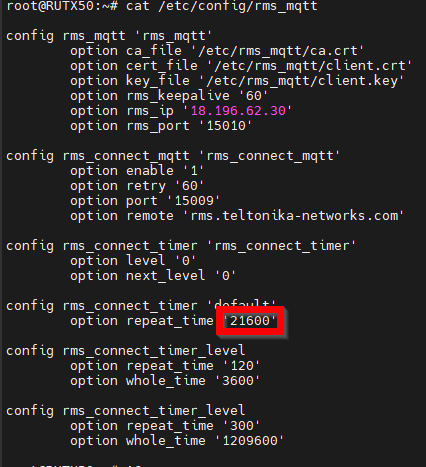
Best regards,