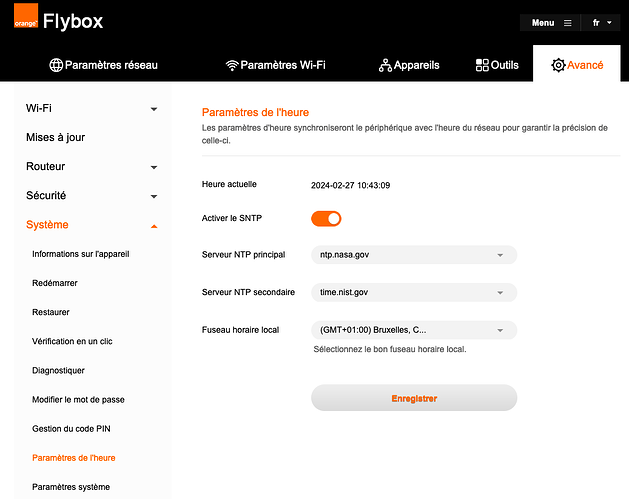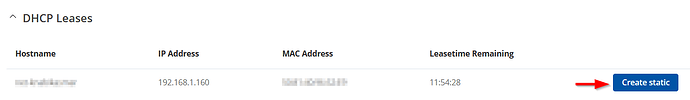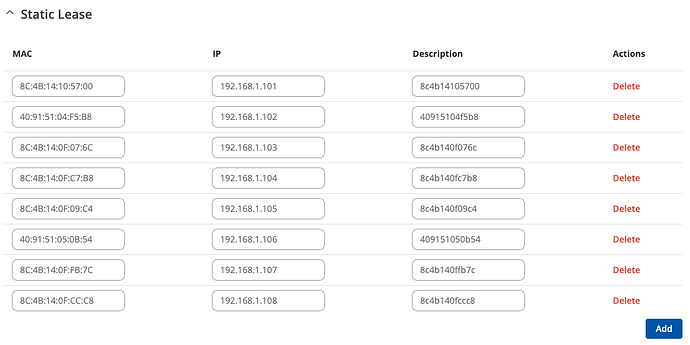Hi everybody,
We have an issue with iOT wifi connection (espressif).
If we connect one device, its OK, but if we have several devices (like 6 ou 8), we need to custom the Teltonika Router:
1st, we need to create Static Lease for each.
2nd, we need to activate the NTP server
3rd, we need to go to the CLI, and set these entries with: vim /etc/hosts :
192.168.1.1 fr.pool.ntp.org
192.168.1.1 time.nist.gov
Once we have done all these points, all the iOT devices can connect instantanly.
Do you know why?
Is there an other way to resolve this?
Best regards,
Matthieu
Hi Matthieu,
I’m having difficulty understanding the issue and your ultimate goal. Could you please provide more details? Specifically, let me know which devices you are attempting to connect. Are they not connecting, or is something else happening? Please provide additional information, and we’ll work together to address the issue you’re experiencing.
Best regards,
Marijus
Hi,
I’m having difficulty understanding the issue and your ultimate goal. Could you please provide more details? Specifically, let me know which devices you are attempting to connect. Are they not connecting, or is something else happening? Please provide additional information, and we’ll work together to address the issue you’re experiencing.
Best regards,
Marijus
Hi Marijus, if we don’t make the custom setup i describe, the devices try to connect several times, and sometimes, one can connect, then an otherone, it’s talke a few hours to have all well connected, during this process we can see them apprears an desapprears in the Wireless Clients Teltonika interface.
For exemple, with an other router (Flybox Orange Huawei), we don’t have this problem (please find the setup in attachement).
Hey,
Could you specify which Espressif devices you are using? This information could be crucial in this case.
And talking about DHCP leases. Assigning a static IP can be done swiftly within the WebUI. Navigate to Network → DHCP → Static Leases for this.
Alternatively, you can visit Status → Network → LAN and assign static IPs to already connected clients.
Do your devices require an NTP server for connection? By default, it’s not activated on our routers. You can find the setting for it in System → Administration → Date & Time → NTP.
Best regards,
Marijus
If we don’t setup this in the CLI, it doesn’t work well:
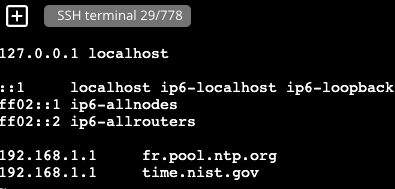
We use the Espressif ESP32-WROOM-32E
Yes our boards need an NTP server, the process of connecting the boards begins by looking for an NTP server then connecting to a WiFi network which gives access to the internet and then connecting to our cloud via MQTT to finally have the CONNECTED status plates.
Hi,
I understand that you have specific customization on your ESP32, which may be causing disconnections. For customizations like yours, it’s important to set specific directions for the NTP server since it’s not standard by default.
To address the issue, you can manually override DNS resolution addresses for 192.168.1.1 by using fr.pool.ntp.org and time.nist.gov with the following steps:
- Access the WebUi.
- Go to Network → WAN, and click “Edit” on your main WAN interface.
- Navigate to “Advanced settings” and set the DNS addresses (fr.pool.ntp.org and time.nist.gov) under the option “Use custom DNS settings.”
You can also make similar changes for the LAN network:
- Go to Network → LAN and click “Edit” on your main LAN network.
- Scroll to the bottom, go to “Advanced Setting,” and click “Edit” under Custom DHCP options.
- Here, you’ll be able to set custom DNS addresses to be used.
I hope this helps.
Regards,
Marijus
This topic was automatically closed after 15 days. New replies are no longer allowed.