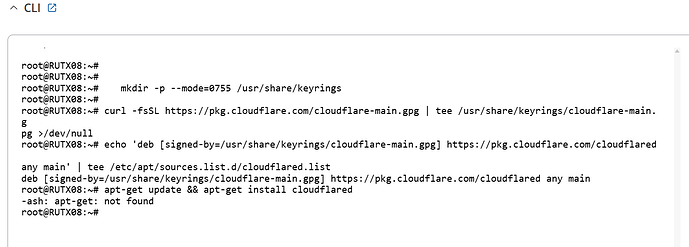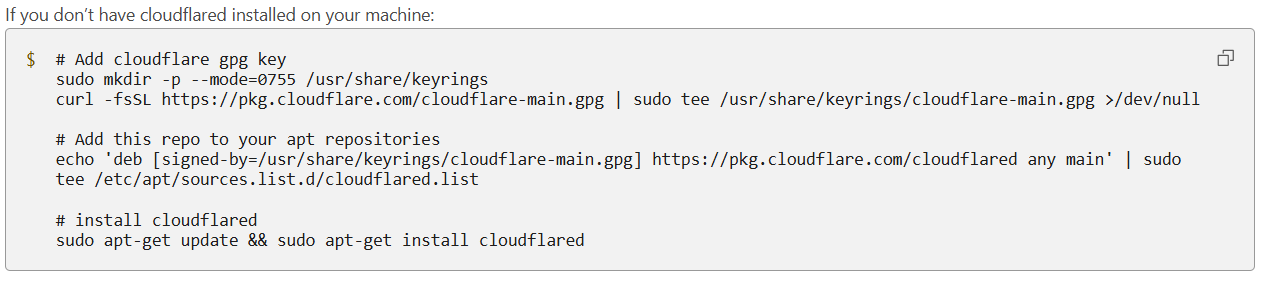Good Morning! Trying to install CloudflareD on an RUTX08 Router to securely connect to Cloudflare.
Here are the commands they list for me to install on Debian Linux variety on an ARM32bit processor:
Add cloudflare gpg key
sudo mkdir -p --mode=0755 /usr/share/keyrings
curl -fsSL https://pkg.cloudflare.com/cloudflare-main.gpg | sudo tee /usr/share/keyrings/cloudflare-main.gpg >/dev/null
Add this repo to your apt repositories
echo ‘deb [signed-by=/usr/share/keyrings/cloudflare-main.gpg] https://pkg.cloudflare.com/cloudflared any main’ | sudo tee /etc/apt/sources.list.d/cloudflared.list
install cloudflared
sudo apt-get update && sudo apt-get install cloudflared
When I try - I get numerous errors like sudo does not exist and apt-get does not exist.
I’ve attached screenshots of what I’m getting when I try…