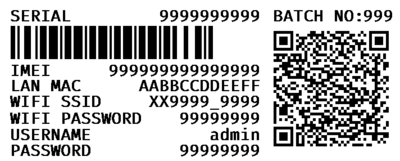Hi. I have a rut200 it was all working excellent until 2 days ago the connection went off. I tried signing back in . It keeps coming up with authentification error occured.can anyone please help
Hey there,
On the very first login to the device, users are prompted to change their passwords to something other than the default password, which is located on the label of the device, as seen here:
Direct link for all the labels: https://wiki.teltonika-networks.com/view/RUT200_Product_Labels
Ensure that the password you’re entering is the one you’ve changed to, that CAPS LOCK, that any language-related keyboard settings are not enabled, and that the password you’re entering is correct.
If you still fail to connect, although you’re inputting the correct password, I suggest trying to log in to the device via SSH (CLI) to see if that works. You can access the SSH via apps such as PuTTY, Windows Command Prompt (CMD), or Terminal (Linux, MAC). The username when logging into the SSH should be root and the password will be the same as the WebUI login one.
If you are unable to access the device even via SSH, I suggest factory resetting the device back to the defaults and seeing if you’re able to access the device with the default password then. Here’s a guide: https://wiki.teltonika-networks.com/view/RUT200_Device_Recovery_Options#Factory_reset
Alternatively, you can attempt to do the Bootloader menu process for a hard-reset: https://wiki.teltonika-networks.com/view/RUT200_Device_Recovery_Options#Bootloader_menu
Regards,
M.
This topic was automatically closed after 60 days. New replies are no longer allowed.