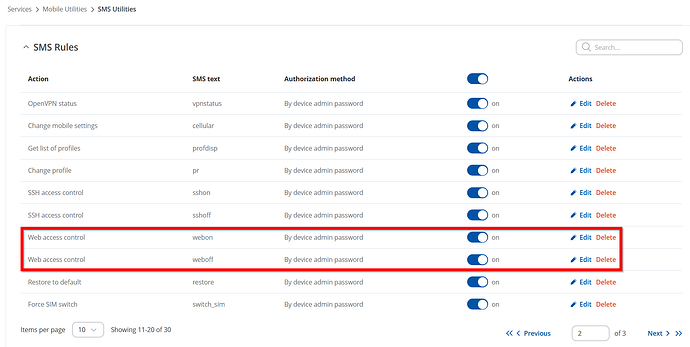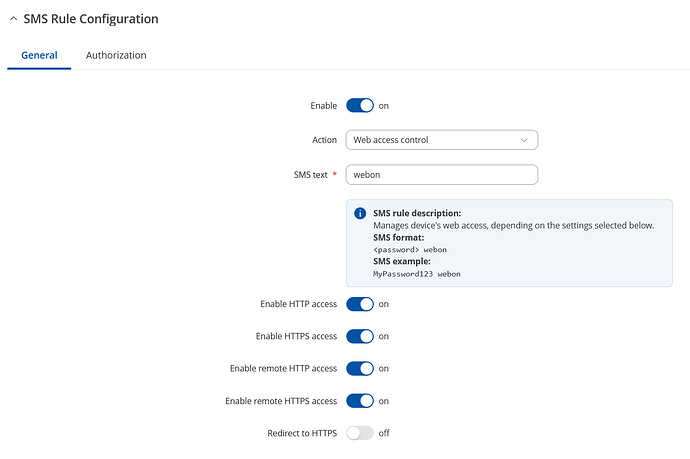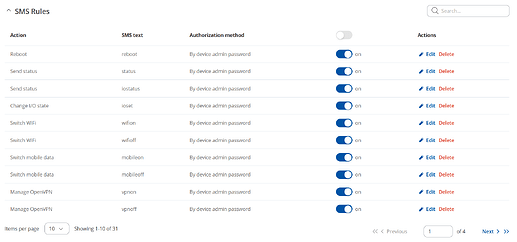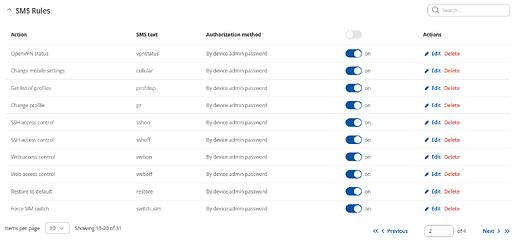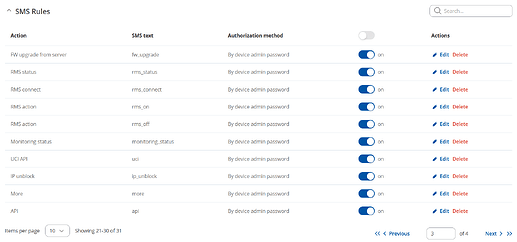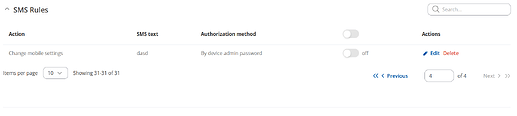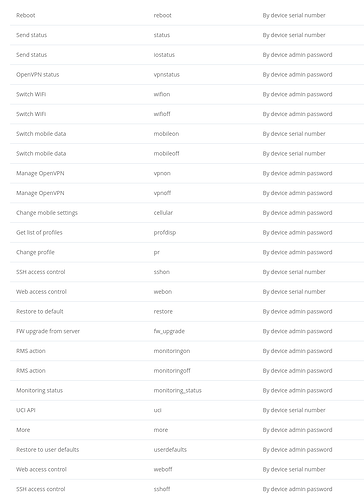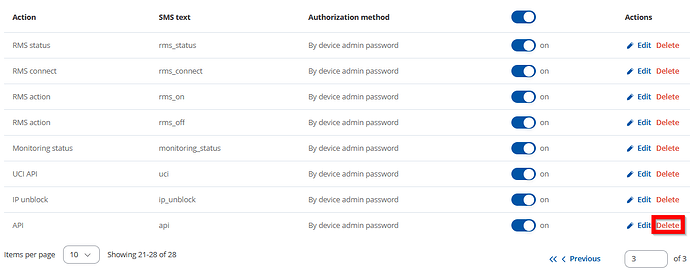RUT240 RUT2_R_00.07.06.11
How do I use the SMS “web” command? I can use mobileon to turn data on and mobileoff to turn it off, but how do I turn web access on and off? What does the web command alone do? Why isn’t there webon and weboff?
Hi,
The commands you need are implemented. You can access them by typing <device_password> webon to turn it on and <device_password> weboff to turn it off.
Kind regards,
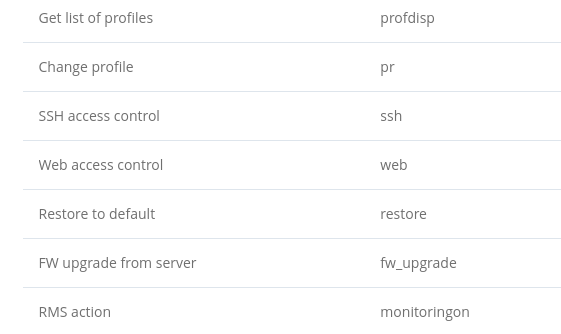
I only see “web” no webon, weboff. BTW, where did you get sshon and sshoff?
I just made my on webon / weboff by editing. Testing now. But why weren’t they there by default?
Okay, it works. Can you offer any reason why/how the commands for web and ssh were only partially complete? Are there other commands I should check?
-Bob
Hello,
I’m glad you were able to configure those rules. However, they should be configured by default on the firmware you have installed. Could you please send some screenshots of how it looked before for investigation purposes?
Below, I have attached the rules that should be available by default:
Best regards,
Hi,
I don’t have a screenshot of how it looked other than the partial screenshot posted earlier. But here is how it looks now.
Comparing the two lists, I do not have ioset, switchsim, rmstatus, rmson/off (but I am not subscribed to rms), ipunblock, api and dasd. Searching for those items comes up empty.
This was a new 240 unpacked, used a little while and then upgraded. I can try the upgrade with another brand new RUT240 and see if the same thing happens.
-Bob
Good morning. A new router out of the box with firmware 00.01.123 also has “ssh”, and “web”. It has a total of 22 rules. I will now upgrade to 01.14.7, with “keep all settings” unchecked. After this upgrade there are still 22 rules and no changes. Upgrading to 07.06.11. It added one additional option to the SMS list, but there was no change to web or ssh.
Hello,
RUT240 should have 29 rules by default. By the way, they can be deleted. Maybe you have deleted them? Please try factory resetting the device, to check that.
Best regards,
The device I tried this morning was unpacked brand new from the box. I don’t believe anything has been deleted. I just did a factory reset and put it back in the box. I will pull it out and look again at the SMS utilities. BTW, where is factory reset in the latest firmware? I couldn’t find it and used a paperclip insted. Is the option still in the firmware? [I just found it.]
You fixed it! The reset now shows 29 and I see sshoff/on and weboff/on, etc. Thank you!
If i save the config from the first router and reset it, will I bring the problem back by reloading the config?
The answer is i have to restore the router by hand because I lose the corrected SMS utilities by restoring.
Hi,
I believe it will bring it back as it is part of the configuration, just missing/deleted from it.
Best regards,