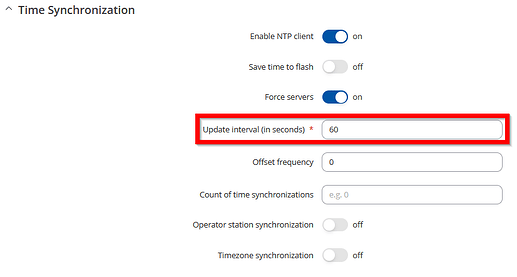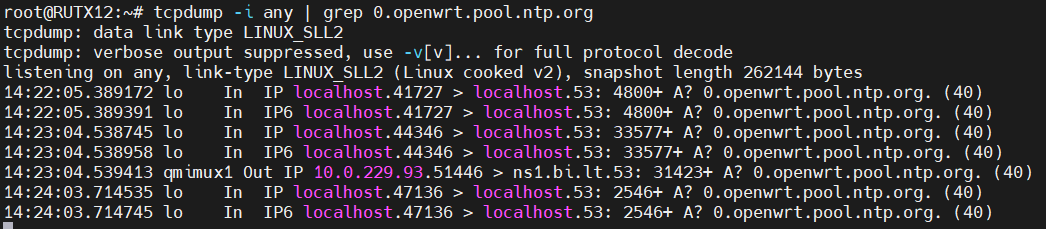SHL
March 7, 2024, 9:59am
1
Hello,
I have 3 time servers configured on my RUTX50:
(1) 192.168.0.100.openwrt.pool.ntp.org 1.openwrt.pool.ntp.org
I would like to prioritize the use of time server (1). Time server (2) and (3) only serve as a backup.
I have two questions:
How can I configure the prioritization?
How can I verify which time server is used for synchronization?
Thank you for your support!
Hello,
Router will use NTP servers in the order they are provided, giving priority to the first entry, followed by the second, and so forth.
If you want to ensure that a specific NTP server is being used, you may need to use TCPdump. To do this, set the update interval to 60 seconds and run the following command:
tcpdump -i any | grep 0.openwrt.pool.ntp.org
By running this command every 60 seconds, you should observe TCP packets related to the specified NTP server (0.openwrt.pool.ntp.org ).
Note: To install TCPDump, use the following commands:
opkg update
opkg install tcpdump
Best regards,
Marijus
1 Like
SHL
March 7, 2024, 4:09pm
4
Thank you very much for the very clear and easy to follow answer!
system
March 9, 2024, 11:45pm
6
This topic was automatically closed 40 hours after the last reply. New replies are no longer allowed.
![]()