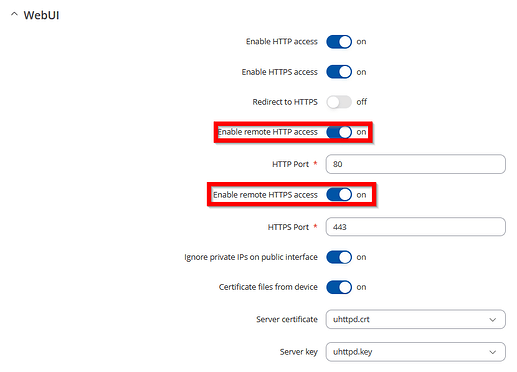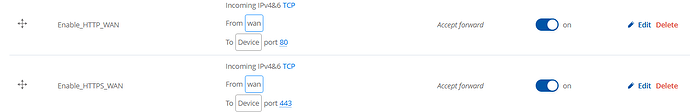Hi I would like to check access setting of from WAN(Cellula modem) by WebUI(RUT240 : fw 07.06.03). Because I enabled remote HTTP/HTTPs access from System->Administration->Access Control. I set SIM with static IP address where ping can reach to the IP address. But access to the IP address by Chrome/Firefox timeout, and unable to access to the webUI.
Status->Overview has no Access Control status indication.
It`s appreciated to have guide which setting will be needed to allow remote access to WebUI via SIM statis IP address in addition to turn on the enable remote HTTPs access menu.
Hi there! To access your RUT240’s WebUI via a static IP, ensure your firewall allows inbound traffic on ports 80 (HTTP) and 443 (HTTPS). Also, confirm your ISP isn’t blocking these ports. If needed, consider using a VPN for secure access.
Additionally, check the SASSA website for SRD Status Checks any specific settings or configurations required for remote access. Happy troubleshooting!
Hello @jeff ,
As sdrchecks mentioned earlier, navigate to System → Administration → Access Control. Ensure that both “Enable remote HTTP access” and “Enable remote HTTPS access” settings are turned on.
To verify, go to Network → Firewall → Traffic Rules and confirm that the firewall rules have been enabled. If successful, you should see these entries:
Best regards,
Marijus
Hi Marijus, srdchecks,
I appreciate your reply on this. It`s working now!
Thank you!
Jeff
This topic was automatically closed 40 hours after the last reply. New replies are no longer allowed.