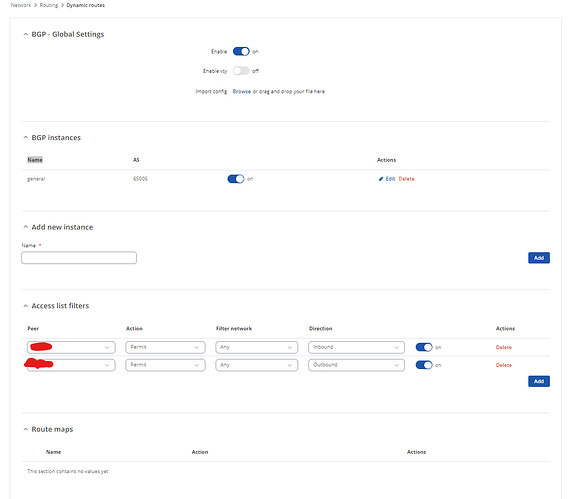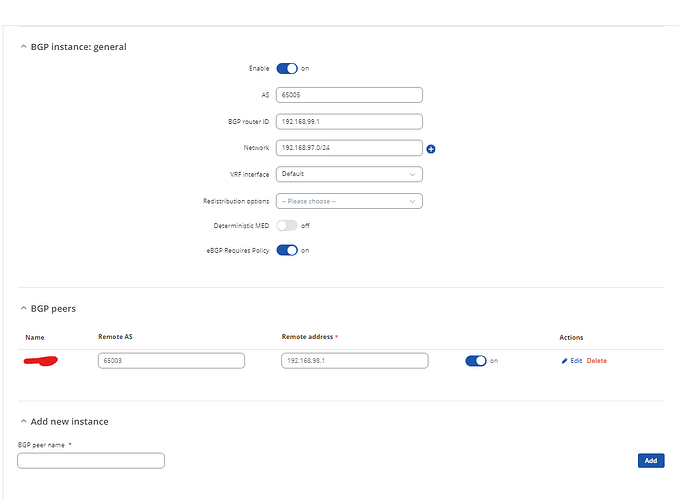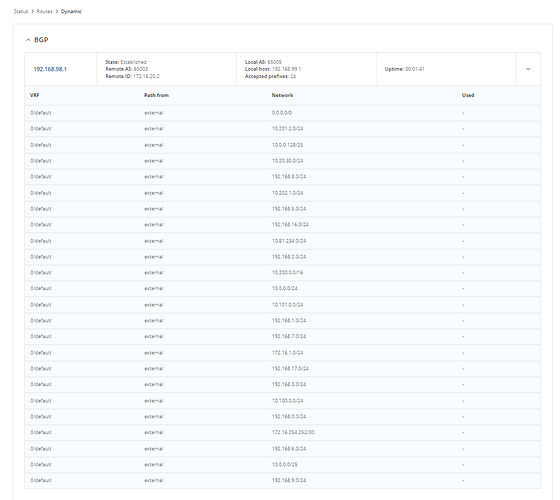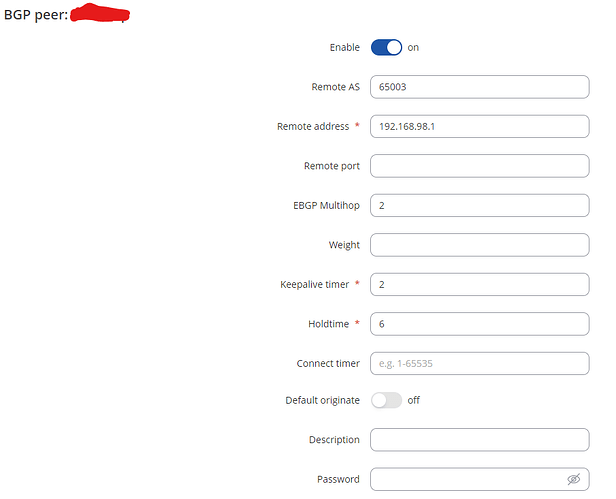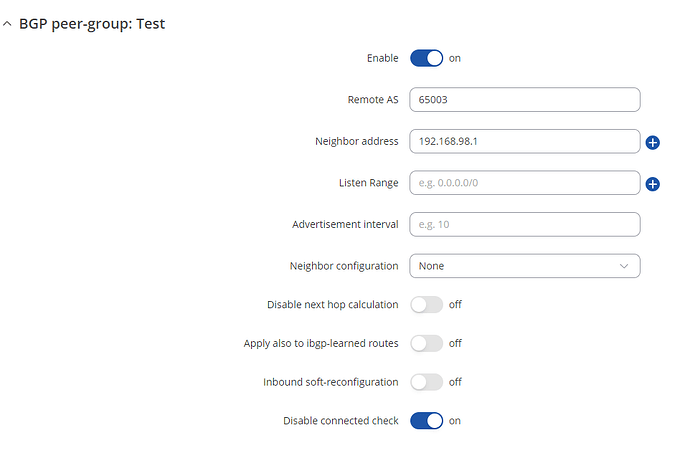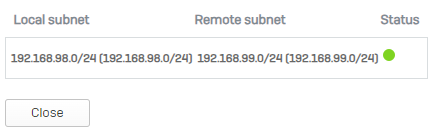Hi,
Thanks very much for helping with this.
Yes, I had already published the subnets on both sides and the devices could communicate with each other (next hop) before establishing BGP.
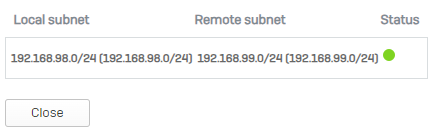
root@TRB500:~# ip route show table 220
192.168.98.0/24 via xxx.xxx.xxx.xxx dev rmnet_data0 proto static src 192.168.99.1
Note: xxx.xxx.xxx.xxx is the other end IPSEC peer’s WAN IP
root@TRB500:~# vtysh -c ‘show ip bgp’
BGP table version is 3, local router ID is 192.168.99.1, vrf id 0
Default local pref 100, local AS 65005
Status codes: s suppressed, d damped, h history, * valid, > best, = multipath,
i internal, r RIB-failure, S Stale, R Removed
Nexthop codes: @NNN nexthop’s vrf id, < announce-nh-self
Origin codes: i - IGP, e - EGP, ? - incomplete
RPKI validation codes: V valid, I invalid, N Not found
Network Next Hop Metric LocPrf Weight Path
0.0.0.0/0 192.168.98.1 0 0 65003 i
10.0.0.0/24 192.168.98.1 0 65003 65000 65002 ?
10.0.0.0/25 192.168.98.1 0 65003 65000 ?
10.0.0.128/25 192.168.98.1 0 65003 65000 ?
10.20.30.0/24 192.168.98.1 0 65003 65000 65002 ?
10.81.234.0/24 192.168.98.1 0 65003 65000 65001 i
10.100.0.0/24 192.168.98.1 0 65003 65000 65002 ?
10.101.0.0/24 192.168.98.1 0 65003 65000 65002 ?
10.200.0.0/16 192.168.98.1 0 65003 65000 65001 i
10.201.2.0/24 192.168.98.1 0 65003 65000 65001 i
10.202.1.0/24 192.168.98.1 0 0 65003 i
172.16.1.0/24 192.168.98.1 0 65003 65000 65002 ?
172.16.254.252/30
192.168.98.1 0 65003 65000 65002 ?
192.168.0.0/24 192.168.98.1 0 65003 65000 65002 ?
192.168.1.0/24 192.168.98.1 0 65003 65000 65002 ?
192.168.2.0/24 192.168.98.1 0 65003 65000 65002 ?
192.168.3.0/24 192.168.98.1 0 65003 65000 65002 ?
192.168.5.0/24 192.168.98.1 0 65003 65000 65002 ?
192.168.6.0/24 192.168.98.1 0 65003 65000 65002 ?
192.168.7.0/24 192.168.98.1 0 65003 65000 65002 ?
192.168.8.0/24 192.168.98.1 0 65003 65000 65002 ?
192.168.9.0/24 192.168.98.1 0 65003 65000 65002 ?
192.168.16.0/24 192.168.98.1 0 65003 65000 65002 ?
192.168.17.0/24 192.168.98.1 0 65003 65000 65002 ?
192.168.51.0/24 192.168.98.1 0 65003 65004 i
*> 192.168.97.0/24 0.0.0.0 0 32768 i
Displayed 26 routes and 26 total paths
root@TRB500:~# vtysh -c ‘show bgp all’
For address family: IPv4 Unicast
BGP table version is 3, local router ID is 192.168.99.1, vrf id 0
Default local pref 100, local AS 65005
Status codes: s suppressed, d damped, h history, * valid, > best, = multipath,
i internal, r RIB-failure, S Stale, R Removed
Nexthop codes: @NNN nexthop’s vrf id, < announce-nh-self
Origin codes: i - IGP, e - EGP, ? - incomplete
RPKI validation codes: V valid, I invalid, N Not found
Network Next Hop Metric LocPrf Weight Path
0.0.0.0/0 192.168.98.1 0 0 65003 i
10.0.0.0/24 192.168.98.1 0 65003 65000 65002 ?
10.0.0.0/25 192.168.98.1 0 65003 65000 ?
10.0.0.128/25 192.168.98.1 0 65003 65000 ?
10.20.30.0/24 192.168.98.1 0 65003 65000 65002 ?
10.81.234.0/24 192.168.98.1 0 65003 65000 65001 i
10.100.0.0/24 192.168.98.1 0 65003 65000 65002 ?
10.101.0.0/24 192.168.98.1 0 65003 65000 65002 ?
10.200.0.0/16 192.168.98.1 0 65003 65000 65001 i
10.201.2.0/24 192.168.98.1 0 65003 65000 65001 i
10.202.1.0/24 192.168.98.1 0 0 65003 i
172.16.1.0/24 192.168.98.1 0 65003 65000 65002 ?
172.16.254.252/30
192.168.98.1 0 65003 65000 65002 ?
192.168.0.0/24 192.168.98.1 0 65003 65000 65002 ?
192.168.1.0/24 192.168.98.1 0 65003 65000 65002 ?
192.168.2.0/24 192.168.98.1 0 65003 65000 65002 ?
192.168.3.0/24 192.168.98.1 0 65003 65000 65002 ?
192.168.5.0/24 192.168.98.1 0 65003 65000 65002 ?
192.168.6.0/24 192.168.98.1 0 65003 65000 65002 ?
192.168.7.0/24 192.168.98.1 0 65003 65000 65002 ?
192.168.8.0/24 192.168.98.1 0 65003 65000 65002 ?
192.168.9.0/24 192.168.98.1 0 65003 65000 65002 ?
192.168.16.0/24 192.168.98.1 0 65003 65000 65002 ?
192.168.17.0/24 192.168.98.1 0 65003 65000 65002 ?
192.168.51.0/24 192.168.98.1 0 65003 65004 i
*> 192.168.97.0/24 0.0.0.0 0 32768 i
Displayed 26 routes and 26 total paths
Happy to organise a separate DM if you prefer, let me know how to reach you.