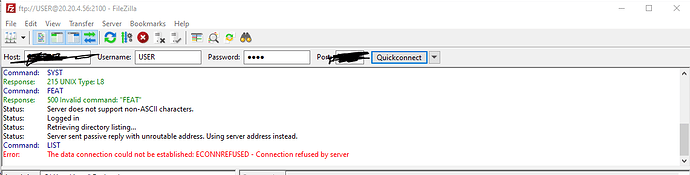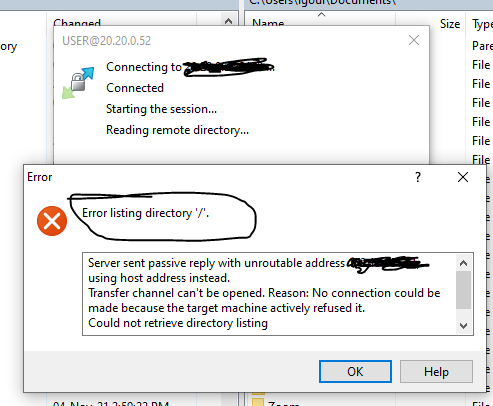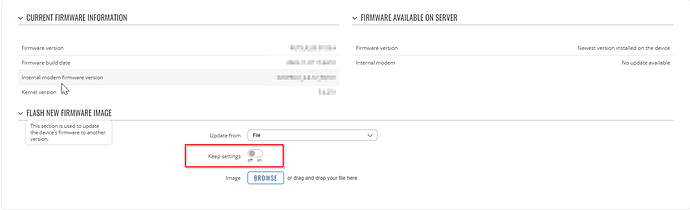Hello Mahmoud,
Below the configuration.
config defaults ‘1’
option flow_offloading ‘1’
option syn_flood ‘1’
option output ‘ACCEPT’
option drop_invalid ‘0’
option auto_helper ‘1’
option input ‘ACCEPT’
option forward ‘ACCEPT’
config zone ‘2’
option name ‘lan’
list network ‘lan’
option input ‘ACCEPT’
option output ‘ACCEPT’
option forward ‘ACCEPT’
option masq ‘0’
option mtu_fix ‘0’
config zone ‘3’
option name ‘wan’
option input ‘REJECT’
option output ‘ACCEPT’
option forward ‘REJECT’
option masq ‘1’
option mtu_fix ‘1’
option network ‘wan wan6 mob1s1a1 mob1s2a1’
config forwarding ‘4’
option src ‘lan’
option dest ‘wan’
config rule ‘5’
option name ‘Allow-DHCP-Renew’
option src ‘wan’
option proto ‘udp’
option dest_port ‘68’
option target ‘ACCEPT’
option family ‘ipv4’
option priority ‘1’
config rule ‘6’
option name ‘Allow-Ping’
option src ‘wan’
option proto ‘icmp’
option icmp_type ‘echo-request’
option family ‘ipv4’
option target ‘ACCEPT’
option priority ‘2’
config rule ‘7’
option name ‘Allow-IGMP’
option src ‘wan’
option proto ‘igmp’
option family ‘ipv4’
option target ‘ACCEPT’
option priority ‘3’
config rule ‘8’
option name ‘Allow-DHCPv6’
option src ‘wan’
option proto ‘udp’
option src_ip ‘fc00::/6’
option dest_ip ‘fc00::/6’
option dest_port ‘546’
option family ‘ipv6’
option target ‘ACCEPT’
option priority ‘4’
config rule ‘9’
option name ‘Allow-MLD’
option src ‘wan’
option proto ‘icmp’
option src_ip ‘fe80::/10’
list icmp_type ‘130/0’
list icmp_type ‘131/0’
list icmp_type ‘132/0’
list icmp_type ‘143/0’
option family ‘ipv6’
option target ‘ACCEPT’
option priority ‘5’
config rule ‘10’
option name ‘Allow-ICMPv6-Input’
option src ‘wan’
option proto ‘icmp’
list icmp_type ‘echo-request’
list icmp_type ‘echo-reply’
list icmp_type ‘destination-unreachable’
list icmp_type ‘packet-too-big’
list icmp_type ‘time-exceeded’
list icmp_type ‘bad-header’
list icmp_type ‘unknown-header-type’
list icmp_type ‘router-solicitation’
list icmp_type ‘neighbour-solicitation’
list icmp_type ‘router-advertisement’
list icmp_type ‘neighbour-advertisement’
option limit ‘1000/sec’
option family ‘ipv6’
option target ‘ACCEPT’
option priority ‘6’
config rule ‘11’
option name ‘Allow-ICMPv6-Forward’
option src ‘wan’
option dest ‘*’
option proto ‘icmp’
list icmp_type ‘echo-request’
list icmp_type ‘echo-reply’
list icmp_type ‘destination-unreachable’
list icmp_type ‘packet-too-big’
list icmp_type ‘time-exceeded’
list icmp_type ‘bad-header’
list icmp_type ‘unknown-header-type’
option limit ‘1000/sec’
option family ‘ipv6’
option target ‘ACCEPT’
option priority ‘7’
config rule ‘12’
option name ‘Allow-IPSec-ESP’
option src ‘wan’
option dest ‘lan’
option proto ‘esp’
option target ‘ACCEPT’
option priority ‘8’
config rule ‘13’
option name ‘Allow-ISAKMP’
option src ‘wan’
option dest ‘lan’
option dest_port ‘500’
option proto ‘udp’
option target ‘ACCEPT’
option priority ‘9’
config include ‘14’
option path ‘/etc/firewall.user’
config rule ‘15’
option dest_port ‘22’
option proto ‘tcp’
option name ‘Enable_SSH_WAN’
option target ‘ACCEPT’
option src ‘wan’
option enabled ‘0’
option priority ‘10’
config rule ‘16’
option dest_port ‘80’
option proto ‘tcp’
option name ‘Enable_HTTP_WAN’
option target ‘ACCEPT’
option src ‘wan’
option enabled ‘0’
option priority ‘11’
config rule ‘17’
option dest_port ‘443’
option proto ‘tcp’
option name ‘Enable_HTTPS_WAN’
option target ‘ACCEPT’
option src ‘wan’
option enabled ‘0’
option priority ‘12’
config rule ‘18’
option dest_port ‘4200-4220’
option proto ‘tcp’
option name ‘Enable_CLI_WAN’
option target ‘ACCEPT’
option src ‘wan’
option enabled ‘0’
option priority ‘13’
config rule ‘19’
option src_port ‘5353’
option src ‘lan’
option name ‘Allow-mDNS’
option target ‘ACCEPT’
list dest_ip ‘224.0.0.251’
option dest_port ‘5353’
list proto ‘udp’
option priority ‘14’
config include ‘pscan’
option port_scan ‘0’
option type ‘script’
option reload ‘1’
option path ‘/usr/bin/attack_prevention’
config include ‘miniupnpd’
option type ‘script’
option path ‘/usr/share/miniupnpd/firewall.include’
option family ‘any’
option reload ‘1’
config zone ‘20’
option name ‘openvpn’
option device ‘tun_+’
option input ‘ACCEPT’
option output ‘ACCEPT’
option forward ‘ACCEPT’
option mtu_fix ‘0’
option masq ‘0’
config forwarding ‘21’
option dest ‘lan’
option src ‘openvpn’
config forwarding ‘22’
option dest ‘openvpn’
option src ‘lan’
config rule ‘23’
option src ‘wan’
option name ‘Allow-openvpn-traffic’
option target ‘ACCEPT’
option vpn_type ‘openvpn’
option proto ‘tcp udp’
option family ‘ipv4’
option dest_port ‘1194’
option priority ‘15’
config redirect ‘24’
option dest_port ‘6002’
option proto ‘tcp udp’
option name ‘scrubber hmi 1’
option src_dport ‘26051’
option dest ‘lan’
option dest_ip ‘172.19.181.51’
option target ‘DNAT’
option enabled ‘1’
option reflection ‘1’
option src ‘openvpn’
option priority ‘18’
config rule ‘25’
option dest_port ‘23’
option proto ‘tcp udp’
option name ‘Enable_TELNET_WAN’
option target ‘ACCEPT’
option src ‘wan’
option priority ‘16’
config rule ‘26’
option name ‘hmi 1’
option target ‘ACCEPT’
option src ‘openvpn’
option dest ‘lan’
option enabled ‘1’
option utc_time ‘0’
option proto ‘all’
option priority ‘17’
config redirect ‘27’
option dest_port ‘1105’
option proto ‘tcp udp’
option src_dport ‘25011’
option dest ‘lan’
option dest_ip ‘172.19.181.11’
option target ‘DNAT’
option enabled ‘1’
option reflection ‘1’
option src ‘openvpn’
option name ‘scrubber plc 1 somachine’
option priority ‘19’
config redirect ‘28’
option proto ‘tcp udp’
option name ‘scrubber plc 1 ftp’
option dest ‘lan’
option dest_ip ‘172.19.181.11’
option target ‘DNAT’
option enabled ‘1’
option reflection ‘1’
option src ‘openvpn’
option priority ‘20’
option src_dport ‘2100’
option dest_port ‘21’
config redirect ‘29’
option dest_port ‘502’
option proto ‘tcp udp’
option name ‘scrubber plc 1 modbus’
option src_dport ‘25511’
option dest ‘lan’
option target ‘DNAT’
option enabled ‘1’
option reflection ‘1’
option src ‘openvpn’
option dest_ip ‘172.19.181.11’
option priority ‘21’
config redirect ‘30’
option dest_port ‘502’
option proto ‘tcp udp’
option name ‘n2 generator plc 1’
option src_dport ‘25541’
option dest ‘lan’
option dest_ip ‘172.19.181.41’
option target ‘DNAT’
option enabled ‘1’
option reflection ‘1’
option src ‘openvpn’
option priority ‘22’
config redirect ‘32’
option proto ‘tcp udp’
option dest ‘lan’
option target ‘DNAT’
option enabled ‘1’
option src_dport ‘25351’
option dest_ip ‘172.19.181.51’
option reflection ‘1’
option src ‘openvpn’
option name ‘hmi 1 data port’
option dest_port ‘13777’
option priority ‘23’
config rule ‘33’
option src ‘openvpn’
option name ‘ftp’
option target ‘ACCEPT’
option priority ‘18’
option dest ‘lan’
option enabled ‘1’
list proto ‘tcp’
list proto ‘udp’
config rule ‘34’
option src ‘lan’
option name ‘ftp 2’
option target ‘ACCEPT’
option priority ‘19’
option dest ‘openvpn’
option enabled ‘1’
list proto ‘tcp’
list proto ‘udp’
config rule ‘35’
option target ‘ACCEPT’
option priority ‘20’
list dest_port ‘2100’
list proto ‘tcp’
list proto ‘udp’
option src ‘lan’
option dest ‘openvpn’
option enabled ‘1’
option name ‘FTP 3’