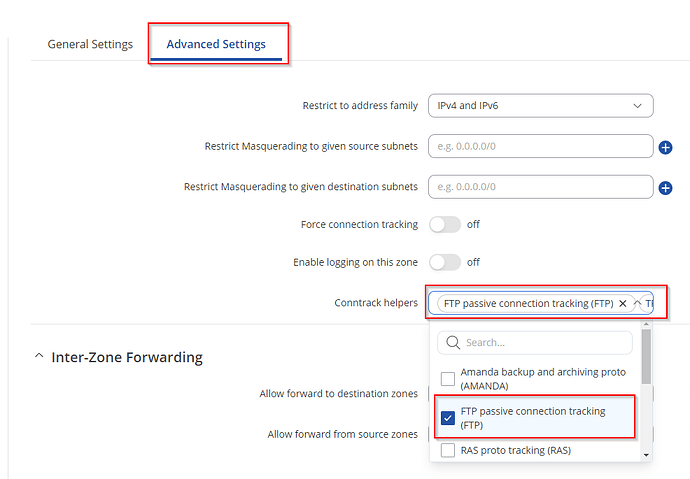I cannot access to my ftp server via public ip address.
I received error: “access rejected” what should I set on firewall or somewhere?
Hello,
Could You please provide more details about this problem?
-
What Teltonika’s device are You using?
-
Are You trying to access some external FTP server, server on Your router, or internal FTP server (for example: on Your computer)?
-
Was the server accessible from some other device?
-
What protocol (FTP, SFTP, TFTP etc.) and ports (are they custom ports or default ones) are You using?
-
Is the connection to the FTP server port forwarded?
First of all, check if it is not a user authentication problem (username and password)
Then, let’s try updating firmware of the Teltonika’s device. Go to WebUI → System → Firmware → Update Firmware and update the firmware. If Your firmware is older, Your existing problems might already be fixed with a newer firmware version.
If the FTP server is in Your internal network, You should check the port forward - if it is correctly set to the device’s IP address and the correct port. This tutorial should help with port forwarding:
https://wiki.teltonika-networks.com/view/Port_Forwarding
Another solution that could work is enabling FTP helper on LAN and WAN interfaces:
-
In WebUI go to Network → Firewall → General Settings and disable Automatic helper assignment
-
Scroll down to zones and edit LAN zone. In the new window, select Advanced Settings and add FTP and TFTP conntrack helpers
-
Now do the same thing as in step 2, but for WAN interface
-
Check again if the FTP server is reachable
If possible, please provide any additional details that would be relevant to this case.
Best regards,
Julius
Thanks! Now it works. I did what you said. Additionally I change WAN’s forward policy from Reject to Allow.
This topic was automatically closed 40 hours after the last reply. New replies are no longer allowed.