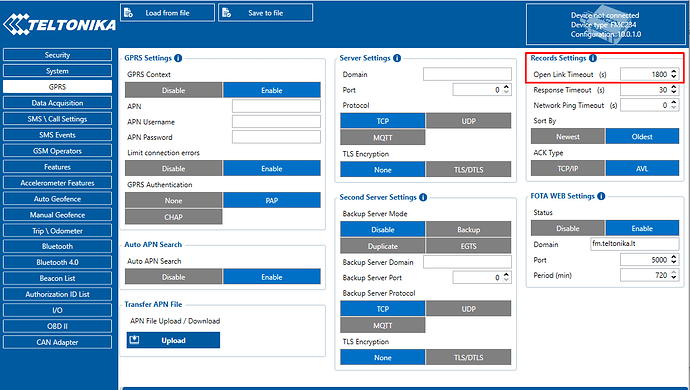I’m forced to configure the FMC234 via the server (Fles.pi) with commands, as I don’t have a way of connecting directly to the device (No windows computer).
Everything I’ve tried to keep the connection open doesn’t seem to work, only way is to set the voltage so it triggers movement and keep the unit communicating.
If I send a command when not doing the above, it takes an hour before the unit wakes up and commands are received. Now this could just be normal behaviour so just want to check if there is a. setting I’m missing.
The unit is set to sleep off.
I’ve tried the tracking on demand and it keeps it alive for a short while then slips away again.
I can see while the hour passes that commands are stacking, and even sending SMS do nothing, like reboot, or anything just ignored.
What am I doing wrong or is this normal behaviour? As this is very slow going that I need to wait an hour each time to send commands.
Thanks in advance.
Hi @superclarkey,
Good day! I recommend you check on the Data Acquisition Settings and GPRS Record Settings which are useful for maintaining the link between the device and the server end.
Data Acquisition settings were used for the initialization of the connection between the device and the server when the link has been disconnected. Depending on the Min Period and Send Period the device will communicate to the server.
On the other hand, once the connection has been established you can prolong the Link through the Configured timeout on the “Open Link Timeout” parameter. (see the screenshot below)
For more information you may refer on this link: FMC234 GPRS settings - Wiki Knowledge Base | Teltonika GPS
Kind regards,
Patrick
Ask mentioned I have no access to the device and it’s internal GUI, as there is no MacOS software available.
So I’m doing this from the Fles.pi portal.
I ended up working out last night that it was the Tracking>Home GSM Network Settings>vehicle on stop.
I set it to 5 mins, so it seems to reconnect to the server every five mins.
Will this stop the unit going into sleep mode?
Also I’ve read the manual from cover to cover, but it seems more like and “overview” and not in detail of logical paths and details, is there any more comprehensive details available? Or do I have to test each parameter one by one and work out the behaviours etc?
Like it says in the home network how many records before it contacts server, should this be 1 or more? I mean how many records can be sent in one message?
The feature to lock out the connect I can’t see on the Flespi portal.
Is there anyway to remotely manage everything, as I noticed not everything you can.
What’s the chances of releasing a macOS version of the configuration tool?
What is downsides of it connecting to server every 1 second vs 3600 seconds? Battery life?
Does it go into sleep mode still while keep connecting to server say every 1 second.
In reality more like 1-5 mins so instructions are always heard?
Hi @superclarkey,
You can change the device’s Configuration if it is not that many parameters through the SMS/GPRS command. In this case, you can use the setparam command and the parameter ID you want to change.
For more information about this, you can refer to the links below:
FMC234 SMS/GPRS command: FMC234 SMS/GPRS Commands - Wiki Knowledge Base | Teltonika GPS
FMC234 Parameter List: FMC234 Parameter list - Wiki Knowledge Base | Teltonika GPS
On the other hand, for Sleep Modes the device needs to satisfy some scenarios before it goes or exit the Sleep mode. More information can be found on this link: FMC234 Parameter list - Wiki Knowledge Base | Teltonika GPS
I hope this helps.
Regards,
Patrick
Moreover, Min Saved Records defines the number of records that should be available before the device sends data to the server, if the value is 1 meaning at least 1 record is there the device will initiate data sending. You can refer to this link for a detailed explanation: FMC234 Data acquisition settings - Wiki Knowledge Base | Teltonika GPS
Device is capable of sending multiple records on each packet. To further understand the device communication, you can check its Protocol data: Codec - Wiki Knowledge Base | Teltonika GPS
Regards!
Thanks, I have read all about the codec8 extended, and I was trying to work out how many IO data points could be sent in a single 1280byte AVL data packet, I worked it out to be about 300odd?
Also what is event.enum? Is this amount of events or an ID? I noticed it sits at 240 or 66, which is movement or voltage? Only reason I thought this as something preventing it going to sleep, and as you mentioned it there are several conditions that must be met before it will enter sleep mode.
I’ve learnt allot in a week, slowly getting my head around things, but looking for my in depth reading material as the wiki pages seems to be more of an overview than detailed discription of what and how things interact.
There is an element of presuming I already know trackers and their workings, so allot of this is lacking terminology so I don’t know what I’m looking for etc. once I understand the relationships I can work it out.
Without a good understanding I won’t be able to fault find easily.
I appreciate the help.
Hello,
The maximum size of a packet that the device can send is 1280 bytes, it depends on the I/Os that will be sent that can define how many I/Os you can receive as we have 1,2,4, or 8 Bytes.
Event IO ID or event.enum– if data is acquired on event – this field defines which IO property has changed and generated an event. For example, when if Ignition state changed and it generate event, Event IO ID will be 0x00EF (AVL ID: 239). If it’s not eventual record – the value is 0x0000.
Happy to help 
Regards,
Patrick
This topic was automatically closed after 7 days. New replies are no longer allowed.