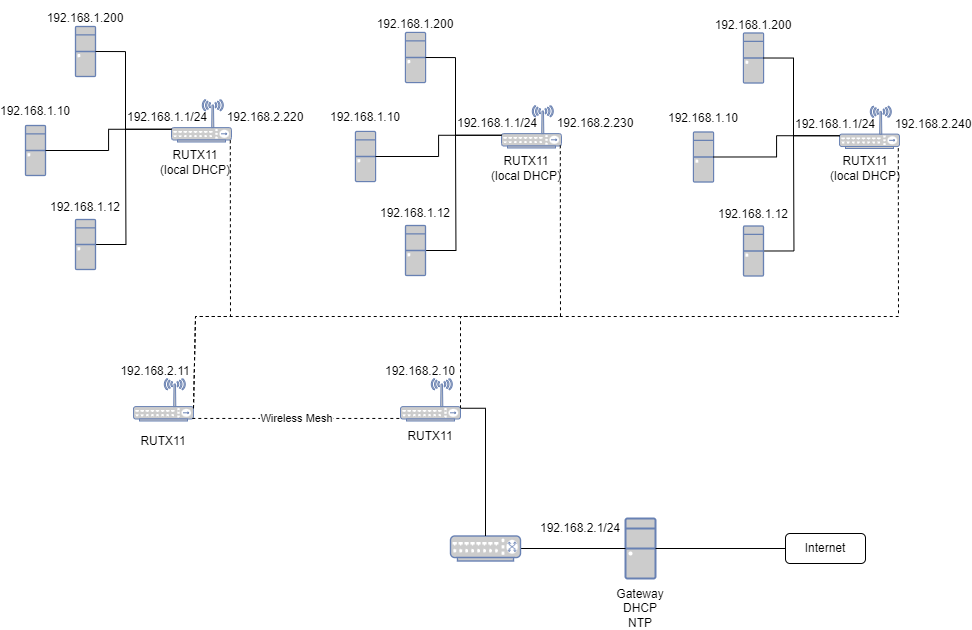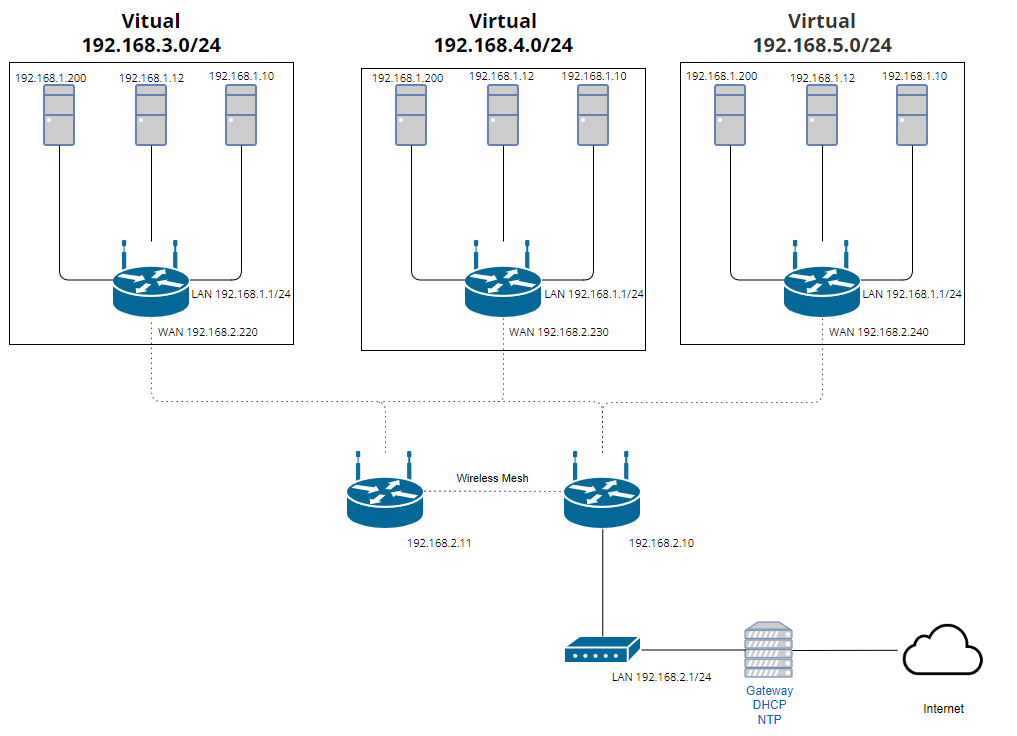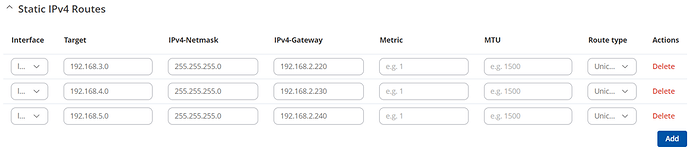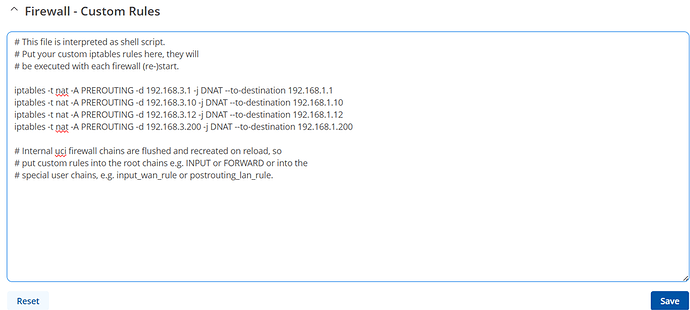Hello,
we are currently working on a network with two RUTX11 routers providing a wifi network (as mesh). Within the environment we have three mobile robots using RUTX11 routers to connect to the wifi network. Unfortunately the network addresses behind the local RUTX11 routers are preconfigured by the manufacturer and can’t be adopted by us. We can simply change the settings of the routers with the IP addresses 192.168.1.1.
Issue:
We want to access the local devices of the robots from our “main” network. Since port forwarding allows only forwarding of the e.g. SSH port to only one device, this is no real option for us. Configuration of the firewall to allow traffic from WAN (wifi) to LAN will lead to multiple devices with the same IP address within the main network.
What we tried:
We tried to configure NAT rules within the RUTX11 of the router 192.168.2.230 interface to guide traffic addressed to e.g. 192.168.2.231 to the local IP 192.168.1.200. But it seems the router is not forwarding any information to the local device.
Questions:
Is it in general possible to configure the router in such a way, that we access the local devices from our main network without P conflicts?
Is NAT the right way to go in this case?
Help would be highly appreciated! Thanks in advance!