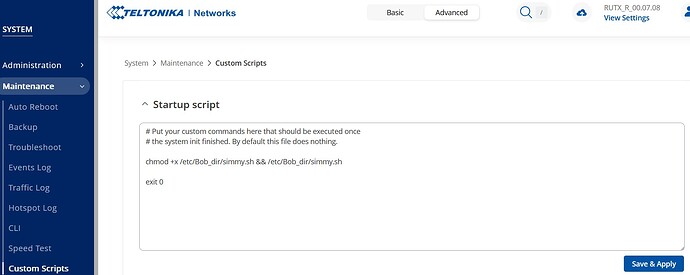Hello,
I’ve got a RUTX50 and I’m looking to utilise the dual SIM functionality.
I have SIM 1 (SIM 1 is default) from Provider A with a daily limit of 1 GB and SIM 2 from Provider B with a monthy limit. I’ve so far implement the following:
Router Reboots at 11:59 PM everyday and a startup script is run to check if SIM 1 is the current SIM . If, SIM1 is the current SIM then a cell lock command is executed.
Once the 1 GB data is used and the mobile data limit is reached, I’ve set the router to switch over to SIM 2.
What I want to know, is it possible for a script to run so that the system reverts back to automatic cell selection when SIM 2 becomes active as I don’t need to perform any cell locking for the SIM 2 from Provider B. i.e. When automatic SIM switch takes place to SIM 2, remove any cell locks.
Thank you.