I have recently bought the RUT300 but cannot find an option to enable UPNP - Does it exist ?
Also I am having trouble getting OpenVPN configured
Any advice on both gratefully received
I have recently bought the RUT300 but cannot find an option to enable UPNP - Does it exist ?
Also I am having trouble getting OpenVPN configured
Any advice on both gratefully received
Hello,
Thank you for reaching out. To install UPnP, kindly navigate to the "System → Package Manager" page and search for UPnP. Additionally, ensure you have activated the “Advanced WebUI” mode by clicking the “Advanced” button at the top of the WebUI.
Could you please provide more details regarding the issue you are encountering with OpenVPN? Your specific information will help in diagnosing and addressing the matter effectively. Additionally, I have included a link to an example OpenVPN configuration that might prove helpful in resolving any challenges you are facing. Thank you for your cooperation.
OpenVPN configuration examples - Teltonika Networks Wiki
Thanks,
Hi _ Thanks for the prompt response
I’ve dowloaded the UPnP Package and enabled it - Not sure what I need to do in terms of config but at least it’s ON…
Re the OpenVPN - I am presented with a screern full of required info which I am unable to understand.
All I have from my VPN provider is shown in the fig below (Including a Static IP) with the option to download the config files. I have tried to ‘Drag & Drop’ the files into the sections provided but it is saying that more information is required ![]()
Any additional help would be appreciated…
Hello,
May I request clarification on whether RUT300 will function as a client?
Additionally, could you provide details regarding the OPENVPN server, specifically whether it is implemented through software or if you possess a dedicated OPENVPN server?
If the OPENVPN server is implemented through software, could you kindly provide the name of the application for configuring and testing the settings? Alternatively, if there is a specific link for downloading the necessary software, that would be appreciated.
Thanks,
Thanks for your reply… I have managed to get OpenVPN working - albeit at extremely slow speeds
I have also tried WireGuard but I cannot reconcile the Router Requirements vs what my VPN provider provides - Any ideas ?
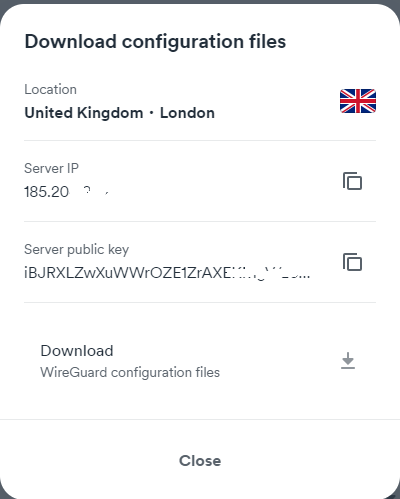
Hello,
For insights into WireGuard, please refer to the provided examples for configuration:
These examples can serve as helpful guides for setting up WireGuard effectively.
Thanks,
Thank you for the assistance - I have tried various configs which do not seem to work ![]() .
.
Never mind I have the RUT300 on 30 days trial so I think I will return it for a full refund and try another branded router where there is more detailed support from users.
Thanks again !!
This topic was automatically closed after 15 days. New replies are no longer allowed.