Has anyone successfully used a DNS name as a VPN remote host instead of an IP address? I have tried with a known working DNS name that resolves to an IP but I cannot get a connection (same IP as entering the IP as the remote host).
Hi,
I believe you are referring to DDNS. You can use a DDNS address instead of an IP address. Could you please share details about the VPN you are using and your setup? It would be helpful if you could provide screenshots of your configuration. With this information, I can investigate and address the issue you are having.
Best regards,
Marijus
Hi,
No that is not what I’m referring to at all.
Instead of using an IP address as the remote endpoint, I want to use a DNS name, like below.
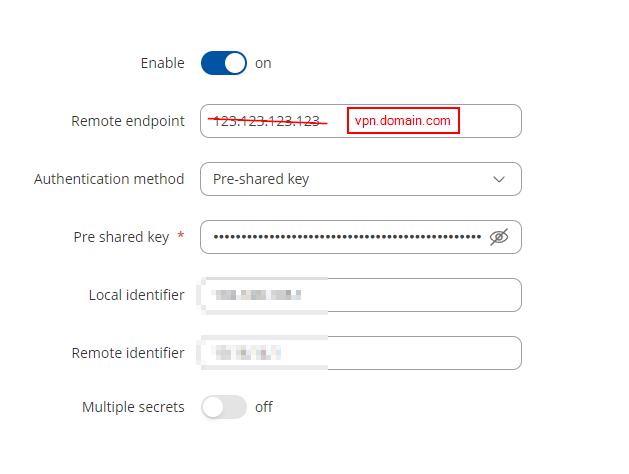
Hi,
To set up your VPN network correctly, a regular address won’t suffice. You need to either assign a Public Static IP or a DDNS address to the “Remote endpoint.” Could you clarify what you mean by DNS address? Are you planning to use a VPN provider as the Remote endpoint, or what is your end goal?
Best regards,
Marijus
Hi Marijus
(@bbaldwin - please correct me if I’m wrong)
I think there is a misunderstanding. @bbaldwin just wants to know if it’s
possible to enter an FQDN like vpn.mycompany.com as a remote endpoint
instead of using the corresponding public IP address. From what I understand
the FQDN isn’t working but the entering the IP address does work.
So the question is whether there is DNS resolution done in the field
“Remote endpoint”.
Also @bbaldwin did not use the term “DNS address”.
Regards,
Timelapse Admin
@timelapsesystems - Yes that is 100% correct.
Sorry if I was unclear.
Hi @bbaldwin ,
but unfortunately I can’t help you in your primary matter as
we are not using VPNs with our routers. Anyway - which
router and which firmware version are you using?
Regards,
Timelapse Admin
I actually bit the bullet and tried in my test lab, and it works fine.
This is on the RUT951 running RUT9M_R_00.07.06.
Hi bbaldwin,
ah, ok, thanks for the info.
Interesting, so you’re saying that the DNS
resolution is workin under lab conditions?
Funny… But unfortunately no real idea although
I’m a network guy…
Regards,
Timelapse Admin
This topic was automatically closed after 15 days. New replies are no longer allowed.