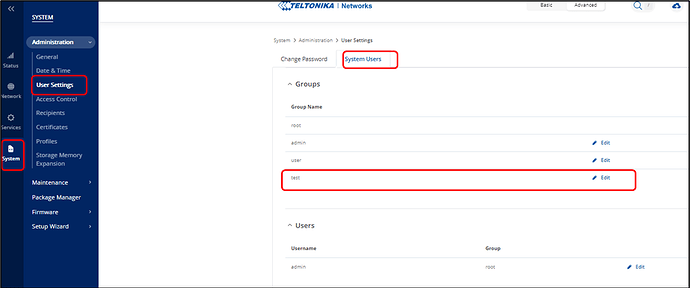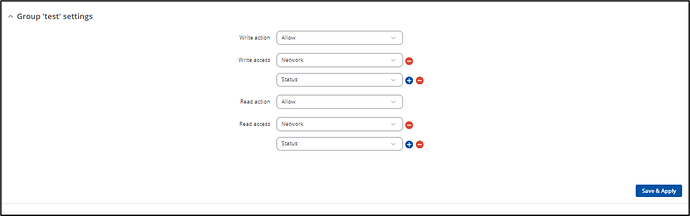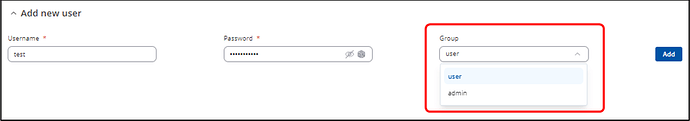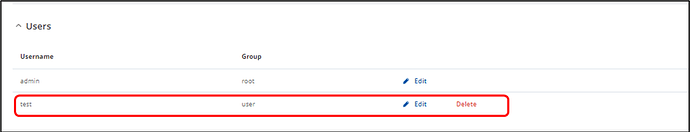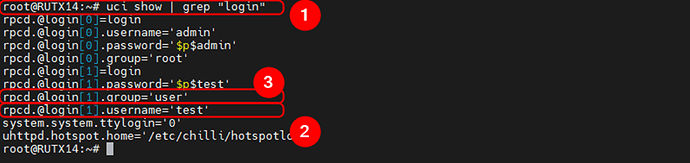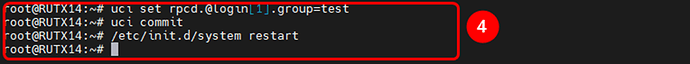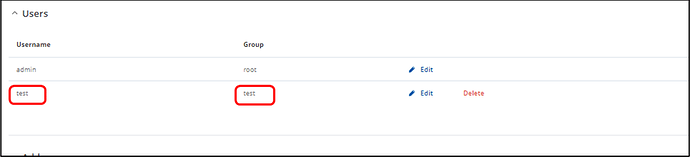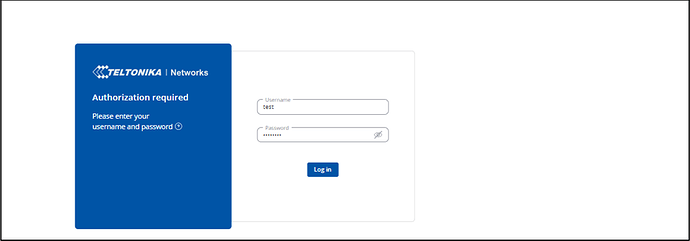How to add difference groups for RUT X11 what have rights between users and administrators? And how to manage that group?
Hello,
I’ve tested this, and it appears that creating new groups through the WebUI is not possible, however, this can be achieved using UCI commands in the command line.
The downside of this approach is that these groups cannot be removed without resetting the system to default settings, and assigning new users to these custom groups can only be done via the CLI.
While the WebUI will still allow you to manage group access permissions, all other configurations will need to be handled through the command line.
Access command line, and create new group using this UCI command:
uci set rpcd.<your_custom_group_name>=group
uci commit
/etc/init.d/system restart
The new group should appear in WebUI:
You can configure this new group according to your needs by clicking Edit:
Unfortunately, you won’t be able to assign new users to this group using WebUI, as the group is not appearing in the “Group” droplist:
Still, add the user by assigning any group from the list to it. You can change the user’s group using CLI and UCI commands:
-
Run the command uci show | grep “login” to display the current login configurations.
-
Locate your created username (e.g., rpcd.@login[1].username=‘test’).
-
From this, identify the instance index number [1]. Once you have the instance index, copy the corresponding string rpcd.@login[1].group=‘user’ and replace ‘user’ with the name of your custom group, without the single quotes (in this example – test).
-
Run the command uci set rpcd.@login[1].group=‘test’ to change the user’s group. Afterward, execute uci commit and /etc/init.d/system restart commands.
The user’s group should be changed now:
Test the user by logging in with the new credentials.
I hope this guide proves helpful for your needs
Kind regards,
Lukas
This topic was automatically closed after 15 days. New replies are no longer allowed.