Hi dear Support, I could not activate the RUT950. Following issue:
Similar the same issue were posted in past:
Would it be possible for you to help me either with that?
Hi dear Support, I could not activate the RUT950. Following issue:
Hello,
Please ensure that this device hasn’t already been added to your company.
Could you log in to the WebUI, navigate to Services → Cloud Solutions → RMS, and let me know if there is any error displayed next to “Connection state”?
Best Regards,
I have access to RMS, found every Router from our company but this one is not available. It was not added before. I cannot see any information about Connection state…
Could you please clarify what you mean? Are you unable to access the device’s WebUI, or are there simply no errors displayed? If possible, could you provide a screenshot of the RMS page in the WebUI? Please remember to hide any sensitive information like the serial number and MAC address.
Best Regards,
There may have been a misunderstanding. Could you please log in to the WebUI, navigate to Services → Cloud Solutions → RMS, and let me know if there is any error displayed next to “Connection state”? Thank you.
Best Regards,
So I need to create an new account for webUI at first? I already have one for RMS and Community.
unfortunately it does not make sense to login to WebUI because the router was not created in RMS yet.
I have this router not near by me. I need to communicate with the colleague.
The WebUI is the web interface where you can monitor and configure your device. You can access the WebUI by entering your router’s IP address (e.g., 192.168.1.1) in a web browser. Use the username admin and the password listed on your router’s back panel if you haven’t changed it. More information can be found here: QSG RUT950 - Teltonika Networks Wiki.
Once logged into the WebUI, please navigate to the page I mentioned earlier. The error message displayed there could help us identify why you are unable to add the device to RMS.
Best Regards,
I will clarify with my collague and will come back to you if there are any news. Thanks for now ![]()
We did like described but the path you explained is not visible:
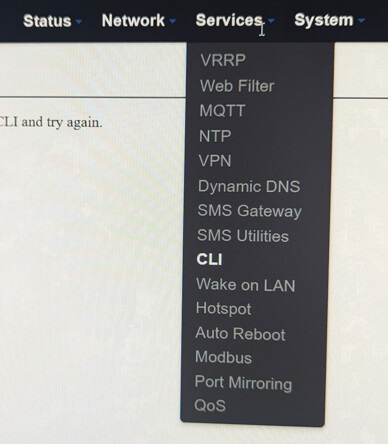
Do you have any further recommendations? Thank you very much
Okay, we found out the router was in standby. We found the information you needed in another menu:
which brings me back to the main issue: I cannot add the router to RMS
Hello,
It appears that your device is running a legacy firmware version. To find the RMS “Connection State,” please navigate to System → Administration under RMS Settings.
Best Regards,
Could you please specify which firmware version you have on your RUT950? You can find this information in the top-right corner of the WebUI.
Best Regards,
Thank you for the information.
Could you please upgrade your device to the latest 6.09.5 legacy firmware (it can be downloaded here: RUT950 Firmware Downloads (legacy WebUI) - Teltonika Networks Wiki ) and check if the issue persists? If the issue continues, I will send you a form to contact you privately regarding some sensitive information about your device, and I will reach out to our RMS administrators for further assistance.
Best Regards,
Thank you for trying that. I have sent you a form to fill out, and as mentioned earlier, once completed, I will contact you privately. Please use “7583” as the ticket ID.
Best Regards,
Solved. It was not possible to create, bacause same MAC adress belonged to another serial no. this was changed from support. Thanl you
This topic was automatically closed 40 hours after the last reply. New replies are no longer allowed.