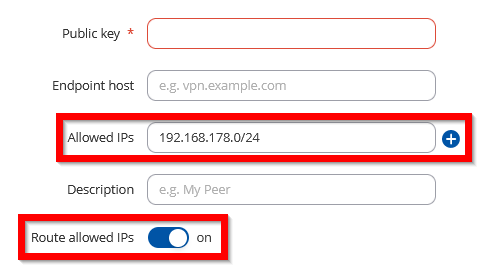Dear Teltonika Team,
When securing my RUTX11 (in the mobile home/car) <=> home router connection via WireGuard (over Wifi or mobile network), I have 2 different subnets (not sure if this is the right terminology). What I want to say is that my RUTX11 is 192.168.11.1 (and connected clients are 192.168.11.x), whereas my home router is 192.168.178.1 (and connected clients are 192.168.178.x).
Is there a way to have a VPN connection between RUTX11 and home router, so all clients (irrespective to which of the two routers they are connected) are on the same subnet?
It would be nice if mobile (Android) devices like phones and tablets connected to the RUTX11 (when on the road) have the same IPs from the home router’s DHCP as always.
I tried the DHCP relay option but got a warning that the RUTX11’s DHCP was disabled, because another DHCP was found (obviously the home router’s DHCP). I know that there is a DHCP force option to overcome this, but it is not available with the relay option. But maybe the relay option is not the right thing to look for in my case. Or is it?
Your hint into the right direction is highly appreciated. Thank you! ![]()