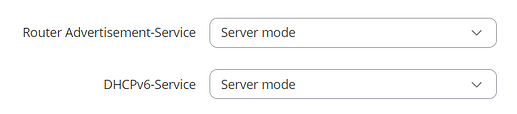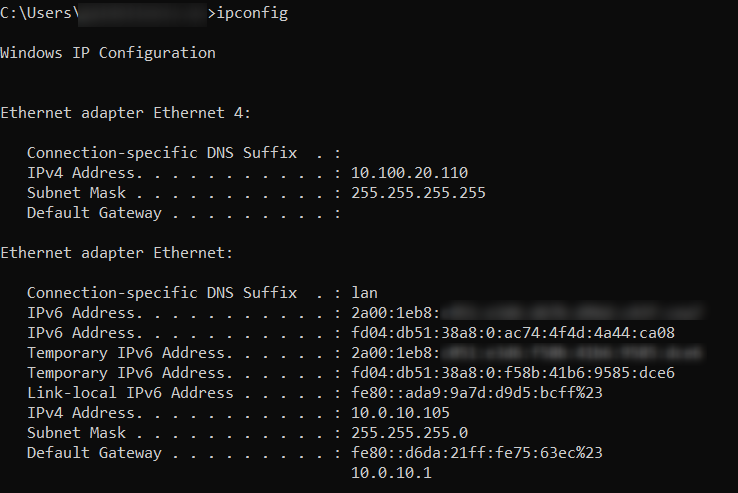Hello,
Glad to hear that it worked!
As for LAN IPv6 connections, you’ll likely need to navigate to Network → LAN, edit the LAN zone, scroll down to the DHCP section, and under IPv6 tab change the RA and DHCPv6 services to Server mode:
This should be configured automatically unless it was changed manually. I would also suggest setting the DNS servers (not domains) to
2606:4700:4700::1111 (Cloudflare) and 2001:4860:4860::8888 (Google) in case there are any issues with the server obtained from the ISP.If that does not help, could you check if the LAN clients obtain IPv6 addresses? On Windows this can be checked by using
ipconfig command in CMD. The output should look similar to this:Best regards,