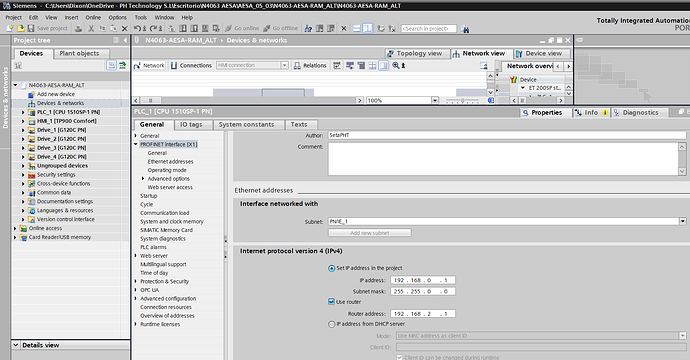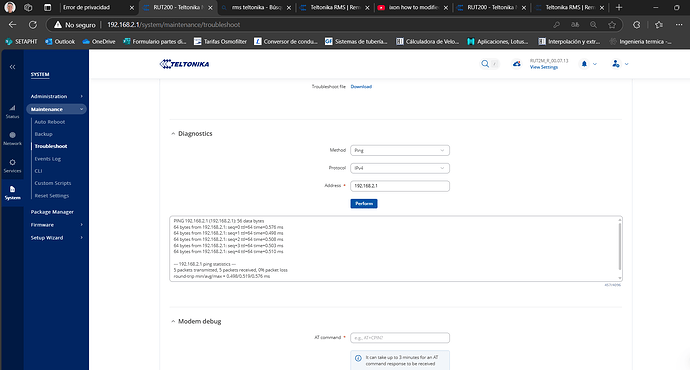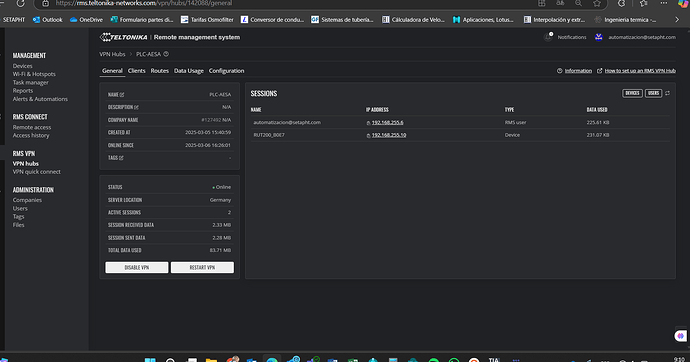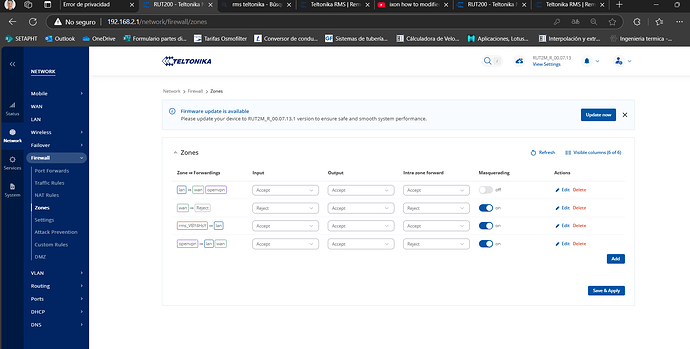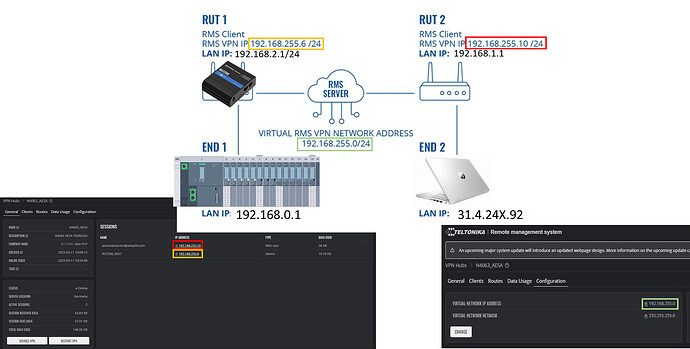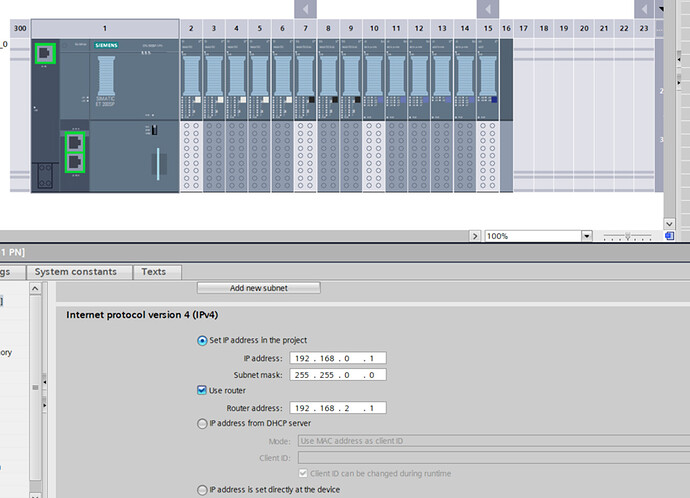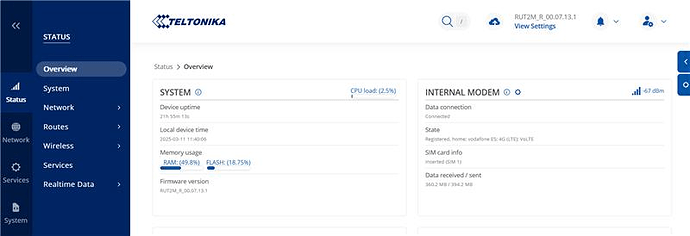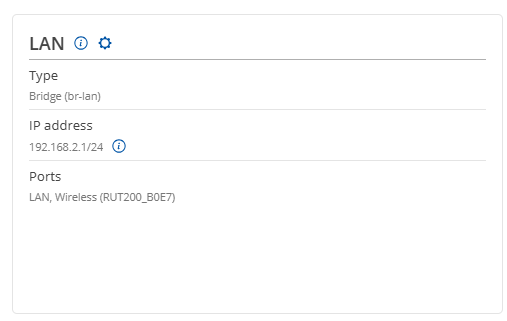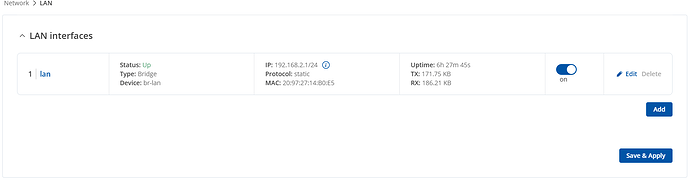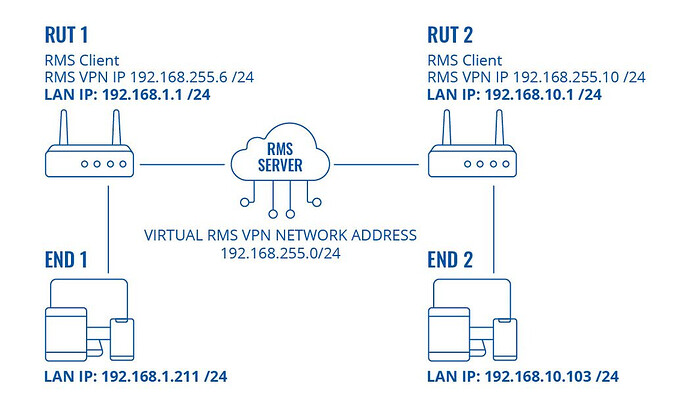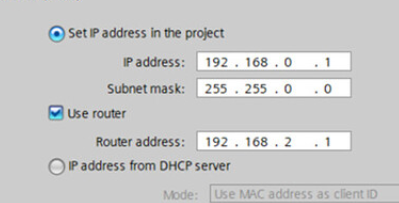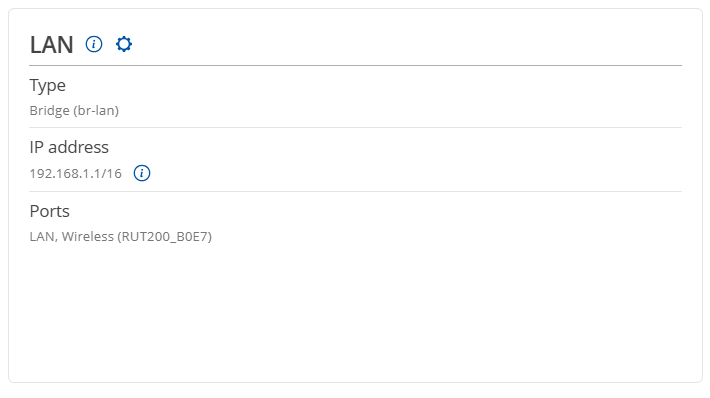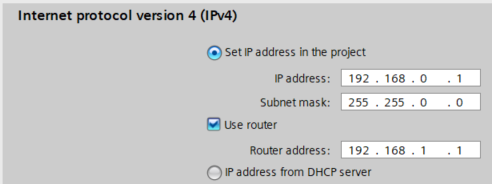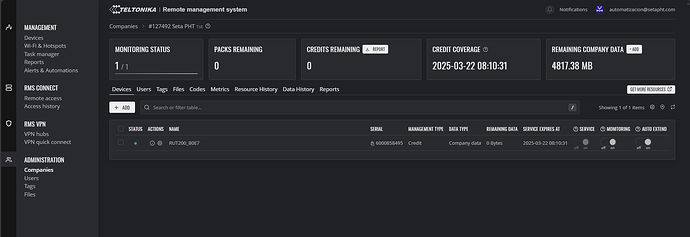Hola soy nuevo usuario tengo un dispositivo RUT-200, realizando la configuracion RMS, VPN hubs, al cagar los certificados al app OPENVPN, no se genera la conexion con mi PLC S15000 siemens. puedo hacer ping al router que esta en mi IP 192.168.2.1, que al poner en linea mi programa salen advertencias.
Hello,
Thank you for reaching out.
Could you check and confirm if your PLC has the correct default gateway configured? It should be set to the RUT200 LAN IP (192.168.2.1).
Additionally, if you haven’t checked yet, I suggest following this RMS VPN Hub configuration guide. Specifically, pay attention to the LAN-to-LAN communication section, as it might provide helpful insights.
Furthermore, if possible, could you provide any logs from your OpenVPN client where the connection is not being established?
Kind regards,
Hola desde Asturias … en primer lugar, debes actualizar a la versión 7.13.1 ya que tu versión de firmware actual tiene un defecto de software.
siguiendo esos pasoss sigo sin conectarme.
esta es la configuración que tenemos en el TIA Portal para tratar de conectarnos al PLC
esta es la verificación de que contamos con la ultima version del firewall RUT2M_R_00.07.13.1
Sería posible realizar una conexión en remoto usando anydesk o teamviewer con alguien que pueda revisar que la configuración del router sea correcta y detectar cuál es el problema? Gracias
Hi…
Can you please, check the netmask of your plc software and the RUT?
Some draws have /24 and some have /16. Witch one is the correct?
¿Puedes verificar la máscara de red del software de tu PLC y el RUT?
Algunos diagramas tienen /24 y otros tienen /16. ¿Cuál es el correcto?
En el PLC está tal cual como lo ves, TIA Portal no admite agregar barras a su formato de ip
In the PLC settings it’s showed as you can watch… TIA Portal doesn’t admit to add bars at this ip format
but the correct netmask at the plc software should be
at subnet mask 255.255.255.0.
When I wrote /16 (255.255.0.0) or wrote /24 (255.255.255.0) it is just to not type all the 2 and 5, needed.
I tried with both subnet mask, it doesn´t work with any of them
Hi… Hola…
Step by step… Paso a paso…
check the network mask of your ip network. Verifique la máscara de red de su red IP.
RUT1
RMS VPN 1 192.168.255.6/24
LAN 1 IP 192.168.1.1/24
END1 192.168.1.211/24
TEST:
- END1 can ping LAN1 (¿END1 puede hacer ping a LAN1?)
- END1 can ping RMS VPN IP 1 (¿END1 puede hacer ping a VPN IP 1 ?)
- RUT1 can ping RMS VPN 2 (¿RUT1 puede hacer ping a VPN IP2?)
RMS VPN NETWORK Address 192.168.255.0/24
RUT2
RMS VPN 2 192.168.255.10/24
LAN2 IP 192.168.10.1/24
END2 192.168.10.103/24
TEST:
- END2 can ping LAN2 (¿END2 puede hacer ping a LAN2?)
- END2 can ping RMS VPN IP 2 (¿END2 puede hacer ping a VPN IP 2 ?)
- RUT2 can ping RMS VPN 1 (¿RUT2 puede hacer ping a VPN IP 1?)
ALSO (también…)
Check all network mask in all devices. (Verifique todas las máscaras de red en todos los dispositivos.)
Check network default route for all devices… ( Verifique la ruta de red predeterminada para todos los dispositivos. )
You need to check everything to be sure what was missing. Your topology is quite simple and should be working as expect. ( Debes revisar todo para asegurarte de qué falta. Tu topología es bastante simple y debería funcionar correctamente. )
Hola, he modificado las ip’s (segun la ip del router) y las mascaras de red, todas son /16.
Router
PLC
la ip de mi router y ordenador tambien tienen mascara /16
Tambien quería preguntarte, necesito créditos para conectarme al RMS? Este es mi estado actual, dice que me quedan 4817 mb, 0 creditos… será uno de los problemas por los que no puedo conectarme al TIA Portal del PLC? Gracias
Saludos
Hi… Hola…
Yep… You need to buy more credits. / Sí… Necesitas comprar más créditos.
Hola Orlando, pudiste conectarte al plc?. Tengo un problema similar o identifico. No puedo conectarme a unos plc Siemens s7-1200 de mi red Lan. Si resolvíste el problema agradecería tu ayuda.
Saludos cordiales
This topic was automatically closed after 60 days. New replies are no longer allowed.