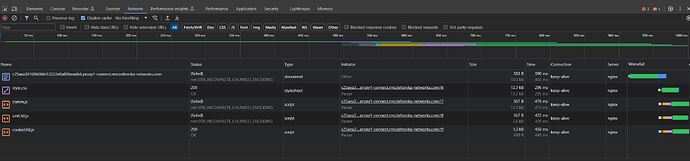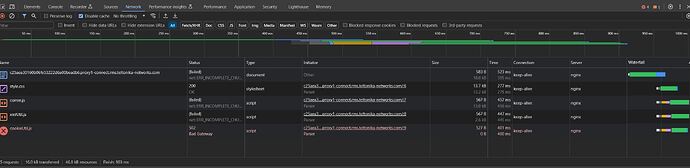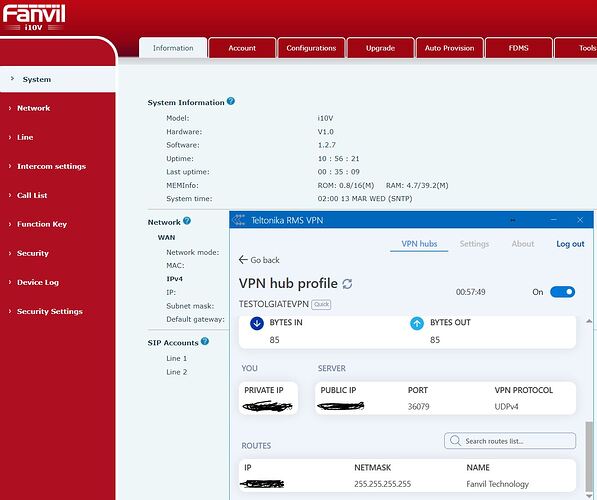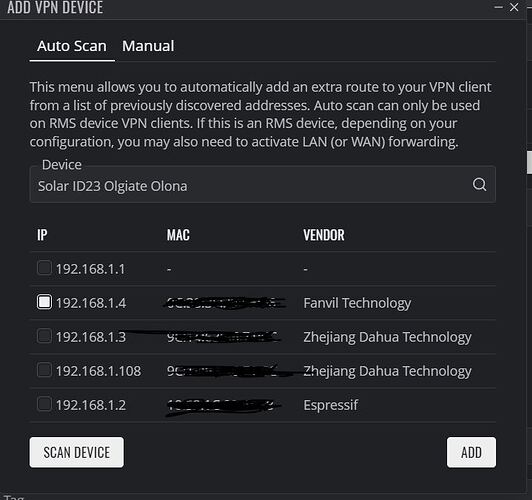Dear all,
We have some Fanvil i10V doorphones deployed in the field, connected through Ethernet cable to the LAN port of RUT240.
I would gladly like to use Remote Access in RMS to configure and diagnose the device remotely, however in these years it never worked.
I set up a Remote Access in RMS, Scan Device, select IP address of the device, select port 80 (HTTP), provide a name and click ADD.
When I connect, a new grey empty screen appears. I would expect the login form to appear.
When I click to the connection link to work full screen, still empty page.
When running Developer Options by pressing F12, under the Network tab, I see some files are not loaded and they have “net::ERR_INCOMPLETE_CHUNKED_ENCODING” error.
If I refresh the page multiple times, I see sometimes some files are loaded with the 200 OK message, but never all of them, thus preventing the login page to load correctly.
See attached screenshots.
When accessed via RMS VPN, the device webpage is reached sucessfully and you can login and configure it.
On newer devices such as i10SV, Remote Access appears to work with no problems, thus there is an issue between previous generation and RMS. Perhaps a TCP MTU issue?
I can provide you info to access one of our online units.
Would you be available to test it out?
Let me know how can I provide sensitive information such as S/N etc…