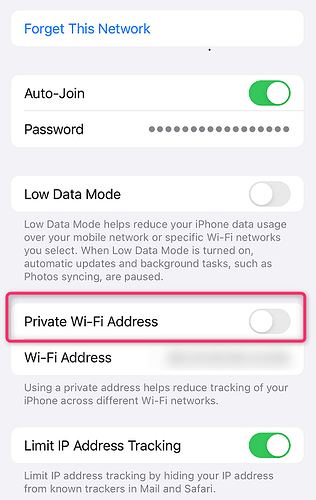Dear Teltonika Experts,
Suddenly, without having a clue why, I cannot connect my mobile phone to my RUTX11 via Wifi (neither 2G nor 5G Wifi radio).
When connecting, I see the mobile phone briefly listed under Status > Wireless > Interfaces in the RUTX11 WebGUI, but with just a dash (-) under Hostname. After a few seconds, my phone shows that it disconnected from the RUTX11, and also the entry from the WebGUI disappears again.
I tried both settings on my Wifi phone, i.e. DHCP (and on my RUTX11 static and dynamic DHCP) and also static with an IP (192.168.11.2) for my mobile phone to be on the same subnet as my RUTX11 (192.168.11.1).
Can you please give me a hint, how/where I can find some details why this happens? I am not even sure if it is related to DHCP or not, but no hostname is ever provided, as it seems, to the connecting client (phone).
Is there a log I can check that has more details? Via CLI/ssh?
My RUTX11 is connected via Wifi and WireGuard with my home router (Fritzbox 7490), which is the gateway (192.168.178.1), main DHCP (192.168.178.0/24) and also DNS (if that matters in this context).
In my RUTX11 WireGuard settings, I have “Allowed IPs: 192.168.178.0/24” under the peer settings (i.e. connection to my home router). Likewise, in my home router WireGuard settings, I have “Allowed IPs: 192.168.11.0/24” under the peer settings (i.e. connection to my RUTX11 router). This seems ok, does it?
From my PC (192.168.178.x), which is connected via LAN cable to my home router (192.168.178.1), I have full access to my RUTX11 (192.168.11.1) WebGUI, despite they are on different subnets. I assume that this works because of the WireGuard connection between both routers, which is fine.
However, I wonder why I cannot connect my mobile phone (and I tried another one, too, without success) to my RUTX11. It works as usual when connecting to my home router’s Wifi, so it’s not the phone, I guess. The RUTX11 is just 1m away.
I can provide more information if deemed meaningful.
Thank you so much for helping out! ![]()