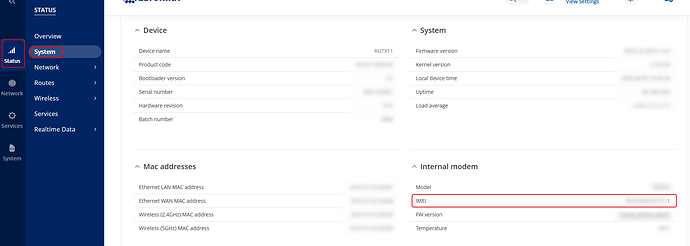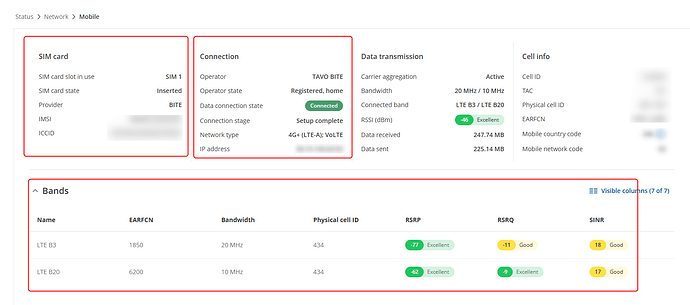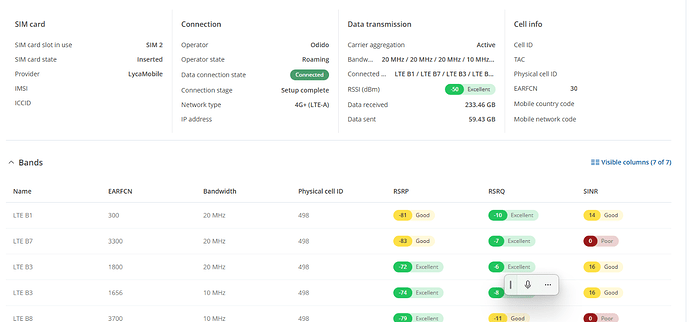Hi. I have just purchased a physical esim from Plan B, their Switch eSim. I have put downloaded a LycaMobile data profile to it and it works fine on an Android phone, and also on a ZTE mobile router, however when I put it in my RutX50 I get the following notification “Mobile 5GMM reject cause: Illegal UE”, and it won’t connect to the internet.
Any ideas or anyone had a similar issue?
thanks in advance
Hello,
Looks like the device is not configured correctly in the network, and it’s blocked. IMEI/IMSI is not whitelisted or blocked, so it cannot connect. It’s the responsibility of the mobile network operator to unblock it, so you should try reaching out to them and provide the details of the RUTX50. The IMEI can be found on the back of the device:
Or in the WebUI of the device under Status → System → Internal Modem:
Regards,
M.
Thank you for your help. I will contact Lyca Mobile and see if they can unblock the IMEI.
Unfotunately Lyca Mobile said that they cannot block IMEI numbers so that wasn’t the problem. They gave me the APN details to put in but I’m guessing that won’t work as it won’t connect in the first place but I’ll give it a try.
Sounds good, do let us know how it goes!
Regards,
M.
Hi. I’m now in the Netherlands and have put the sim back in the router and used the APN everywhere, username lmnl and password plus. The router has connected to the cellular network so I thought everything was working. Unfortunately there is no internet access. When I go to Network>Internet Status, it says IPv4 and IPv6 status both offline, and DNS status unavailable. Any ideas how to fix this issue?
thanks
Hey, evad!
Thanks for getting back. Could you please send me an image of the RUTX50 WebUI? More specifically, I need the Status → Network → Mobile section image. Make sure to blur out any sensitive information. Here’s an example of what should be blurred out :
The red outlines indicate which fields are necessary for me to investigate the situation.
You can blur out the same fields as I did in the image to avoid any sensitive information being leaked.
Regards,
M.
Hi. Please find the screenshot attached.
I’ve actually managed to load a different esim profile on to the physical esim card, its from Firsty. An app you put on you phone. It seems quite good, once you obtain the code for the esim as they don’t give you a QR code.
The screenshot is before I got the new esim working, the Lyca Mobile one. I would like to get them both working as it then gives me options in the future. If you can help I’d be very grateful.
Hi there, any chance you could generate a troubleshooting file with the LycaMobile eSIM active (and the issue active as well) and send it to me privately?
To get a troubleshoot file:
- Log in to WebUI
- Press on System → Maintenance → Troubleshoot
- Scroll down to Troubleshoot section and press “Download”
I’ve sent you a form to fill out so we can continue our conversation in private, to avoid accidentally leaking any sensitive information. In the Ticket ID field, simply enter the thread’s number, which is 14109.
Thank you,
M.
Hi Matas, I’ve decided to just stick with the Firsty esim active rather than try changing it back, in case it doesn’t work again. I can’t afford to be without it while I’m in the Netherlands. I’ll try it again when I get back to the UK but that won’t be for a few weeks. Thanks for you help.
This topic was automatically closed after 60 days. New replies are no longer allowed.