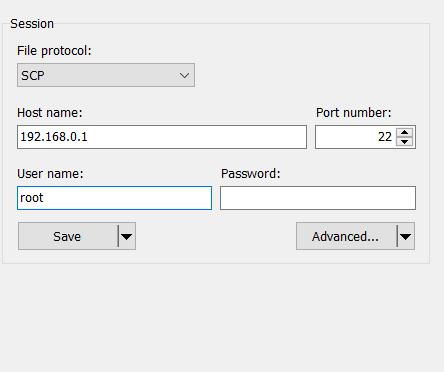Hi.
We have a RUT950 successfully up and running and provides a net connection to a webcam and some other things. Yesterday a helping hand inactivated the http access and activated the wan instead (I have no idea why he did that). Ever since the WebUI has been inaccessible. I can ping 192.168.0.1 and scanner showed two active open ports but I just can’t connect to the WebUI. I also tried with ssh (Putty) but no success.
I’d hate to make full reset and spend a week reconfiguring all.
Any ideas welcome!
Hello,
HTTPS access is also enabled by default. Could you try going to 192.168.0.1:443?
If that does not work, every device comes with a free credit for RMS, which is valid for 1 month. You could add this device to RMS and try accessing the CLI that way.
Finally, if the SSH access is not disabled, you could try extracting the contents of the /etc folder and factory resetting the device: Upload & Download Files from RutOS - Teltonika Networks Wiki
Also, try using a different SSH client.
Best regards,
Hi,
thanks for the response.
The problem with the approach is that 192.168.1.1 is not available at all and thus WinSPC doesn’t work. Using 192.168.0.1 (the system actively refuses the connection.
Our device is already 7-8 years old so I bet the RMS credit is long expired.
Although internet works just fine I need to add a webcam to the system and thus access to the WebUI is mandatory. If I make a factory reset all settings for existing devices have to be reconfigured.
Any other ideas?
Could you clarify what is the actual LAN IP address of the RUT950? Is it 192.168.1.0/24 or 192.168.0.0/24?
Additionally,
inactivated the http access and activated the wan instead
Could you clarify the exact steps that were taken? What was the router configuration beforehand?
Best regards,
Sure,
the person, who apparently had no idea what he was doing (not me) simply unticked the LAN options, ticked the WAN options and pressed “Save”. Since then we dont have any access to the router.
IPConfig on my laptop (connected to LAN port of router) shows 192.168.0.1, a scan with Zenmap shows this IP as well and the ports 53 being open for domain and 554 being open for http. I don’t know if 24 is open or not but at least doesn’t make a difference for WinSCP. With 192.168.0.1:24 connection is refused.
Hope this helps a bit?
Please try connecting using these parameters:
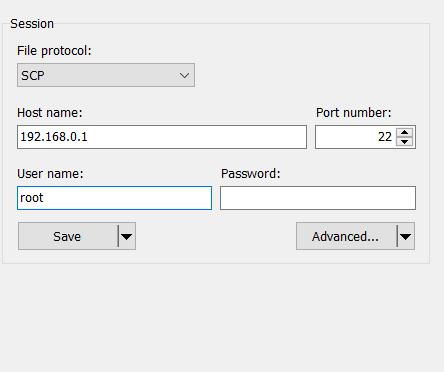
It should be port 22 by default, not 24. Password should be the same as the WebUI.
Network error: Connection to ”192.168.0.1” refused
Then, unfortunately, resetting the device might be the only option.
Best regards,
That’s a big bummer. However, something occurred to me. If we know the dial number of the SIM card could I find out what’s the public IP of the WebUI? I could first try ping…
Last resort - hard reset. Will all settings get lost with full reset, except PIN for the SIM card?
It depends on the firmware version that the device is running, but we do have the SMS commands listed here: RUT950 Mobile Utilities - Teltonika Networks Wiki
You could try sending an SMS with <Admin_password> sshon string to check if that brings back the SSH access, however, if the issue is in the IP configuration, then it’s not likely that the device will be accessible using traditional methods.
Addiotionally, UCI rules can be applied using SMS on the newer firmware versions. This can be used to change basically all of the network settings: UCI command usage - Teltonika Networks Wiki
Best regars,
HI.
well, I’ve been able to communicate with the router using SMS and could get status, make reboot and initiate fw update. I did ipunblock for the connected PC. however, apparently the sshon and wifion commands require a password different from the admin.
Does this give some options or ideas?
Another thought occured to me as I saw the multiple SIM command options. It might well be the person who originally setup this device inadvertedly inactivated the SIM commands (he sadly passed away so I can’t ask). But can I somehow access the WebUI and/or reset the admin password when connected via LAN and using the serial or MAC numbers?