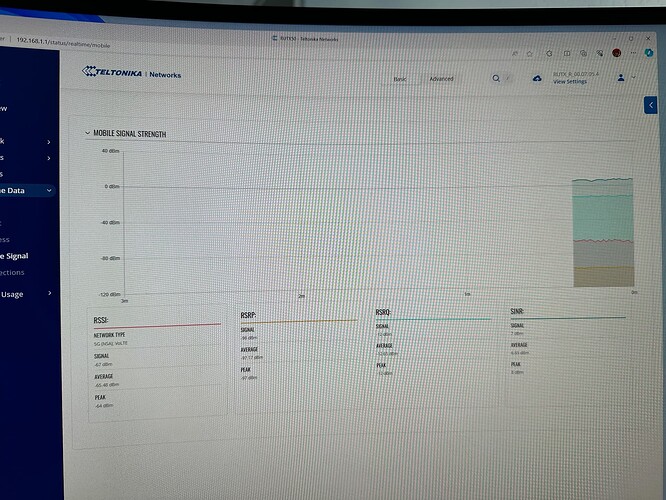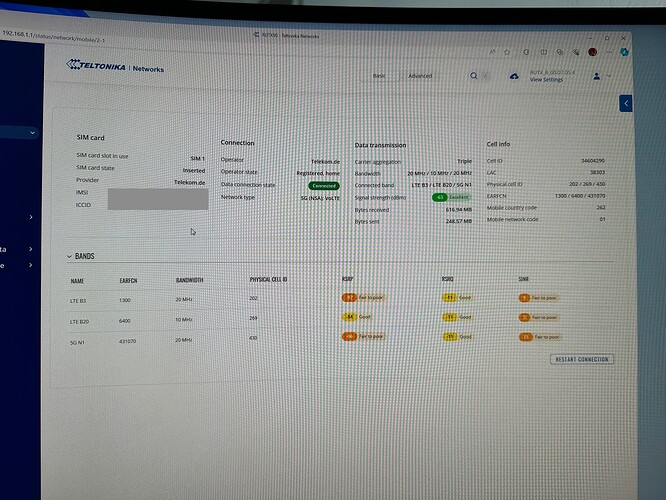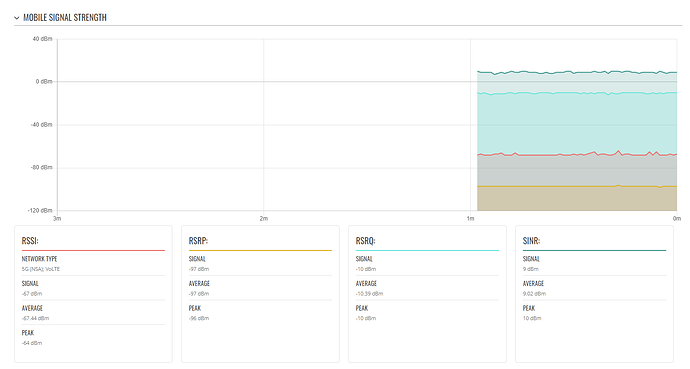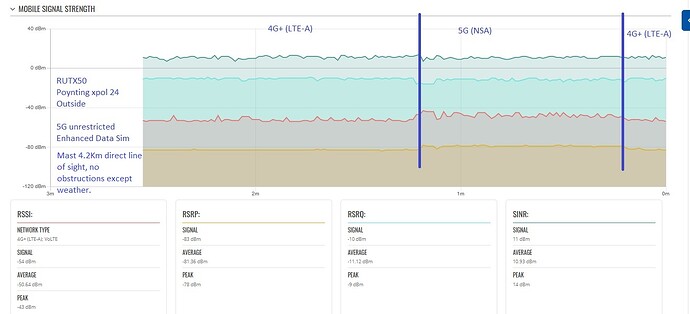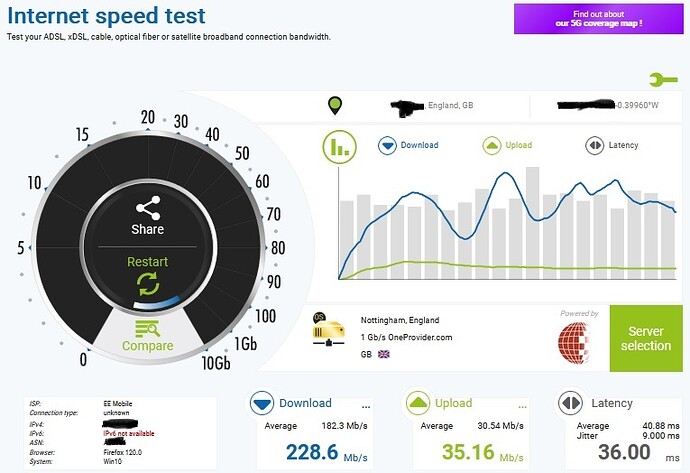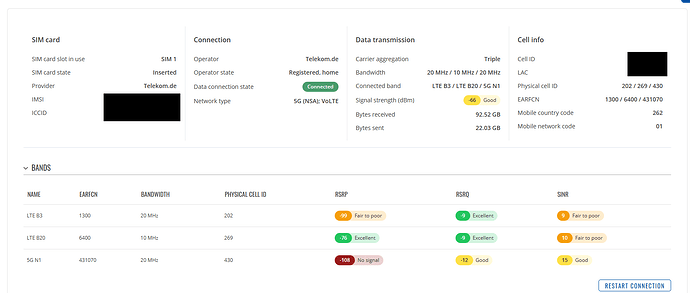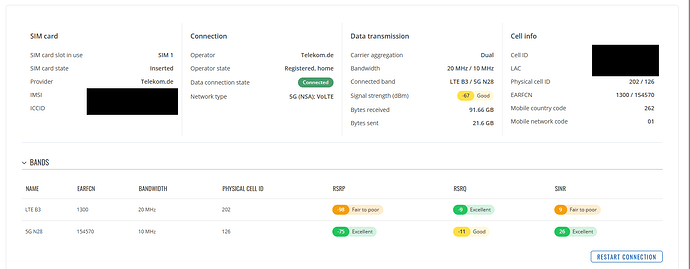Hello,
I have purchased a RUTX50. I have screwed on all the antennas and I have placed the device in the same place where my Netgear Nighthawk M6 Pro used to be. I am using the same SIM card that was previously in my Netgear Nighthawk M6 Pro. The Netgear did not have any external antennas connected, but only used the internal antennas.
After putting the RUTX50 into operation and configuring it, I ran a speed test. Unfortunately, the speed test only showed 50% of the speed that the Netgear was able to deliver. Have I done something wrong, or is the reception of the RUTX50 much worse than that of the Netgear?
Thanks for help.