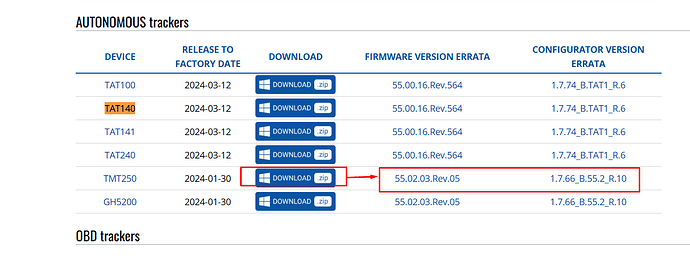can you help me, since the firmware update, my TMT250 shows not supported when I connect it to the configurator. What can I do to get it back into service?
THANK YOU!!!
Hello,
If the firmware is updated on the device, use the configurator that is attached with the same firmware file.
In case device is updated and an old configurator is used, the device will display as “not supported” when attempting to connect it to the configurator.
Download latest configurator from the Teltonika wiki website.
Regards
Maryam
HELLO,
sorry to bother you again, I’m sure you’re busy. But your last advice did not produce results and I have the impression that the firmware version is that of another model. the TMT250 has a configurator 55.02.03.Rev.05 but the device version is 03.29.00.Rev.18
Hi,
Please download the latest firmware and configurator using this link: Firmware versions - Wiki Knowledge Base | Teltonika GPS (teltonika-gps.com)
Note: For TMT250 please use the correct firmware and configurator of the device.
It still doesn’t work, maybe I shouldn’t have updated?
Hello,
You have updated incorrect firmware for TMT250, kindly try to use TCT and connect the TMT250 once it is connected update the version 55.02.03.rev.05.
Install the app connect the device and update the firmware of the device, if it didnt work, please contact your sales manager or create and HD ticket.
Best Regards
Maynard C.
This topic was automatically closed after 7 days. New replies are no longer allowed.