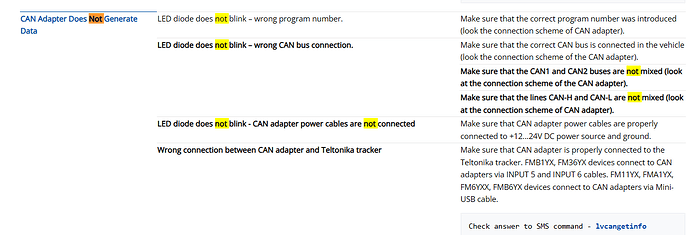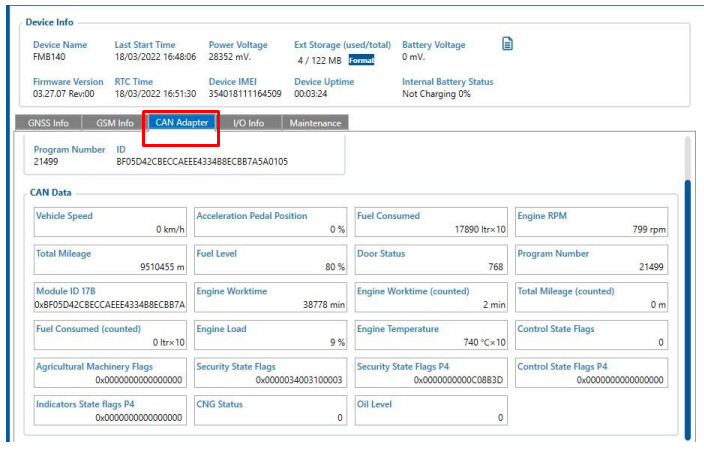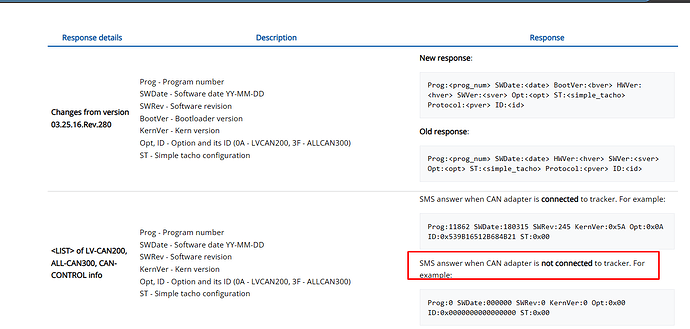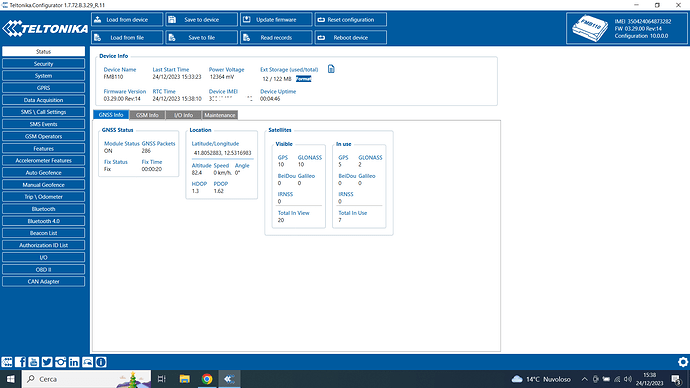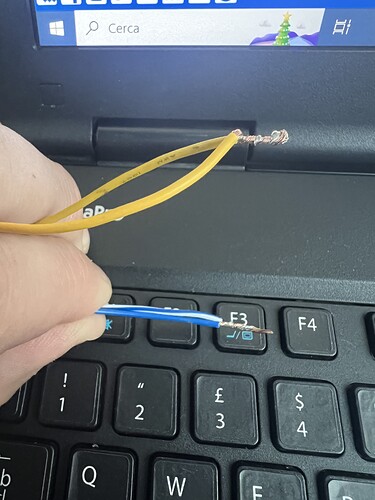In the configuration of my smb110 in the CAN section I put the code relating to my machine, save, restart the device but I have no updates, in the STATUS section I cannot find CAN/Adapter.
How come?
Hi Andrea,
Good day, I believe this query is related to this Lv-can200 on fmb110 - Teltonika Telematics - Teltonika Community
As I mentioned before you need to check the wiring, the pin if it is working properly and make sure that the LVCAN200 has power.
Best Regards
Maynard C.
the topic was closed without a solution, the problem with that topic was on the lv-can200 which the LED wasn’t flashing, that problem has been solved, furthermore if the topic wasn’t closed I would have given useful updates to other users… the problem now is another one, if I restart the fmb110 the lv-can200 notices it but on the configurator there is no information coming from the CAN. How come?
Hi,
For troubleshooting the CAN adapter please check this:
Wiki page link: Troubleshooting LV-CAN200, ALL-CAN300, CAN-CONTROL - Wiki Knowledge Base | Teltonika GPS (teltonika-gps.com)
Regards
ok, maybe I didn’t explain myself (I use google translate), I managed to make the LED of the lv-can 200 work now it sees the CAN of my car perfectly, the problem is that the fmb110 does not have the reports of the CAN line. I’m sure that the two are communicating because if I restart fmb110 the lv-can200 LED remains fixed, so I deduce that the two are communicating.
Hello Andrea,
Thank you for your reply, if the LVCAN200 led light is blinking fast meaning it is reading CAN data from the CAN lines.
Can you check the LED status of the LVCAN200?
From the configurator please check the LVCAN200 if it is showing from the configurator if it is showing then your connection from the device to the LVCAN200 is correct.
If you are not able to see any parameters from the status window you need to check for the device connection or program number
Please also send lvcangetinfo SMS command to check if the LVCAN200 is connected or not:
FMB lvcangetinfo - Wiki Knowledge Base | Teltonika GPS (teltonika-gps.com)
Regards
Maynard
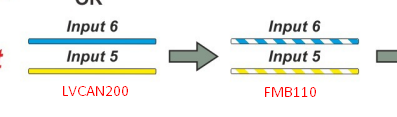
I followed the instructions, and used pin 5 and pin 6 on fmb110
good morning, I haven’t received any replies, how should I proceed?
This topic was automatically closed after 7 days. New replies are no longer allowed.