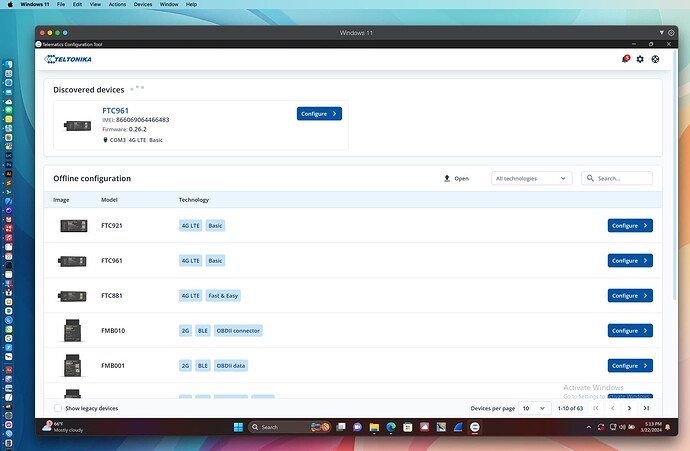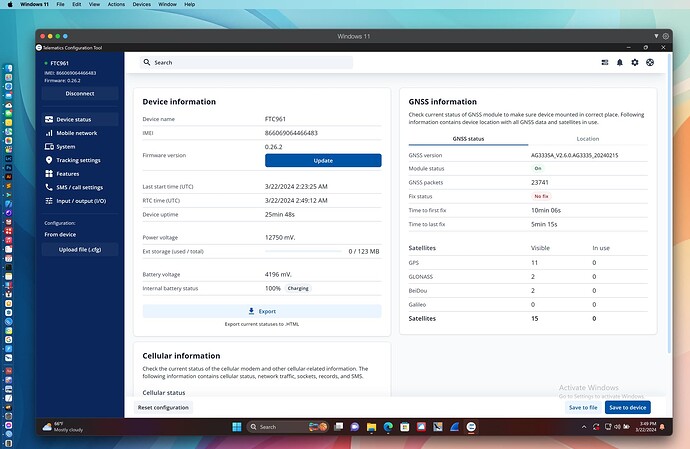Great news! The new FTC devices with USB-C ports CAN finally be configured on an M series mac.
I tested with:
- An FTC961 with USB-C port.
- Parallels with Arm Windows.
- The new app Teltonika Configuration Tool (TCT).
- No drivers were needed to be installed (the key reason why it works I believe).
I successfully updated configuration via this setup.
Unfortunately older devices that use Teltonica Configurator App need drivers will only work on older Intel macs or actual Intel windows machines. As far as I know the new TCT config app won’t configure older devices. More details:
For older non FTC trackers:
- If you have an Intel mac, you can run Virtual machines and configure the devices. I did this just fine before I upgrade to an M series ARM mac. (I think I used to use VMWare rather than parallels)
- If you have a Apple M1, M2, M3 etc mac, you can use Parallels to install an ARM version of Windows, and run the Teltonica Configurator in the Windows intel emulation layer, BUT the USB drivers won’t work. They can be installed, but just won’t work, devices will never show up.
So for older non FTC devices we are out of luck until:
- They make a proper mac compatible version of their configuration tools.
- They make Windows ARM compatible drivers.
I had to find an old windows laptop just so I can configure these devices.
Other notes:
- In theory you should be able to configure some of the devices via bluetooth from windows. I haven’t been able to get this working either.
Here’s what it looks like configuring a device with the new TCT app on an M2 MacBook Pro: