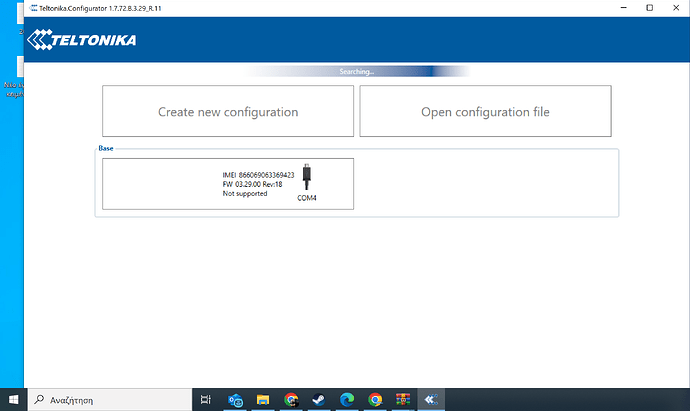I have Big problem here. Can someone help me?
Code Version:03.29.00
Code Rev:18
IMEI: 866069063369423
HW ver: UNKNOWN
HW mod: 1
HW volt:2110mV
HW tbl: 8
BL ver: 1.10
BLE: 1
NAND: 3
AXL: 2/LIS2DH
BT ADDR:{38:8A:21:A5:87:83}
Started:2024-11-4 16:1
Uptime: 0d 0h 57min 32s
PWR rsn:PwrVoltage Cnt:0 Abn:0
Mode:Unknown on Stop
SpcId:1
UpdRes:-65536
Calib: Empty
Run: 1
Qual: 0.00
Dbg: 0
Iter: 2640,0
G{0.000000;0.000000;0.000000}
R{0.000000;0.000000;0.000000}
MAP{0.000000;0.000000;0.000000}
GPS Fix: 1
No fix reason: 0
GPS state: 1
TTFF: 84s
TTLF: 84s
NoFix: 0s
Latitude :41.562563
Longitude:23.186075
Altitude :83
FW Ver: AXN_5.1.9
SN mode: 1
TSYNC: Last Sync:GPS at 1730736194s, NTP cnt:0, Fails:0
[2024.11.04 16:59:40]-[MovDetect] Time: 1730739580, Thr: accel: 0.097737, movement_cnt: 0, gnss_speed: 0.000000
[2024.11.04 16:59:40]-[MovDetect] Time: 1730739580, Thr: accel: 0.097737, movement_cnt: 0, gnss_speed: 0.000000
[2024.11.04 16:59:40]-[MovDetect] Time: 1730739580, Thr: accel: 0.098282, movement_cnt: 0, gnss_speed: 0.000000
[2024.11.04 16:59:40]-[MovDetect] Time: 1730739580, Thr: accel: 0.100280, movement_cnt: 0, gnss_speed: 0.000000
Hello @rafailstratiotis,
Welcome to the Teltonika Community Forum! 
It seems you have updated the FMX150 device with the recommended Firmware for FMX130.
Suggesting you update the device to the correct Firmware version for FMX150 with
03.29.00.Rev.157.
The firmware version can be accessed through this link: Firmware versions - Wiki Knowledge Base | Teltonika GPS
I hope this helps.
Best regards,
Patrick S.
ok but does not connect on any configuration to re update firmware…
you need to make a program like the old FM and FMA that we can update without connecting to the device
look the pic i can’t login to update… the device is UNKNOWN
Hello @rafailstratiotis,
I recommend you to try to update the device Firmware via Fota Web and check if the device would be updated to the latest Firmware version for FMX150.
Otherwise, we need to reflash the device so that you may use it again. In this case, please contact your sales manager or create an HD ticket.
If you don’t have any contacts with our Sales managers or do not have HD account, please get in touch with them on our official website https://teltonika-gps.com/ and click on the “Contact Us” button. When you click, please fill out the form and submit it.
I hope this helps.
Kind regards,
Patrick S.
This topic was automatically closed after 12 days. New replies are no longer allowed.