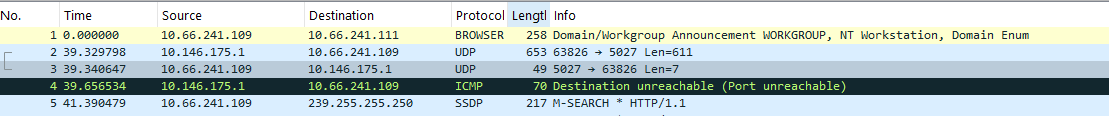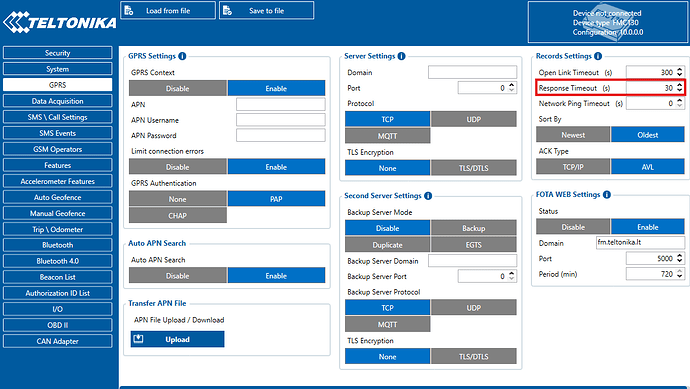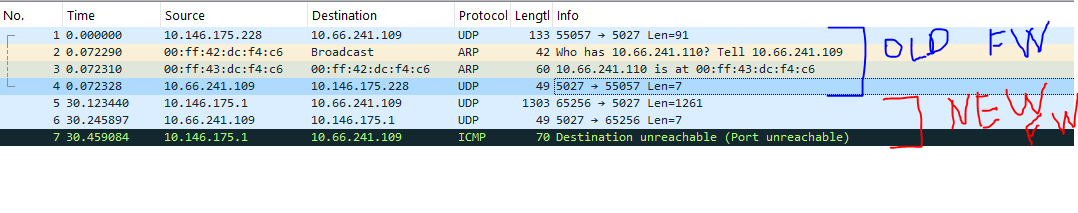Hello, So i updated firmware on my FMC130, and it stopped working correctly with traccar. It just sending over the same data points+new ones until it becomes to big to send.
I did some debugging looks like traccar is greting the data points and responds with correct AVL package. But wireshark shows that UDP message from server to FMC130 gets refused every time (Protocol:ICPM Message:Port Unreachable) . Any help to figure out what is going on is appreciated. I use 1nce sim card for data transfer. I am pretty sure there is something different in the new firmware causing it. It was working fine on the old one. I am willing to downgrade to old version but can not find it on the site.
Thanks!
Hello there,
Welcome to Teltonika Community Forum ![]()
Could you help to specify the device Firmware before and after you have updated the device? It is possible to receive this error when the connection between the FMC130 and the Server has been disconnected.
Suggesting you check or increase the Server Response Timeout from the device configuration as this is used to set a period waiting for the response from the server side. If there is no response from the server during the timeout, the device will close the link and according to device configuration resend the same packet.
For more information, you may refer to this link: FMC130 GPRS settings - Wiki Knowledge Base | Teltonika GPS
I hope this helps.
Kind regards,
Patrick S.
Hello Patrick,
The working version is 03.27.07.Rev.252 .
I updated to 03.29.00.Rev.18 because device would randomly disappear and reappear miles away.
I will try to change Response timeout to see if it helps, right now it is at 30.
Hi @website4you,
Sure, you may increase it to 60 seconds so the device would wait for the server’s response. Meanwhile, you could decrease the time for the device to send records to the server through the Data Acquisition so the device would initiate connection again to the server.
For more information about the Data Acquisition settings, you may refer to this link: FMC130 Data acquisition settings - Wiki Knowledge Base | Teltonika GPS
I hope this helps.
Kind regards,
Patrick S.
Hi Patrick, Unfortunately setting it to 60 seconds did not help. I have 2nd device with 03.27.07.Rev.252 firmware and same setting as the new fimware device. And old device works just fine. Here is packet capture of them side by side.
IS it possible to obtain 03.27.07.Rev.252 firmware to downgrade?
Hello @website4you,
I recommend coordinating with your Sales Manager so that we can further troubleshoot your issue. Unfortunately, I could not share the Firmware File here but once you have contacted your Sales Manager we can further assist you ![]()
Hope you have a great day ahead!
Kind regards,
Patrick
I don’t have sales manager contact. Can you give me someone to contact please?
Hello,
Good day! If you don’t have any contact with our Sales managers, please contact them on our official website https://teltonika-gps.com/ and click on the “Contact Us” button. When you click, please fill out the form and submit it.
Best regards,
Patrick
This topic was automatically closed after 7 days. New replies are no longer allowed.